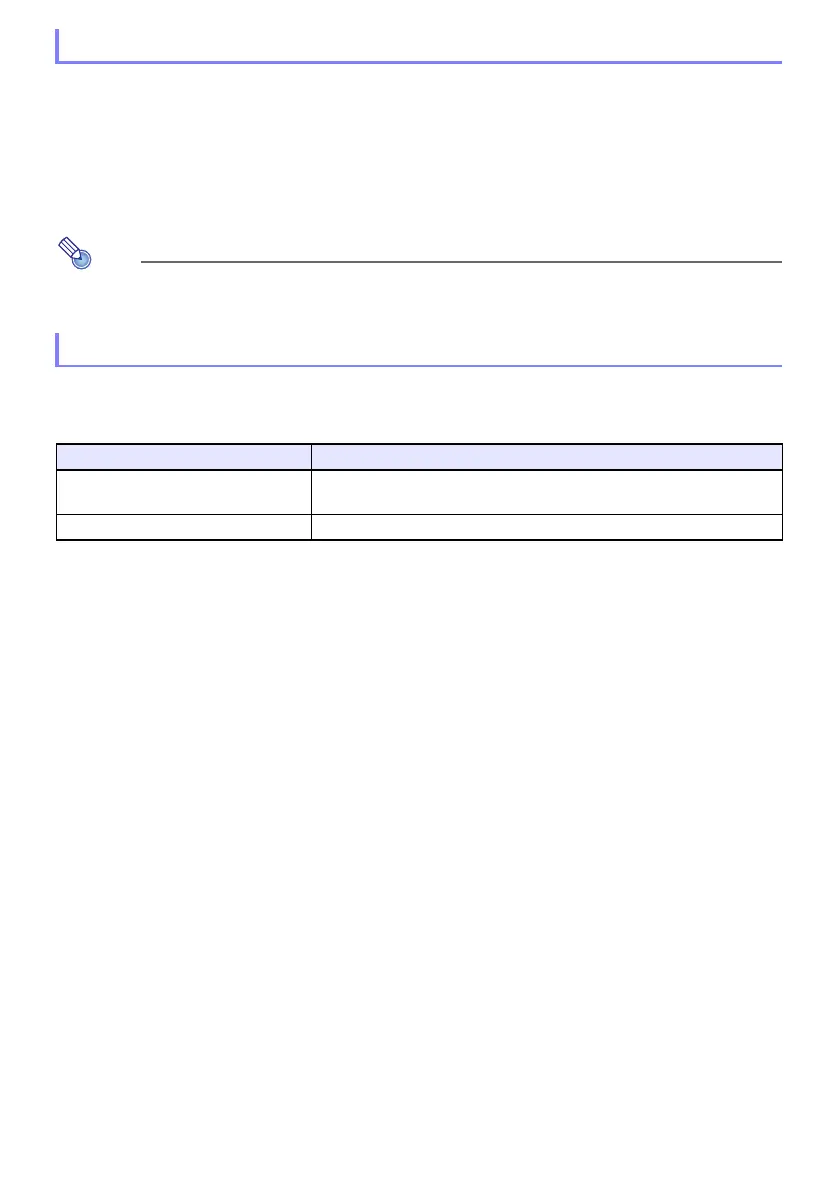5
You can use Network Connection to output computer audio from the projector speaker while a
computer screen is being projected over a LAN connection.
To output computer audio from the projector speaker, select [Audio Out] on the Network
Connection function menu so there is check mark next to it.
Enabling projector speaker output will mute the audio output from the computer speaker(s).
To disable projector speaker audio output and re-enable output from the computer speaker(s),
select [Audio Out] on the function menu again to remove the check mark.
The function menu [Audio Out] item is unchecked (disabled) whenever you start up Network
Connection.
Use of some parts of the Network Connection requires installation of the driver software shown in the
table below. For information about how to obtain this software, go to the CASIO website
(http://world.casio.com/download/projector/).
Outputting Computer Audio from the Projector Speaker
Add-on Driver Software
To use this function: Install this driver software:
Extended screen output function VDD driver (for Windows 8/8.1/10)
Syphon-Virtual-Screen*
1
(for Mac OS)
Audio output function Sound Flower*
1
(for Mac OS)
*1 When installing Network Connection on a Mac OS, a dialog box will appear asking whether or not
you want to install Syphon-Virtual-Screen and Sound Flower. Be sure to select [Yes] if you plan to
use extended screen output and audio output. Extended screen output and audio output will not be
possible if you select [Skip].
