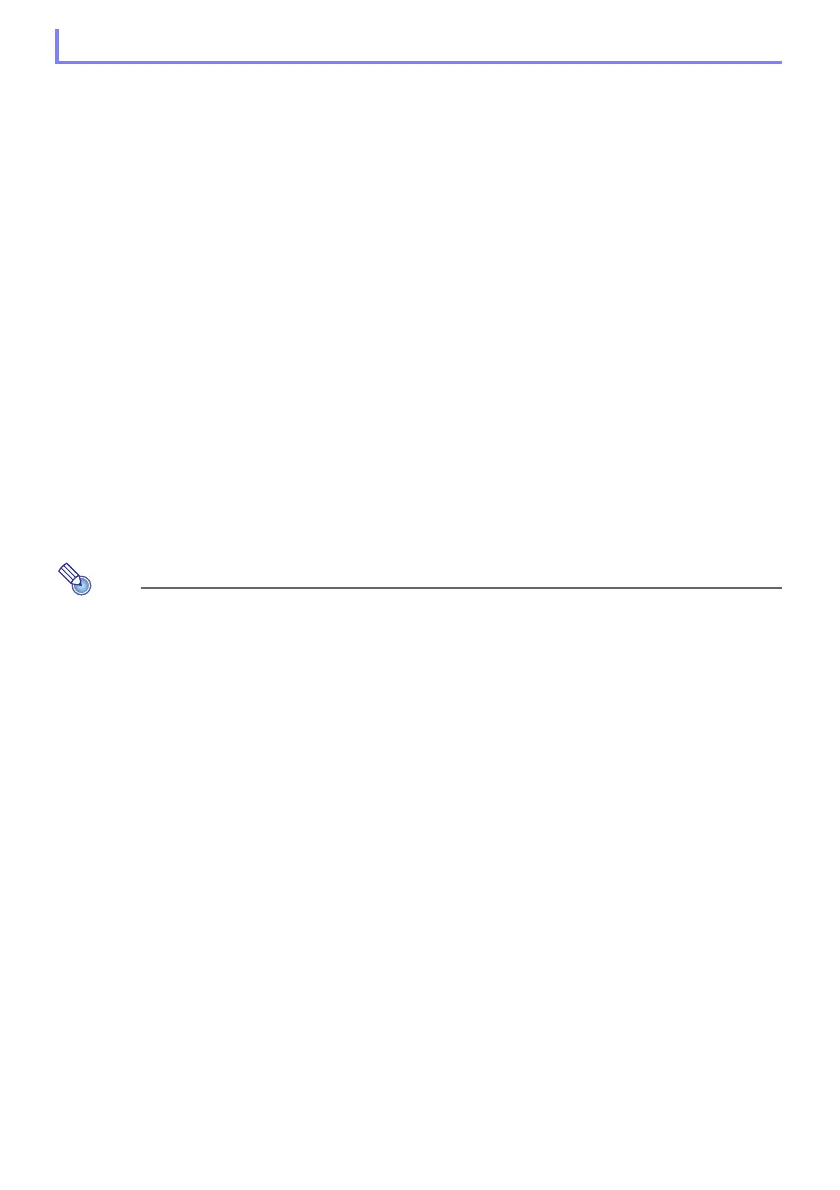8
To terminate the current wireless LAN connection and
re-connect
1.
On the Network Connection function menu, select [Server Search].
This terminates the current wireless LAN connection, and changes the projection screen to the
LAN connection standby screen.
2.
Perform the procedure under “Establishing a Direct Wireless LAN Connection
between the Projector and a Computer” in the separate Network Function Guide.
To delete connection information (passphrase) stored by
Network Connection
1.
On the Network Connection function menu, select [Initialize].
2.
On the initialize confirmation dialog box that appears, click [OK] to initialize or
[Cancel] to cancel.
3.
Restart the Network Connection.
After you perform the above operation, the wireless LAN connection between the projector
and computer will be terminated. To re-establish a wireless LAN connection, perform the
operation under “Establishing a Direct Wireless LAN Connection between the Projector and a
Computer” in the separate “Network Function Guide”.
Other Network Connection Operations
