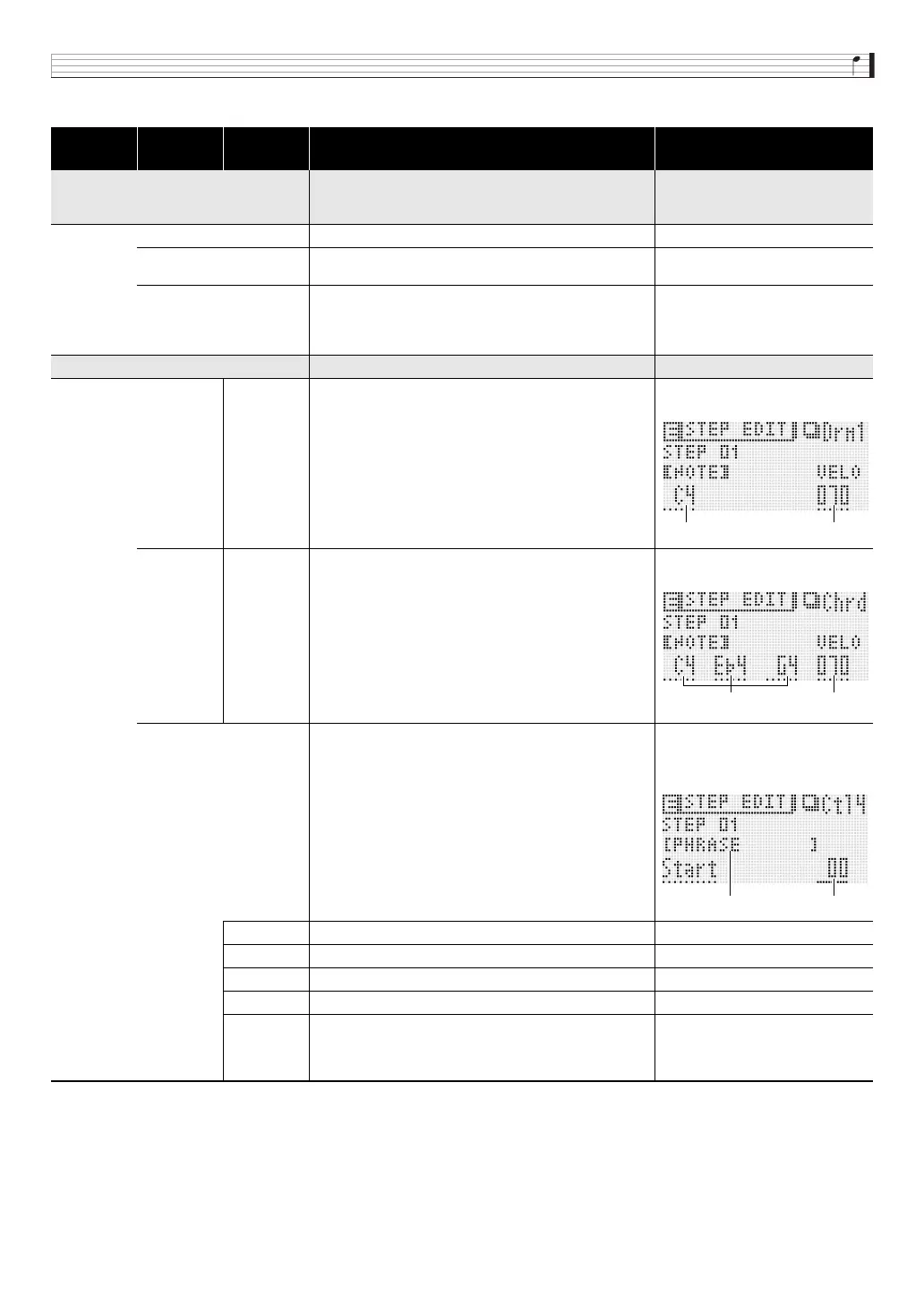Using the Step Sequencer
E-57
■ Step Sequencer Parameters
Level 1 Level 2 Level 3 Description
Setting Range and
Screen Contents
Trk On/Off >Ent Track editing (track on/off)
•Pressing
7
EDIT while in the Step Sequencer Mode will
display the same screen as Trk On/Off >Ent.
Pattern Pattern number 1 to 8
Part Part name. Drm1 to 5, Bass, Sol1 to 2, Chrd,
Ctl1 to 4
Track Track on/off. Use
4
1 to 16 to toggle.
•
4
1 to 4 correspond respectively to Control Parts 1
through 4. In the same way,
4
8 to 16 correspond to
Note Parts (page E-51).
Off, On
Step Edit >Ent Step editing. Step-specific editing group.
Drm1 to 5,
Bass,
Sol1 and 2
NOTE, VELO Selects off (OFF), on (NOTE), or tie (TIE) for a step. When
on, note (NOTE) and velocity (VELOCITY) parameter
settings are configured. The tie setting cannot be selected
for Step 1.
Off, (When on) NOTE: C- to G9*,
(When on) VELO: 1 to 127, Tie
Chrd NOTE, VELO Selects off (OFF), on (NOTE), or tie (TIE) for a step. When
on, note (NOTE) and velocity (VELOCITY) parameter
settings are configured. The tie setting cannot be selected
for Step 1.
Off, (When on) NOTE: Off or C- to
G9*, (When on) VELO: 1 to 127, Tie
Ctl1 to 4 Control part (Ctl) effects. Data of each part. NOP: No operation. Other setting
ranges are as shown below.
Example screen shot below shows
PHRASE screen.
BEND Pitch Bender –128 to +127
CC1 to 97 MIDI control change. 0 to 127, Pan only –64 to +63
K1 to 4 Knob operations specified by a Performance, etc. 0 to 127
TEMPO Tempo 30 to 255
PHRASE Specifies triggers for starting and stopping Phrase
Sequencer playback. Display for Control 4 (Ctl4) only.
Nop: Disabled, Stop: Stop playback,
Start: Start playback,
–24 to +24: Shift from original key
(When Start is selected)
Note Velocity
Notes of chord Velocity
Menu Value
