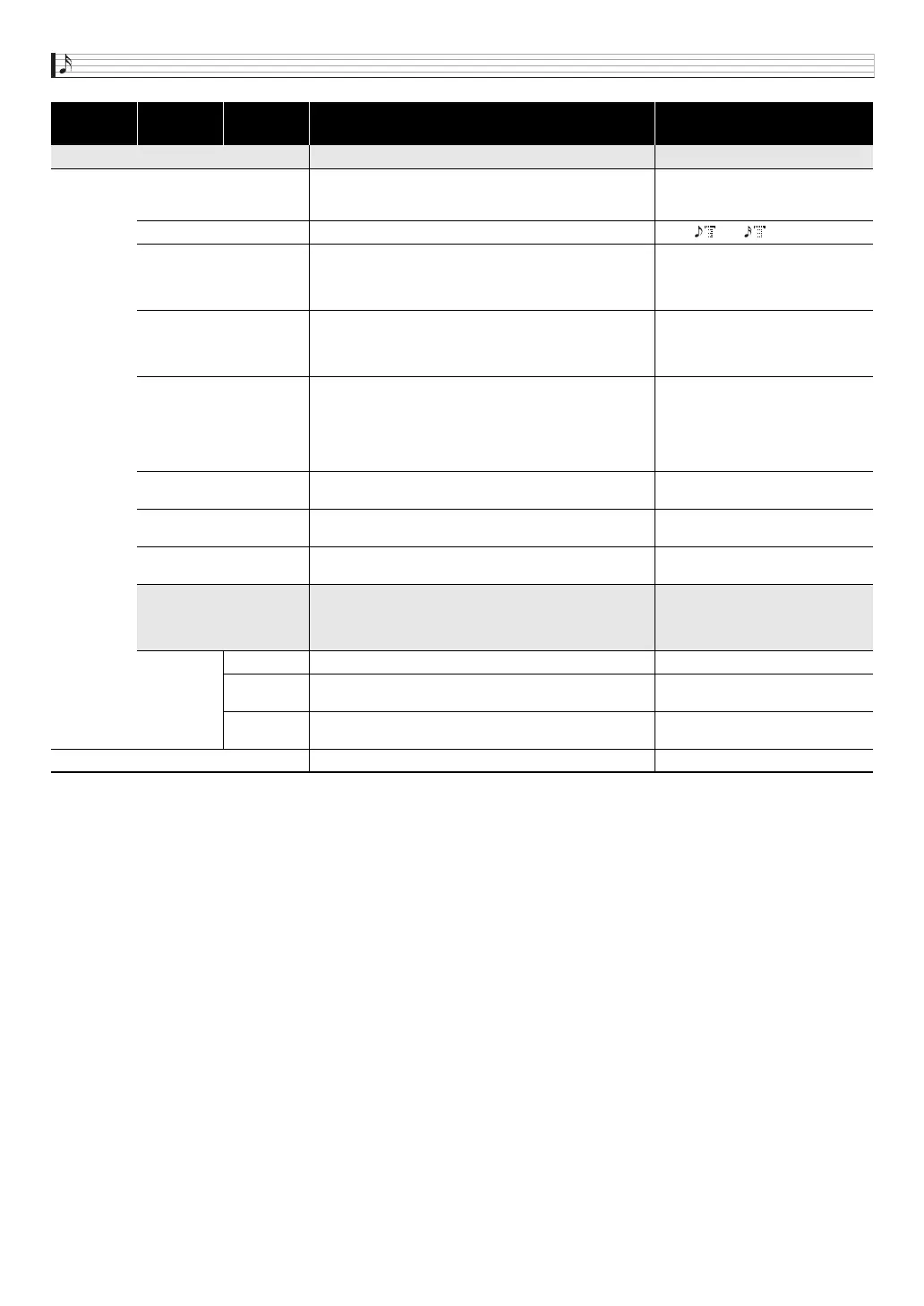Using the Step Sequencer
E-58
Track Param >Ent Track parameter
Max Step Maximum step. Specifies the number of steps played back
by a part. If the specified maximum number of steps is
exceeded during playback, playback returns to the first step.
1 to 16
Step Size Step size. Specifies the note length between steps. 2, 6, , 7, , 8
NoteLngth Note length. Note on note length specified as a percentage
of the step size. 100% specifies the same size as the
original, while 50% specifies a note length that is half the
original.
1 to 100%
Groove Groove. Specifies the on note timing of the up beat step. The
step note length changed alternately by step playback. 50%
specifies even, while a larger value increases the first half
note length.
10 to 90%
Grv.Type Groove type. Specifies the note on note length type when
anything other than 50% is specified for Groove.
Norml: Normal Playback performed
with length based on actual
percentage.
Short: When step length is changed
by Groove, adjusts to the shorter
length.
Ctrl.Ch
(Control part only)
Control Channel. Specifies the channel that applies the
Control Track effect.
Channel 1, 8 to 16
Smooth
(Control part only)
Smooth. Controls Control Track playback. When on, control
data is interpolated and played back.
On, Off
Phrase No.
(Control part 4 only)
Phrase Sequencer number. Specifies the Phrase Sequencer
number to be controlled.
P00 to 99, U00 to 99
Key Shift >Ent Key shift editing group. This setting cannot be configured for
Control 1 through 3. Real-time setting is not supported when
Control 4 is configured to perform Phrase Sequencer key
shift.
Enable Key shift on/off Off, On
BreakPoint Point between C and B where key shift drops the octave
when the key is exceeded.
C to B
Realtime Real-time. Specifies breakpoint timing. On: Change immediately
Off: Change at the next note
Beat Info Beat setting 2/4 to 8/4, 2/8 to 16/8
Level 1 Level 2 Level 3 Description
Setting Range and
Screen Contents
