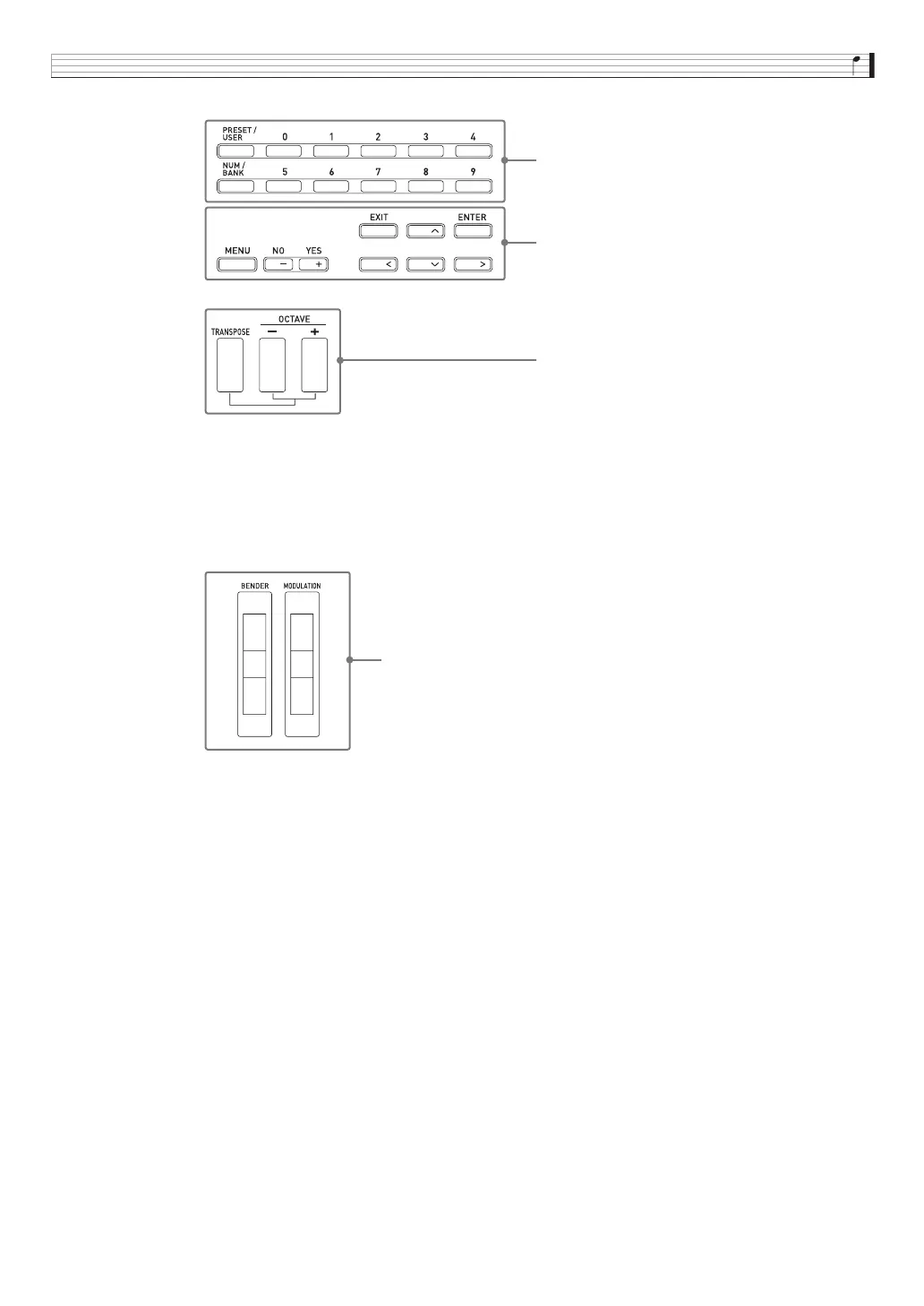General Guide
E-7
bq
Use these buttons to select a tone number, performance number, etc. ☞ Page E-19
br
Use the six buttons on the right to move the cursor on the screen, and the minus (–) and plus (+) buttons to change a
displayed value. Press the [MENU] button to display a menu of options for the operation you are currently performing.
☞ Page E-20
bs
Use these keys for one-touch alteration of the pitch of a sound. ☞ Page E-36
bt
Use [BENDER] to bend notes and [MODULATION] to add vibrato to notes. ☞ Page E-34
Back
See the next page.
bq
br
bs
Right
bt
Lower left