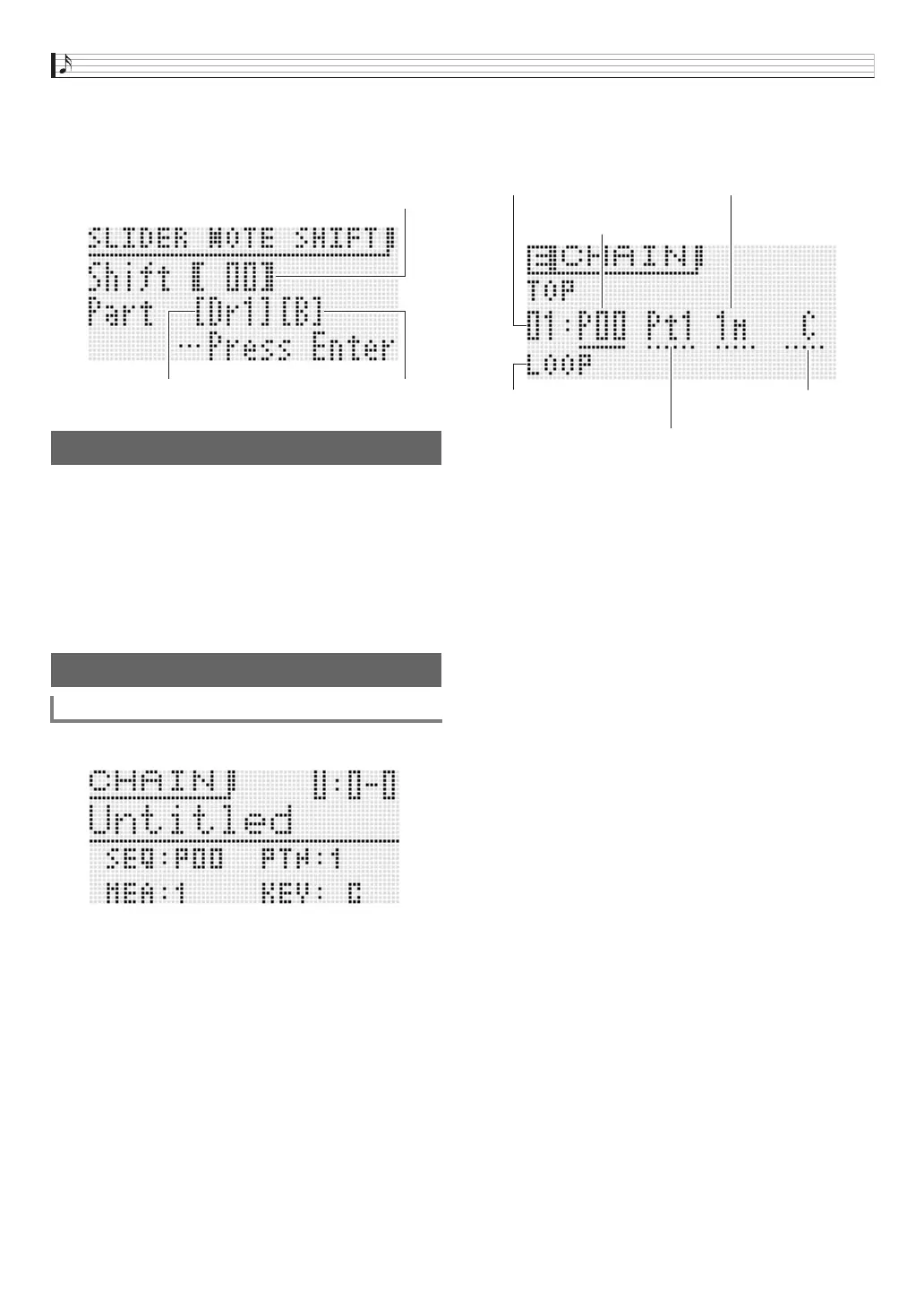Using the Step Sequencer
E-60
■ Note Shift: Shifts notes.
Use the
bq
cursor (U, q, w, I) buttons to move the
brackets [ ] to an item and then use the
bq
minus (–) and
plus (+) buttons to change the item’s shift value setting.
Press
7
WRITE to display the screen for saving a sequence.
Save the sequence by performing the same operation as that
for saving a user tone (page E-12).
• For information about deleting data you saved, see page
E-71.
■ Saving Sequences to an External Device
• Memory card (page E-73)
• Computer (page E-79)
1.
In the Step Sequencer Mode, press
bk
CHAIN.
2.
Press
7
EDIT.
3.
Use the
bq
cursor (U, q, w, I) buttons to
move the cursor to an item and then input the
setting you want.
• Button operations to change a setting depend on the
item that is selected.
• For the chain type, you can specify LOOP, which loops
playback, or END to end chain playback.
• You can use
bk
DELETE to delete part of a chain.
• You also can insert part of a chain by pressing
bk
INSERT.
• To check the currently selected pattern, press
bk
CHAIN and the press
bk
START/STOP to play the
pattern. You can edit a pattern as it is playing.
4.
Press
7
WRITE to display the screen for
saving a chain. Save the chain by performing
the same operation as that for saving a user
tone (page E-12).
• For information about deleting data you saved, see
page E-71.
■ Saving a Chain to an External Device
• Memory card (page E-73)
• Computer (page E-79)
To save an edited sequence
Chaining
To create a chain
Shift value (–24 to +24)
Pattern name FUNC A/B button setting
Sequence number: To select a sequence, perform the
same operation steps 3 through 6
for selecting a tone (page E-20).
Pattern number :
bq
(–, +) or
bl
PATTERN
Measure :
bq
(–, +)
Key shift :
bq
(–, +) or keyboard key (leftmost
keys, one octave from C to B)
Chain type :
bq
(–, +)
Chain number
Chain type
Sequence number
Pattern number
Measure
Key shift
