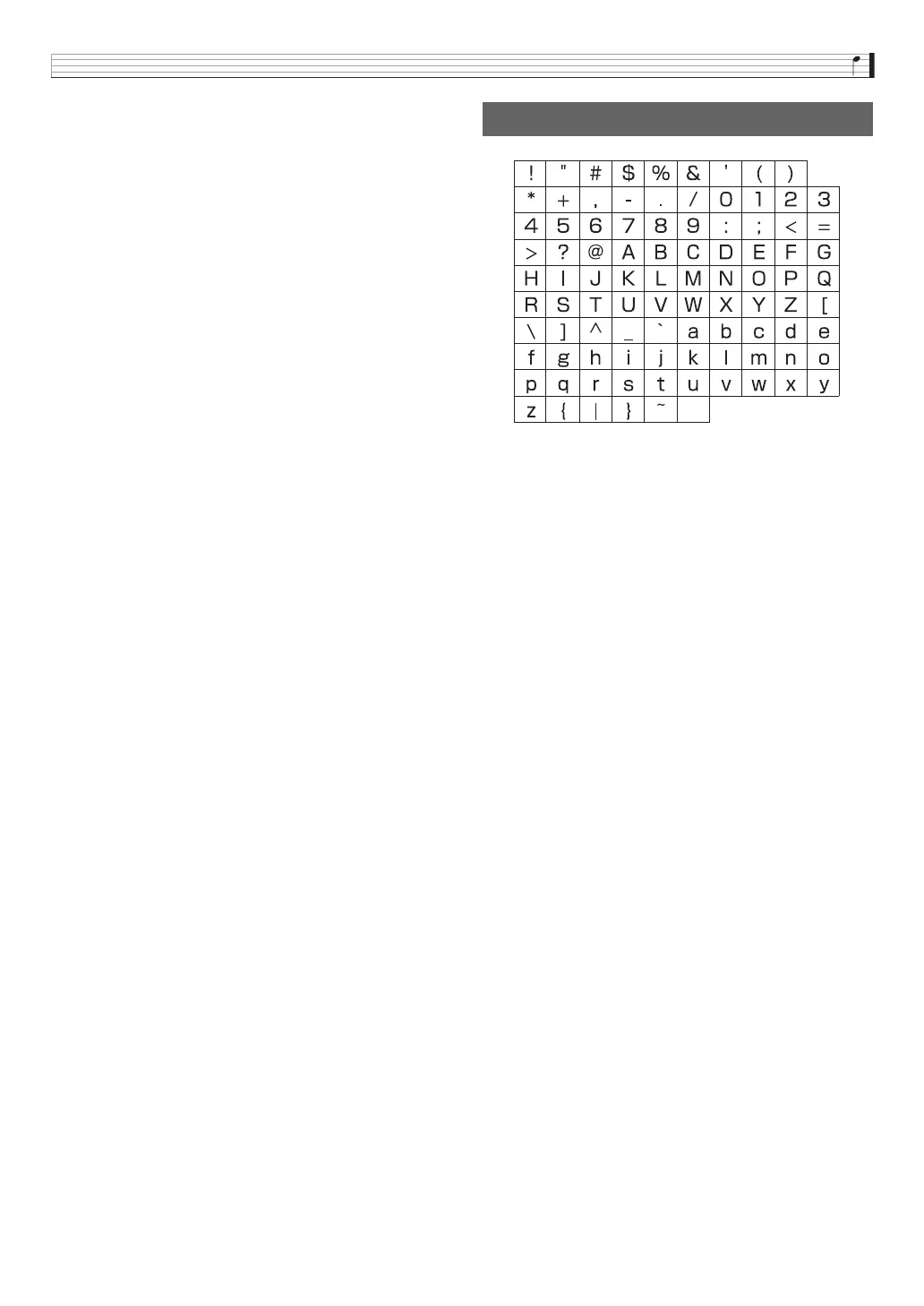Reference
E-91
04: Chorus
Parameters and Ranges
1 :LFO Waveform (Range: sin, tri)
2 :LFO Rate (Range: 0 to 127) (Param A)
3 :LFO Depth (Range: 0 to 127) (Param B)
05: Delay
Parameters and Ranges
1 :Delay Time (Range: 0 to 127) (Param A)
2 :Feedback (Range: 0 to 127)
3 :Damp (Range: 0 to 3)
Adjusts damping of the high-range. 3 results in maximum
damping.
4 :Wet Level (Range: 0, 1, 2, 3, 4, 5) (Param B)
5 :Tempo Sync (Range: Off, 1/4, 1/3, 3/8, 1/2, 2/3, 3/4, 1,
4/3, 3/2, 2)
06: Ring Modulator
Parameters and Ranges
1 :Frequency (Range: 0 to 127) (Param A)
Adjusts the modulation frequency of the ring modulator.
2 :Dry Level (Range: 0 to 127)
Adjusts the level of the original sound.
3 :Wet Level (Range: 0 to 127) (Param B)
Adjusts the sound level of the ring modulator.
• For information about parameters not included in the
above, see the explanations of the parameters with the
same names under “Normal DSP Single Type DSP
Parameters” (page E-88).
Supported Input Characters
