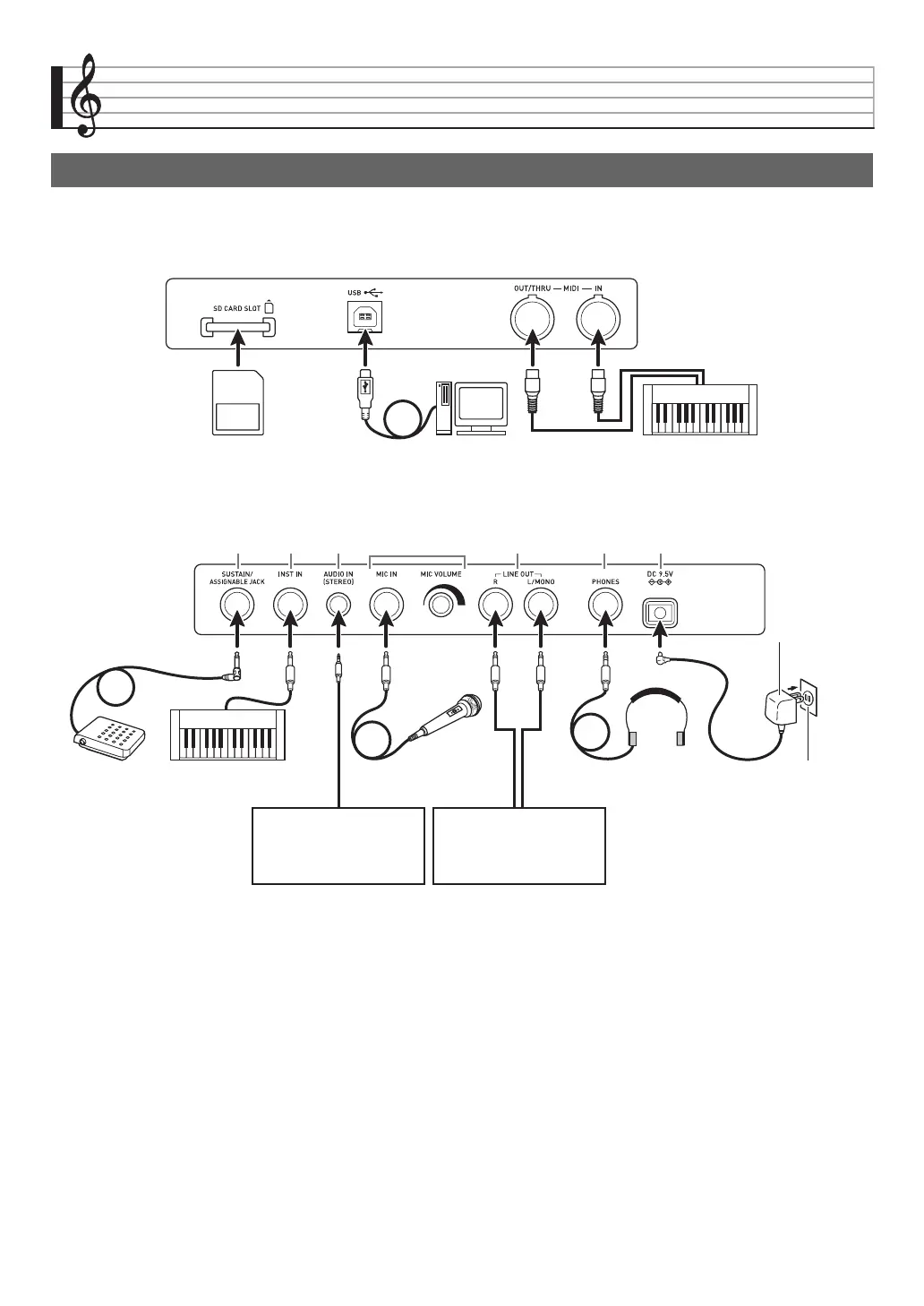E-8
Getting Ready to Play
• Whenever you connect any device to the Synthesizer, be sure to read the user documentation that comes with the device.
• This Synthesizer does not have built-in speakers. It will no produce unless you connect some device for sound output.
bt
Back left
ck
Back right
Connections
Memory card (page E-73) Computer (page E-79) Other electronic music instrument (page E-69)
(1) (2) (3) (5) (6) (7)(4)
*1 Standard plug (monaural)
*2 Stereo standard plug
*3 Stereo mini plug
Pedal Microphone Headphones Household
power outlet
CD player, audio player,
etc.
Audio device, amplifier, etc.
Other electronic music
instrument
*1 *3 *1 *1 *1 *2
Configuration
and type
depends on your
geographic
location.
