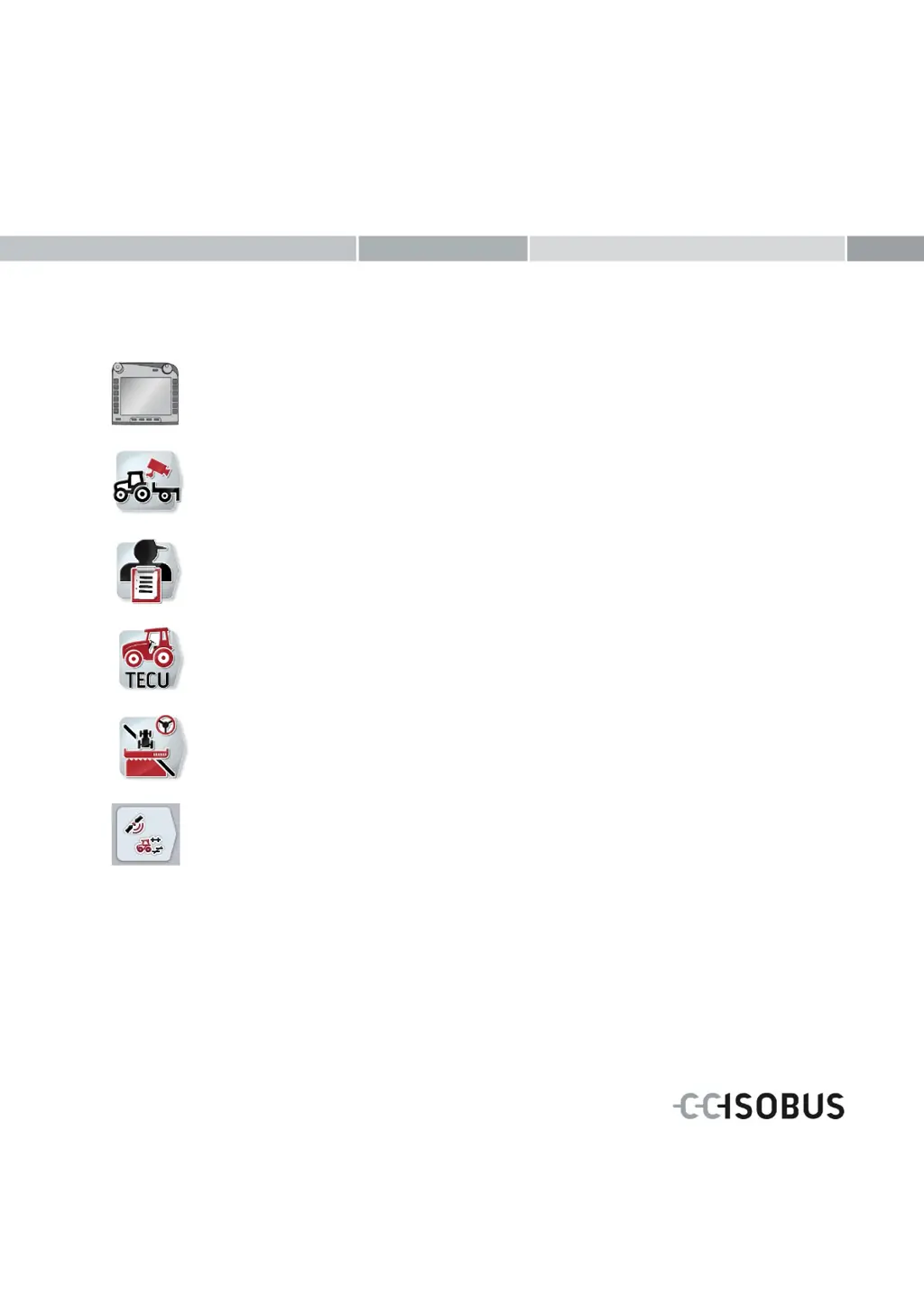Why my CC-ISOBUS Touch terminal does not switch on?
- SSteven HamiltonAug 3, 2025
Your CC-ISOBUS Touch terminal might not be switching on due to a couple of reasons. First, ensure that the ISOBUS connector is correctly connected. Second, verify that the tractor's ignition is switched on; start the tractor if it isn't.