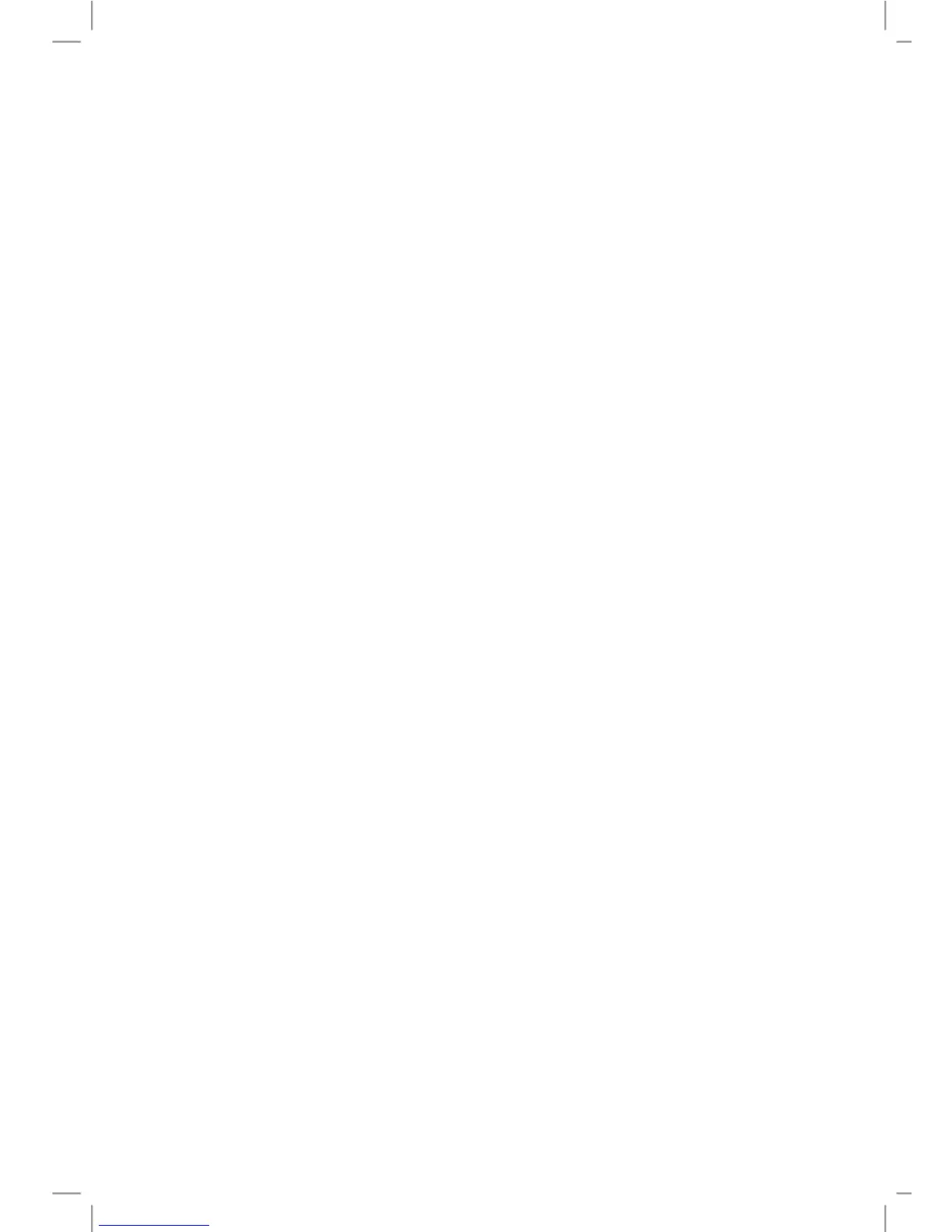15
pressing the “Confirm Option” button) the display shows one bar
less and the cycle time will be reduced of about 20%. With a
second press of the “Confirm Option” button a further bar
disappears from the display and the cycle time reduces by a
further 15%. Pressing the “Confirm Option” button again returns
the cycle time to its full duration.
Silent: Sets whether or not the buzzer will sound at the end of the
cycle. The appliance comes with the buzzer function "On".
To confirm the chosen option, simply press the “Confirm Option”
button and the LED of the option remains on.
To delete an option selection, simply return to the option with the
“option choice” button and press the “Confirm Option” button.
To cancel all the options previously selected in a single operation,
simply hold down the “Confirm Option” button for 4 seconds.
The Buzzer option retains its "On" or "Off" status for subsequent
cycles. It is only automatically switched to "Off" if the Night Wash
programme is chosen.