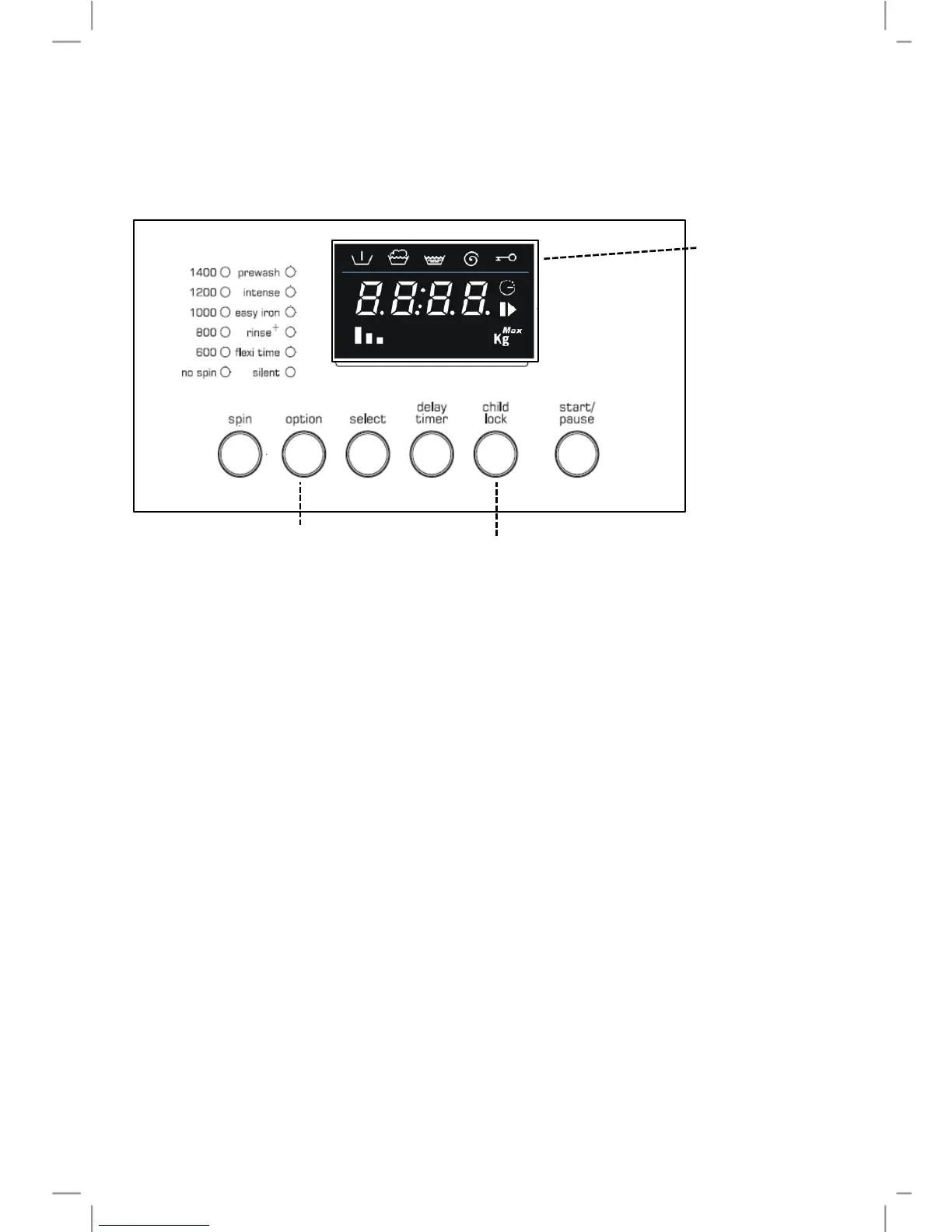19
Child Lock
When this function is activated, changing options, temperature,
spin speed and the washing/drying cycle is not possible while the
cycle is in progress.
Child Lock
symbol
2 1
1 To activate the “Child Lock” function, press the “Child
Lock” (1) button and hold it down. Also press the
“Choose Options” (2) button within 3 seconds.
2 The “Child Lock” symbol lights up to show that the
function has been activated.
3 Repeat the same procedure to deactivate the function.