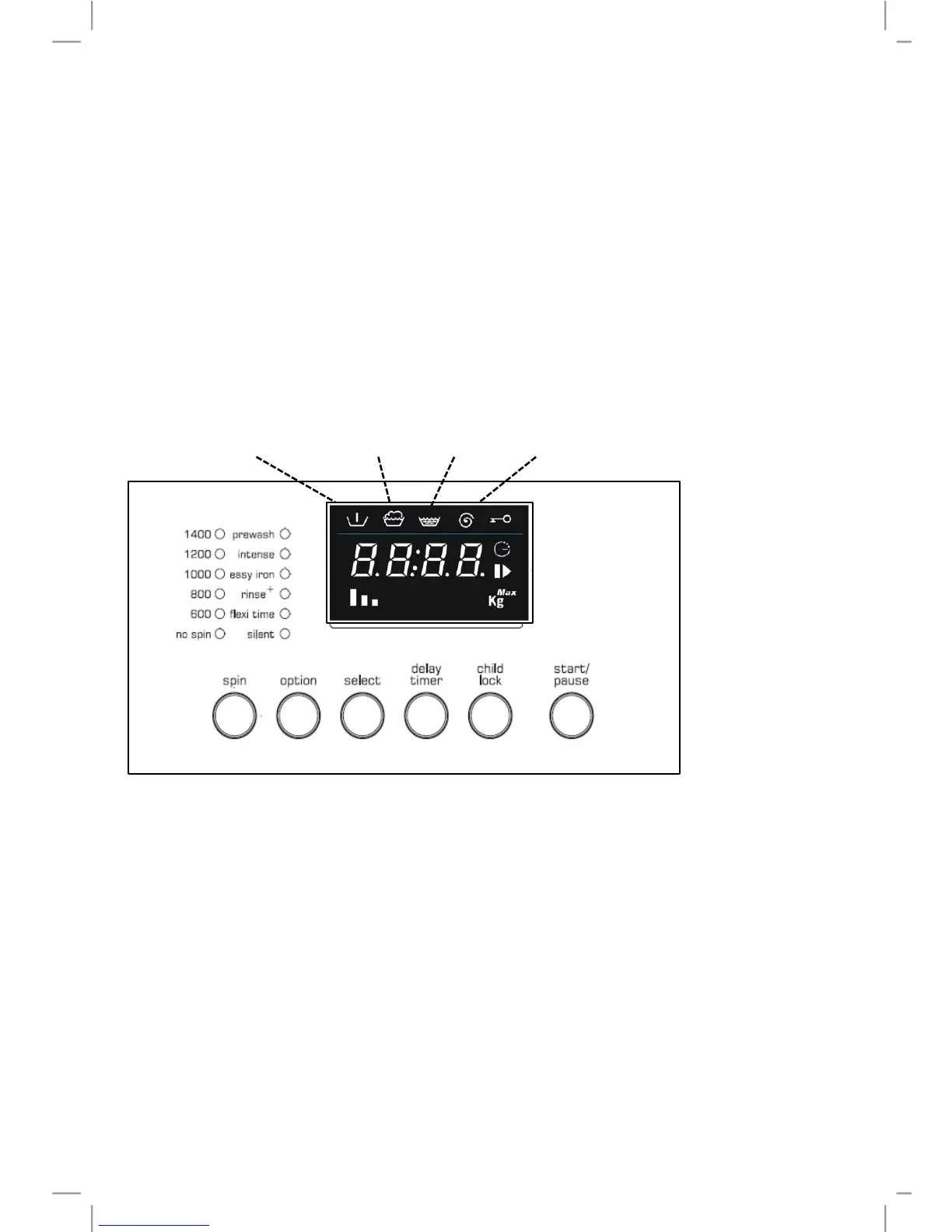17
Starting the Wash Programme
1 To start the washing programme (after making the
settings you want) press the “Start/Pause” button.
2 Once the cycle has started, the display shows the time
remaining before the end of the cycle and the
“Start/Pause” symbol on the display is constantly on.
3 During the washing/drying programme, the symbols
which identify the various phases light up:
Cycle phase symbols:
Prewash Wash Rinse Final Spin
Stopping or Changing the Programme
The washing programme in progress can be interrupted at any
stage:
1 Press the “Start / Pause” button for about 3 seconds:
the display shows the word PAUS (for 1 second)
alternating with the time remaining until the end of the
cycle (for 1 second). The “Start / Pause” light flashes on
and off.