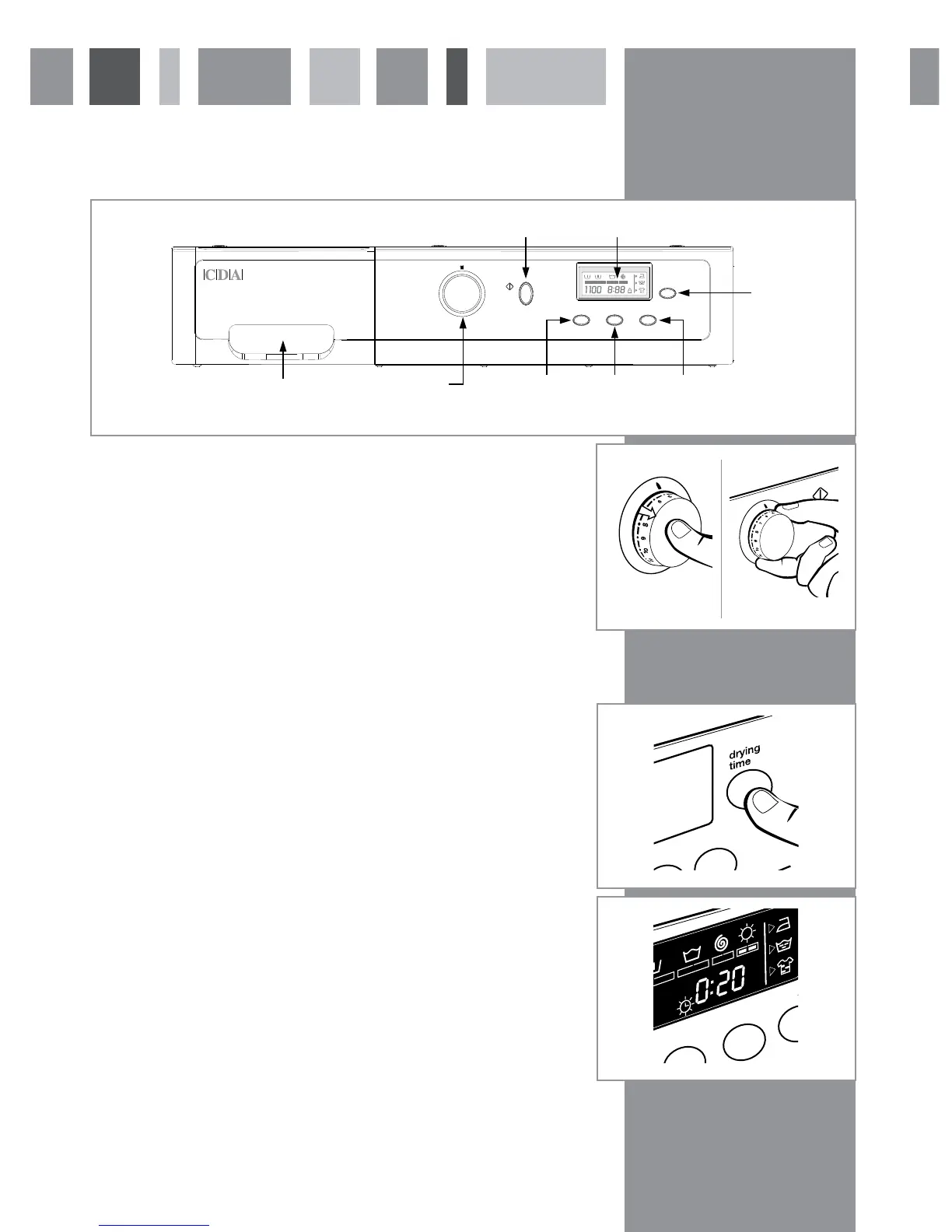Start/stop button Screen
spin
delay
timer option
drying
time
start
pause
6Kg
CI931IN
Selecting the Wash Programme
To select a wash programme:
s Press the programme selector dial to release it (Figure 19) .
s Select the wash programme by turning the programme selector dial
(Figure 19 - See programme table).
s The display on the control panel will light up.
To Select the Dry Programme:
To select a day program:
s Select the drying time in minutes by pressing the drying time button
sThe drying time will show on the display and increase with each press of the
drying time button.
Important
If you select the wash and dry programme, the load must not be
over 4kg (or 1.5kg for delicate wash programme). You may need to
remove some items to lighten the load.
fig. 19
Detergent dispenser
Programme
selector dial
Spin and
anti-crease
button
Delay time
button
Additional function
button
fig. 18
10
Start/stop button
Drying time
fig. 20
fig. 21
option