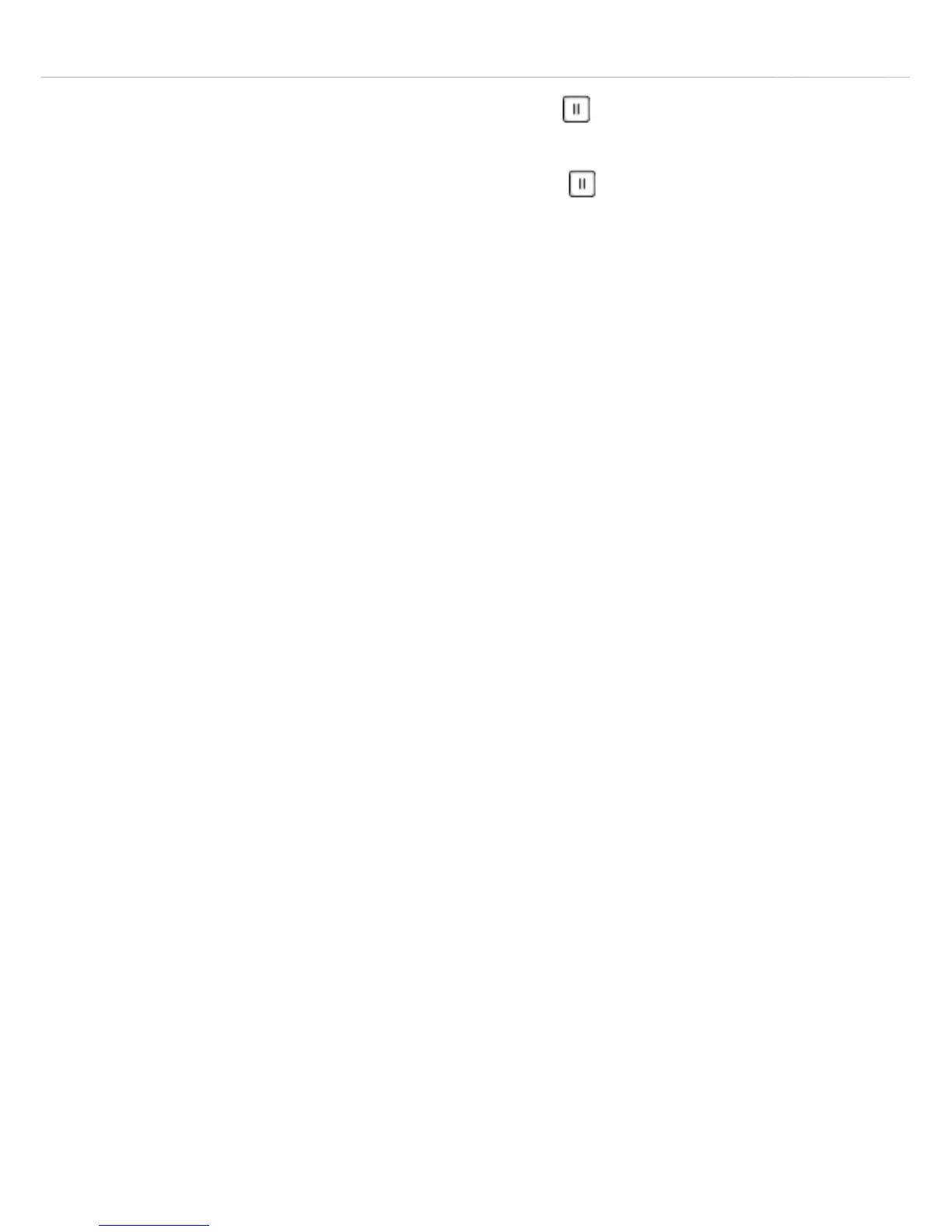14
• To pause the hob, touch the “Pause” key , the hob displays “11” in
all the zone displays.
• To restart cooking, touch the “Pause” key again.
Timer
The hob is equipped with a timer that allows finish times to be set for
the end of cooking on any combination of zones, between a minimum
of one minute and a maximum of 99 minutes. This timer can also be
used as a minute minder.
The timer display is surrounded by six indicators:
The middle front one represents the minute minder and the other five
are “Zone timer indicators”, representing the individual zones.
To set the timer
To set a nish time for a heating zone, rst it is necessary to turn on
that zone as above. Then:
• Touch both the timer “+” and “-” keys together. The timer control
light function will switch on.
• Touching both the timer “+” and “-” keys together again several
times will allow you to cycle through the available control areas (one
for each heating zone in use and the minute minder one).
• While one of the “Zone timer indicators” is ashing you can set the
timer for that zone using the “Timer keys”.
• Touch “+” repeatedly to start at 0 minutes and work upward,
note that it will scroll more quickly if you just hold your finger
on it.
• Alternatively, if you touch the “-” key rst the setting will start
at 30 minutes.
