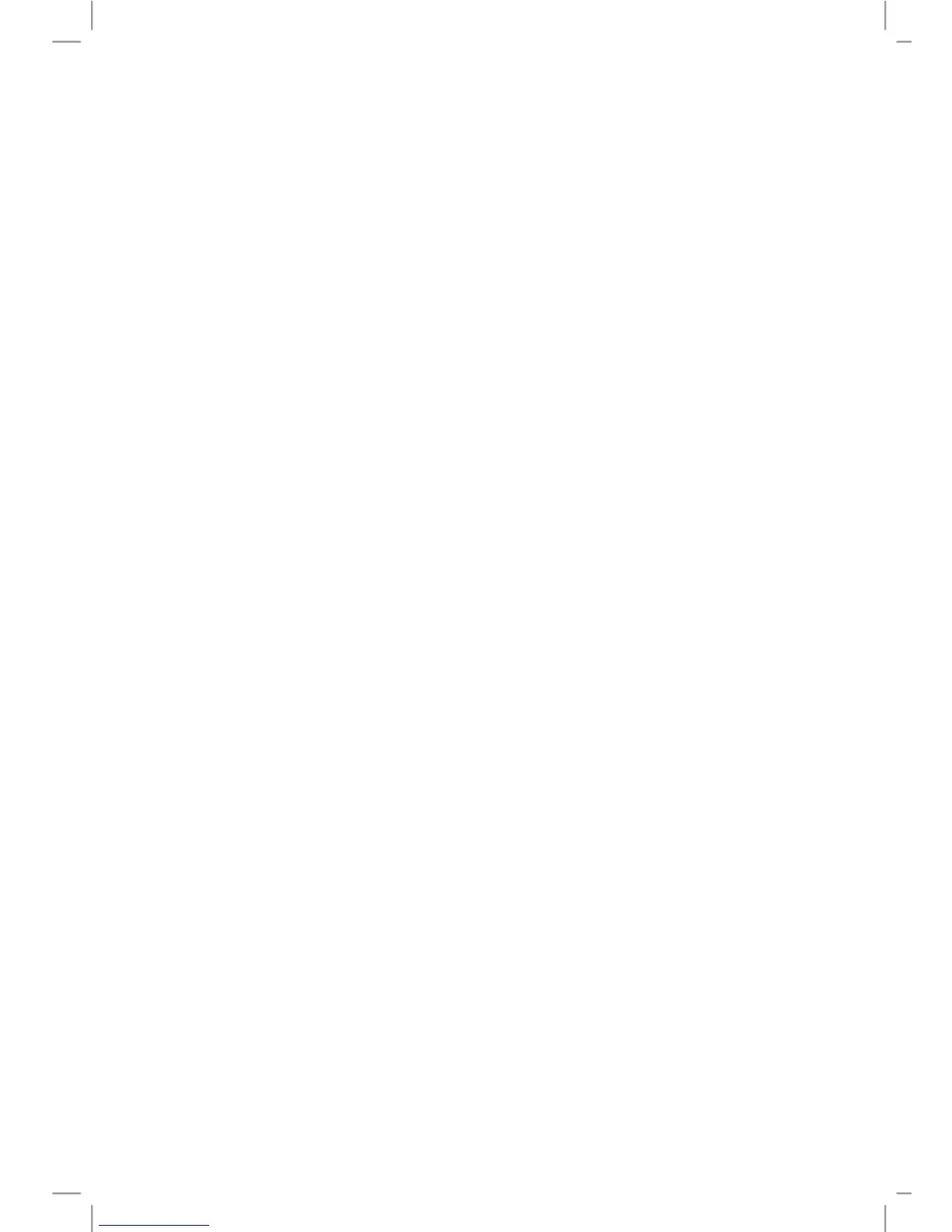20
reverse order to that above. The microfilter should lock
into place once it is secure (figure 19).
Please note: Never run a programme without the filters in
place. Incorrect fitting of the filters may reduce wash
performance and potentially damage your appliance.
Spray Arms
You should clean the spray arms at least once a month.
1. Remove the lower basket
2. Pull the lower spray arm upwards to remove it.
3. To remove the upper spray arm, first remove the nut on the
upper spray arm by turning it (figure 9).
4. You should clean and rinse the spray arms thoroughly
before replacing them. Ensure that the upper spray arm nut
is securely tightened when refitting the upper spray arm.
To deal with an accumulation of dirt, oil or limescale in the
dishwasher, run an intensive programme with detergent when the
dishwasher is empty.
Alternatively, there are specialist dishwasher cleaners available
that can be used.