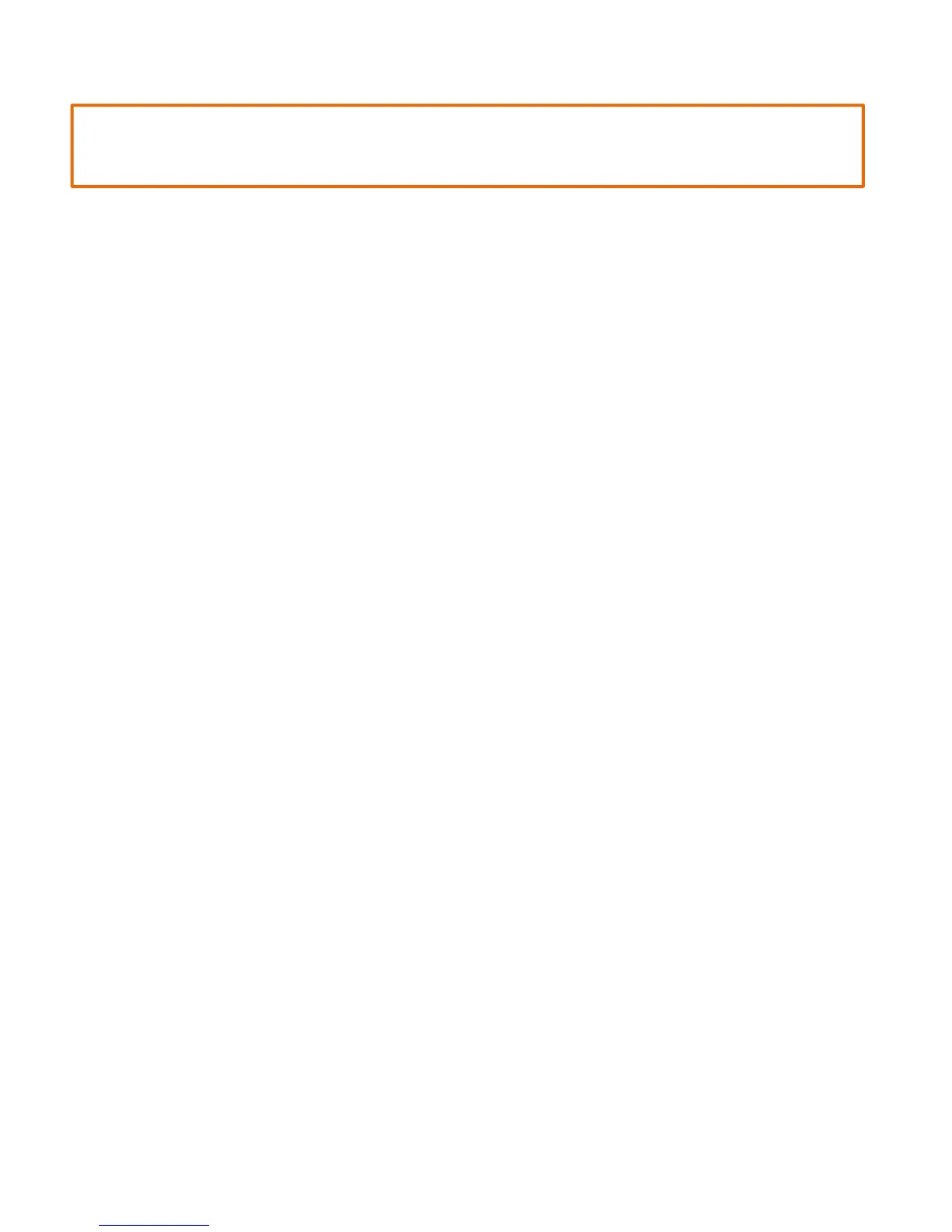46
13. Press the ENTER key to load the firmware onto the Discover system. A progress bar will appear to indicate that
the file is being loaded.
CAUTION
Do not remove the USB flash drive from the USB port during the firmware update. Removal of the USB prior
to completion of firmware update will corrupt the data on the USB.
14. Upon completion, the Log-In Screen will appear. Wait at least 30 seconds and remove the USB flash drive.
