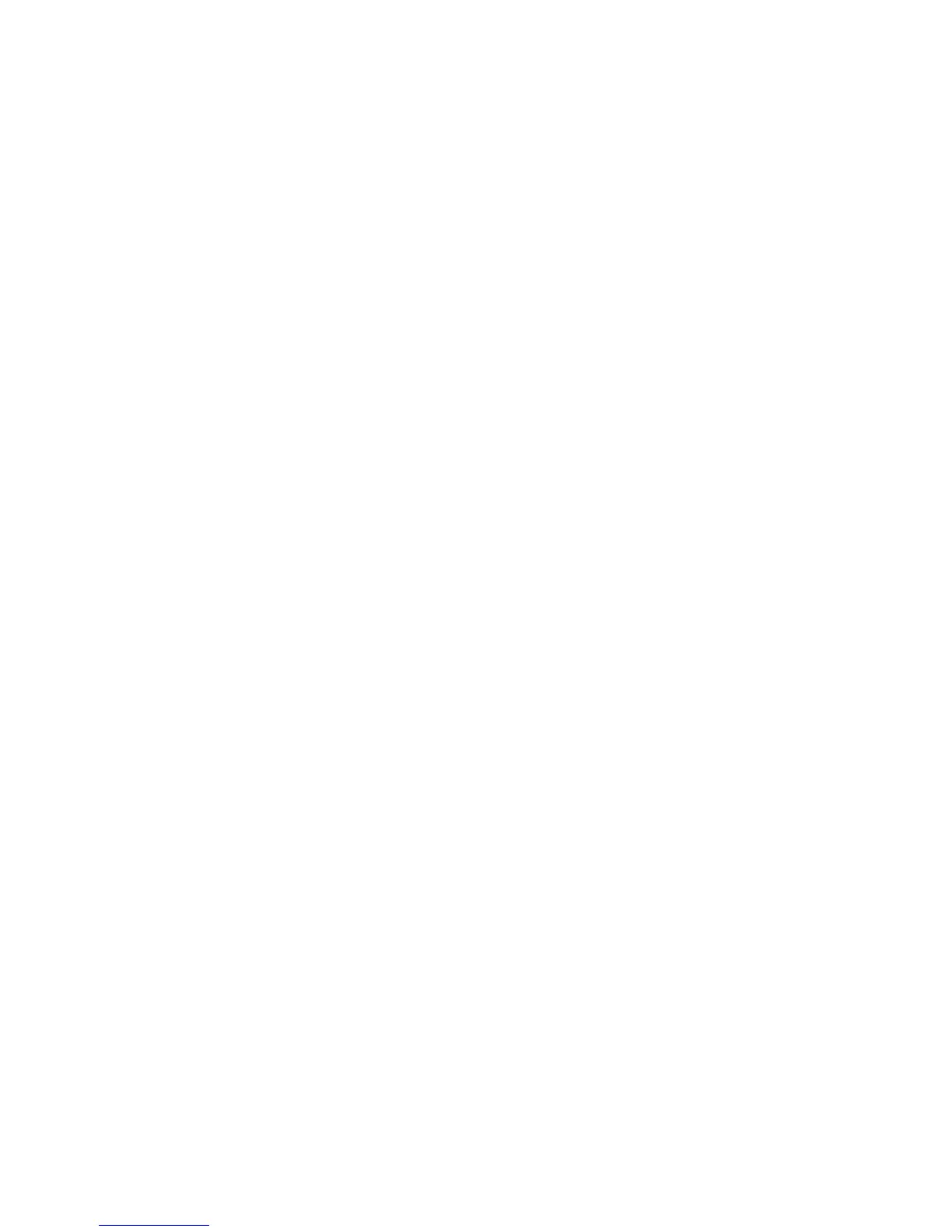54
Troubleshooting Guide
Troubleshoot common Discover SP-D Clinical issues. If, after following the steps below, the issue is not resolved, contact
CEM Service for additional information.
Problem Possible Solution
Instrument Inoperative
Instrument not plugged into electrical outlet Plug power cord into instrument and wall outlet
Power switch not in “on” position Turn the Discover SP-D Clinical system on using the power
switch located on the left side of the instrument.
No Microwave Power
Instrument attenuator ajar Remove attenuator and reinstall aligning attenuator tabs with
cavity slots - rotate clockwise until “click”
Zero wattage selected When programming a method, input a power wattage above
zero (0) watts
Low microwave power
Incorrect wattage selected Increase the microwave power up to 300 watts
Low power See section titled “Power Test” within the “Service” section of
this manual.
Inoperative vessel stirring
Sample viscosity See section titled “Stirring Verification” within the “Maintenance”
Section.
Weak stir bar See section titled “Stirring Verification” within the “Maintenance”
section.
Erratic Temperature
Lens dirty or blocked See section titled “Vessel Failure Cleanup Procedure.”
Infrared needs to be calibrated See section titled “Temperature” within the “System Setup.”
section
No rise in temperature
Sample does not absorb microwave energy Check microwave Absorbance chart within this manual.
Infrared needs to be calibrated See section titled “Temperature” within the “System Setup”
section
If using fiber optic option: incorrect temperature See section titled “Temperature” within the “System Setup”
slope section
If using fiber optic option, broken probe Check slope first; then try a new probe
If the following occurs, contact CEM Service and do not continue instrument operation.
• Fuse blows when attenuator is opened
• Fuse blows repeatedly during operation
• Microwave leakage
• Erratic pressure
• No Display
• Inoperative keypad
