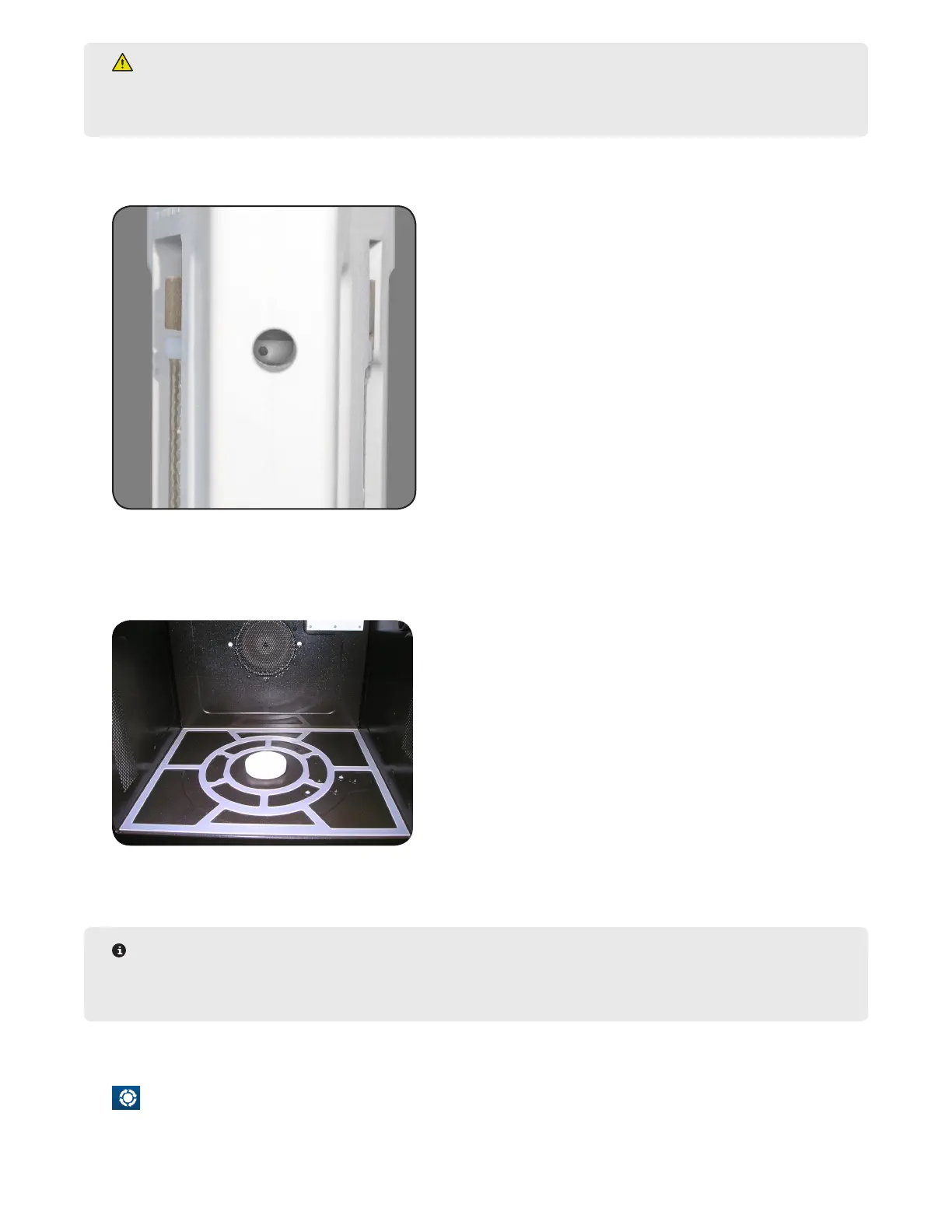13Perform a Digestion
WARNING
Vessel torquing is critical to optimize controlled venting of the system and for the integrity of the vessel.
Over or under torquing may lead to sealing issues. If any issue is noted, contact CEM Corporation
10. Verify the vessel alignment by looking through the viewing port located on the vessel frame. A tiny vent hole
aligned with the window should be visible.
Turntable Setup
1. Verify the oor mat positioning, ensuring that the mat is not covering the iWave sensors.
2. Load the empty turntable into the instrument by aligning position “1” with the front of the instrument.
3. Turntable must be seated down on drive lug.
NOTE
CEM suggests that the iPrep vessel set be loaded into the turntable inside the instrument due to the
weight and height of the vessels.
4. Load the vessel assemblies into the turntable one by one, ensuring that the notch in the bottom rear of the
frame engages the locking ring on the turntable. For assistance in loading the vessels, use the Turntable Icon
in the upper right corner of the MARS 6 screen to rotate the turntable. See “Vessel Distribution” section