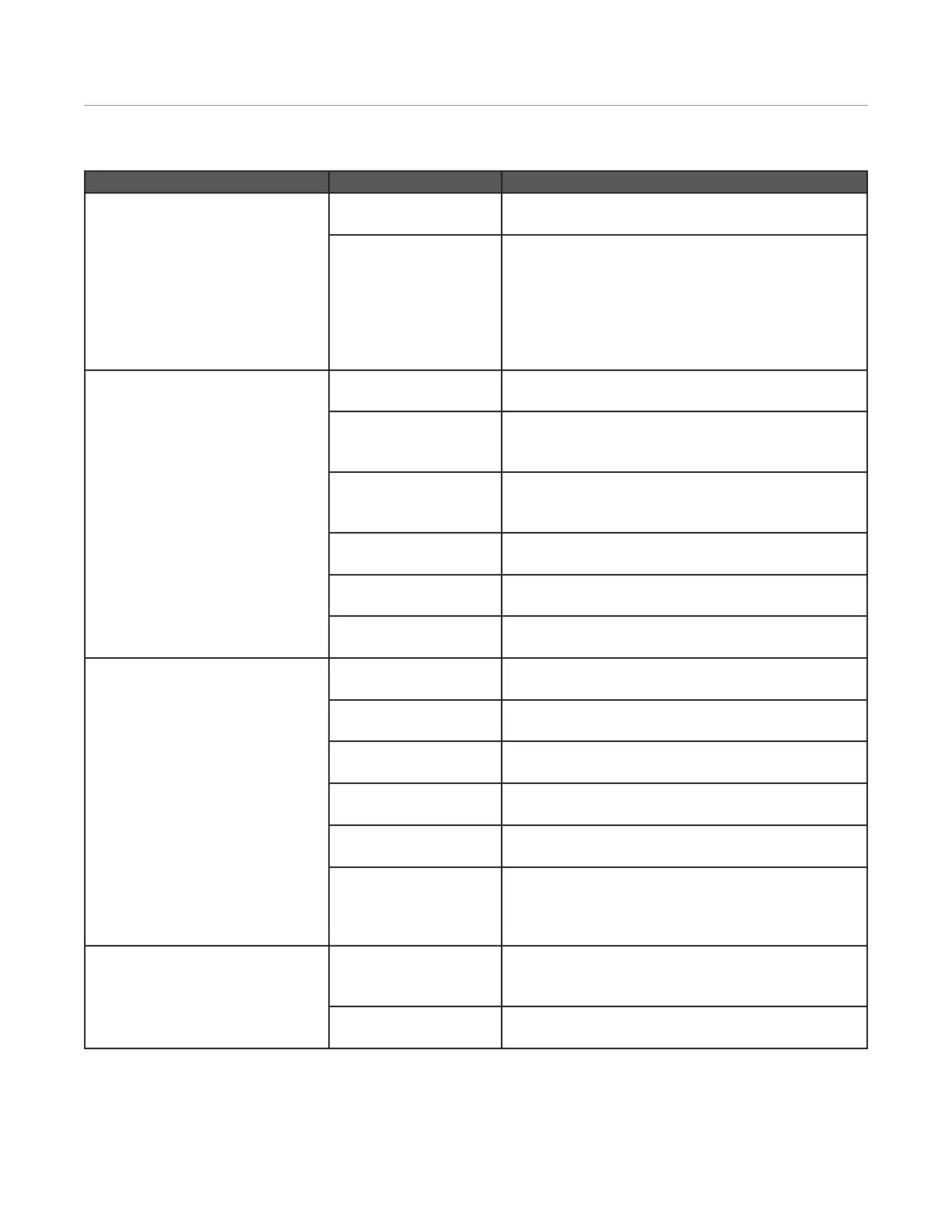23Troubleshooting
Troubleshooting
Problems and Possible Solutions
Problems Possible Cause Possible Solutions
TempGuard message appears during run Some vessels are hotter
than others
• See “Bake-out Procedure” to reduce differences in liners
• Do not batch old and new liners. Run in separate turntables
TempGuard variables
programmed incorrectly
• Set the TempGuard limit at 30 °C > control temperature if
control temperature is < 250 °C.
• Set the TempGuard limit at 20 °C > control temperature if
control temperature is > 250 °C
• Limit TempGuard to 270 °C for digestion of organics with
HNO
3
• Limit TempGuard to 300 °C for H
3
PO
4
/H
2
SO
4
applications
Uneven bar graphs during run Acid diluted with water Do not dilute acids greater than 25% when running over 220
ºC
Not enough similarity in
sample type or sample
weight
Select samples with similar properties or use same in all
vessels and similar sample amounts
Different acid(s) or acid
volumes being used in
vessels
Run the same acid and acid volume in each vessel in the
turntable
Some vessels are hotter
than others
See “Bake-out Procedure” to reduce differences in liners
Some vessels contain acid
blanks
See "Sample Preparation Safeguards" for specic details
when running acid blanks.
Liner not getting as hot due
to leaking
Pair liners with plugs that offer resistance. Invert sleeves after
every test to prevent.
Vessel Liner or sleeve appearance has
changed
Dark ring along bottom of
liner
Liner needs cleaning - See “Vessel Cleaning” section
Liner not tting into Sleeve Determine if liner or sleeve is problem. Invert sleeves after
every run to extend lifetime of liner and sleeve
Alligator skin on outside of
liner
Result of high heat/pressure. May be ok to run but will need
to be grouped with like vessels
Stretching along top of liner
along with visible dark line
Discard liner - See “Vessel assembly” for preventative
measures
Sleeve distorted or ared Discard Sleeve - See “Vessel assembly” for preventative
measures
Sleeve has turned white (no
longer golden brown)
Replace sleeve. To prevent sleeve damage, avoid high
temperatures for long periods of time. Wipe sleeves with
damp cloth and allow to dry if sleeve comes in contact with
acid.
Max Power Monitor message appears
during run
Max Power Monitor
variables programmed
incorrectly
Verify Max Power Monitor is enabled and the alarm time is
programmed for 10 minutes (Settings > Run > Max Power
Monitor)
Vessels leaking Vessels possibly not assembled properly or not torqued using
torque tool