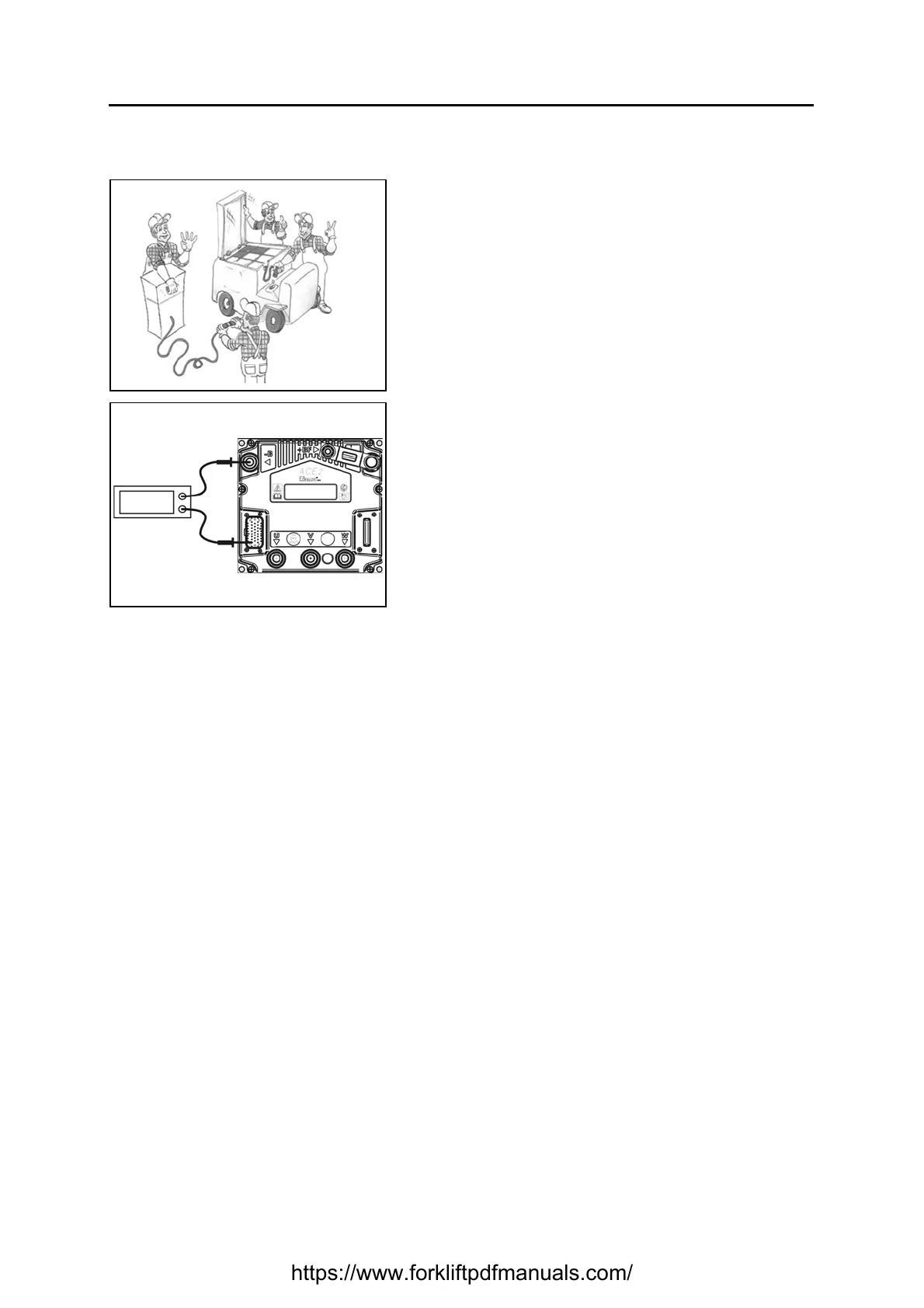1-10
Battery indicator reset setting
If after a battery charge cycle the indicator on the display has not reset, proceed as follows.
[POINT1]
At the end of complete charging.
Disconnect the battery from the battery charger and
connect it to the truck.
Remarks:
Ensure that the battery completes the whole charge
cycle; if the battery does not reach a density of 1,29 kg/
l [20°C] on completing the charge, check the state of
the battery (see chapter 1, paragraph INSPECTION) and
of the battery charger.
If necessary, apply to the battery supplier.
[POINT2]
Let the truck work normally for about 10 minutes.
Use a multimeter to measure the voltage between Pin 1
(red wire) of the connector JT on the traction logic unit (+)
and the negative pole on the traction logic unit (-)
https://www.forkliftpdfmanuals.com/