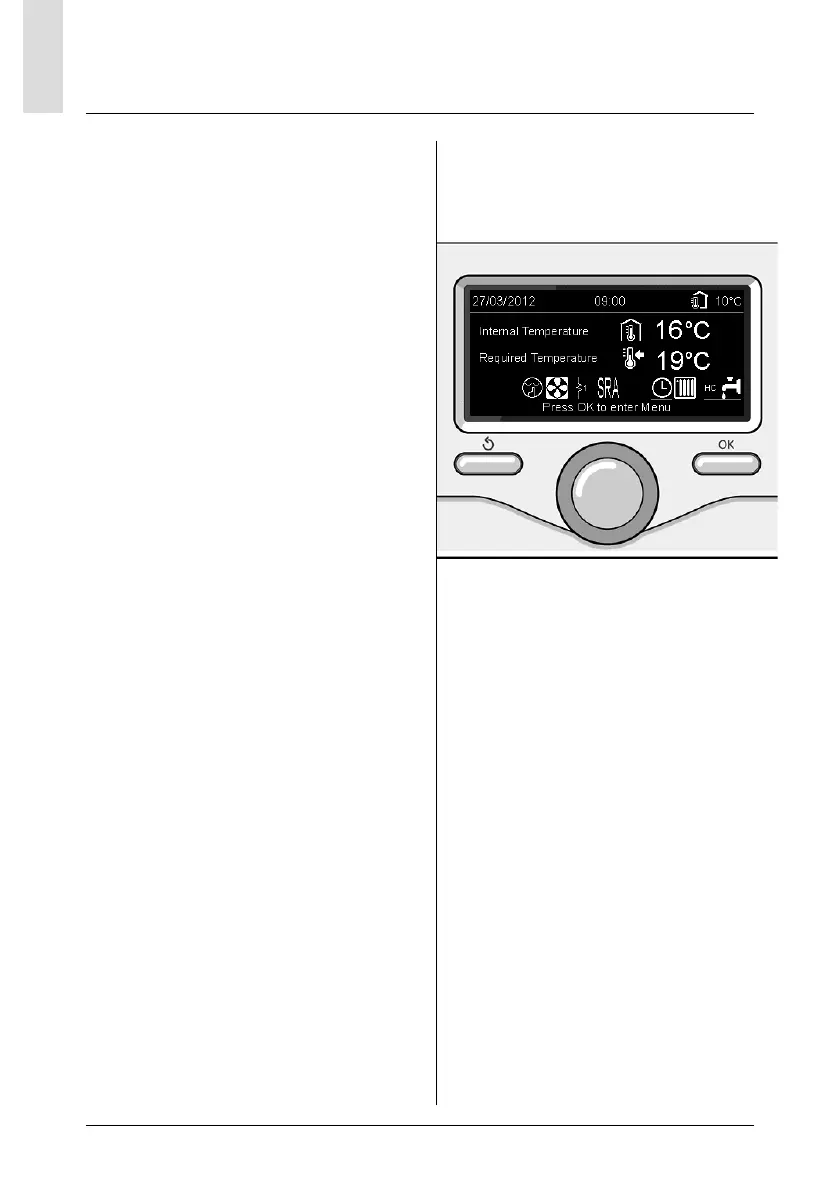84
GB
system performance
Active sources screen
In the presence of a HP system, it is pos-
sible to visualise the energy performan-
ce of the installed system.
Press the OK button.
Turn the knob and select:
- Complete menu
Press the OK button.
Turn the knob and select:
- DHW storage tank temperature
Press the OK button.
Turn the knob and select:
- DHW storage tank temperature
visualises the temperature
- Reset Report
Resets all reports.