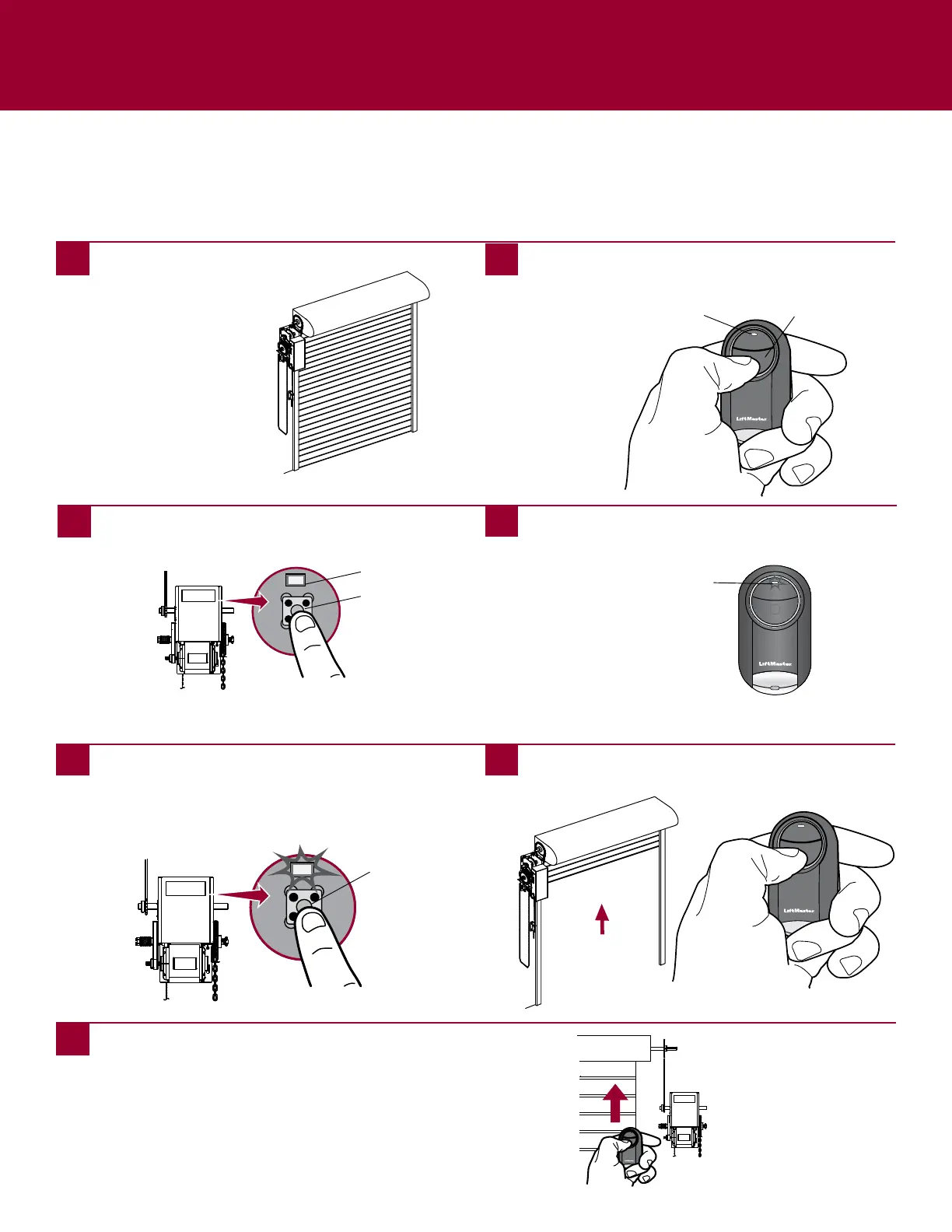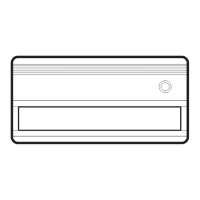11
COMMERCIAL DOOR OPERATORS
Programming to a Commercial Door Operator with a RADIO Button
The RADIO button is typically located on the logic board of the operator or an external receiver. For help locating your RADIO
button contact your commercial door operator manufacturer.
Theimagesthroughoutthismanualareforreferenceonlyandyourproductmaylookdifferent.
RADIOButton
RADIOLED
RADIOButton
BottomButton
1
Startwithyourcommercialdoorclosed.
2
Pressandholdbottombuttonontheremotecontroluntil
theblueLEDstayssolid(approximately15seconds)then
releasethebutton.
3
PressandreleasetheRADIObuttononyourcommercial
dooroperator.TheRADIOLEDwillilluminate.
WaittoseeiftheLEDontheoperatorflashesrapidly,
indicatingtheremotecontrolisprogrammedtothe
operator.PressandreleasetheRADIObuttononyour
commercialdooroperatortoexitprogrammingmode.
4
Ontheremotecontrol,pressandreleasethebuttonthat
youwouldliketoprogramtwice.TheblueLEDwillblink
forupto60seconds.
5 6
Waitforcommercialdoortomove,thenpressandrelease
eitherbuttonontheremotecontroltoexitprogramming
mode.
LED
Testtheremotecontrolbypressingthebuttonyou
programmedinstep4.Ifthecommercialdooroperator
doesnotactivate,repeattheprogrammingsteps.
IMPORTANT: The remote will
activate your commercial door
during programming. Ensure
door is clear of ALL
obstructions.
7
LED
