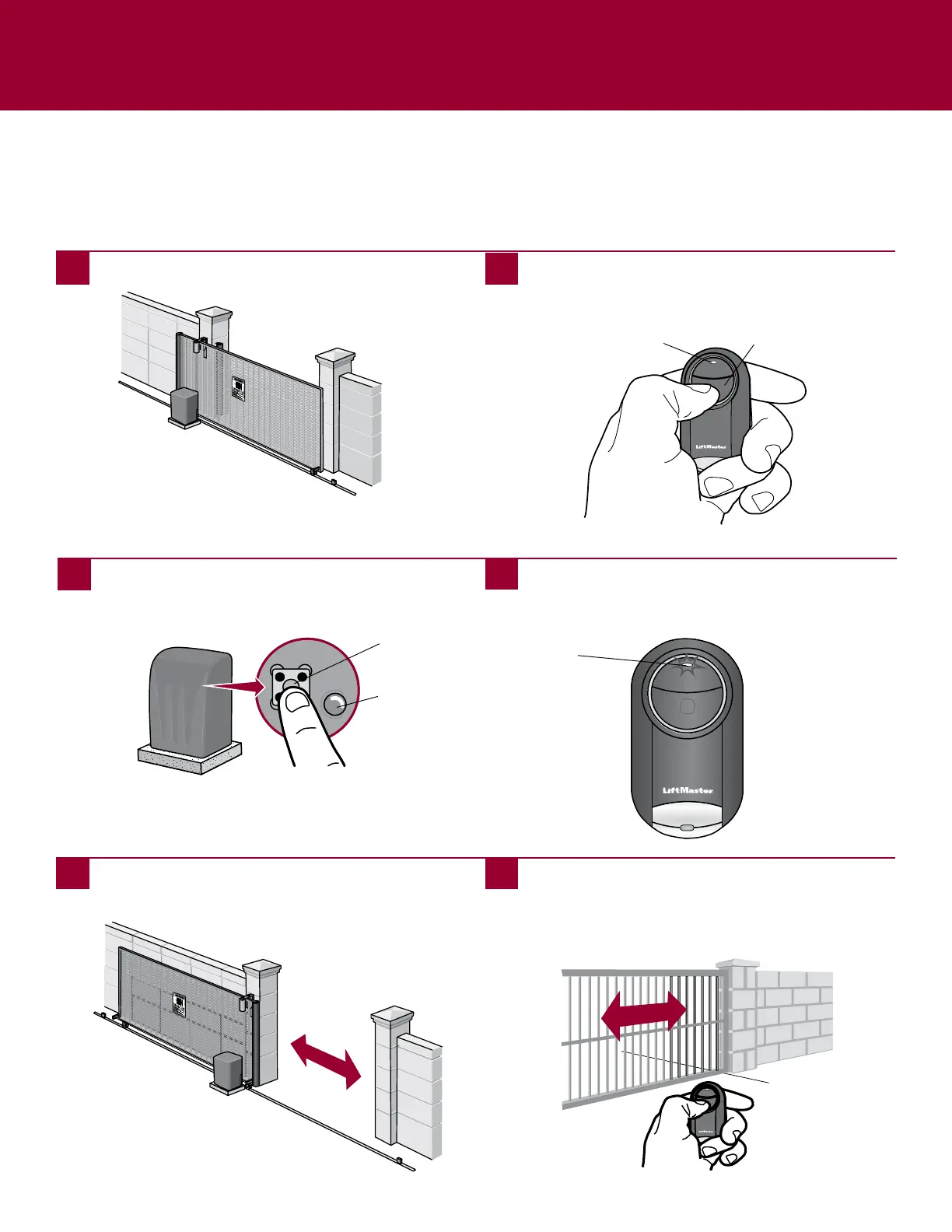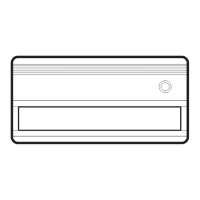12
Programming to a Gate Operator with a Program/LEARN Button
The Program/LEARN button is typically located on the control board of the operator or an external receiver. For help locating your
Program/LEARN button contact your gate operator manufacturer.
Theimagesthroughoutthismanualareforreferenceonlyandyourproductmaylookdifferent.
GATE OPERATORS
PressandreleasetheProgram/LEARNbutton*onyour
gateoperator.TheProgram/LEARNLEDwillilluminate.
Program/LEARN
Button*
*Dependingonyourproduct,theProgram/LEARNbuttonmayhaveadifferent
name(usethebuttonforprogrammingremotecontrols).
BottomButton
1
Startwithyourgateclosed.
2
Pressandholdbottombuttonontheremotecontroluntil
theblueLEDstayssolid(approximately15seconds)then
releasethebutton.
3
4
Ontheremotecontrol,pressandreleasethebuttonthat
youwouldliketoprogramtwice.TheblueLEDwillblink
forupto60seconds.
5 6
Waitforthegatetomoveortheprogram/LEARNLEDon
thegateoperatorblinks,thenpressandreleaseeitherof
thebuttonsontheremote.
LED
Testtheremotecontrolbypressingthebuttonyou
programmedinstep4.Ifthegateoperatordoesnot
activate,repeattheprogrammingsteps.
IMPORTANT: The remote will activate your gate during
programming. Ensure gate is clear of ALL obstructions.
LED
Program/LEARN
LED
