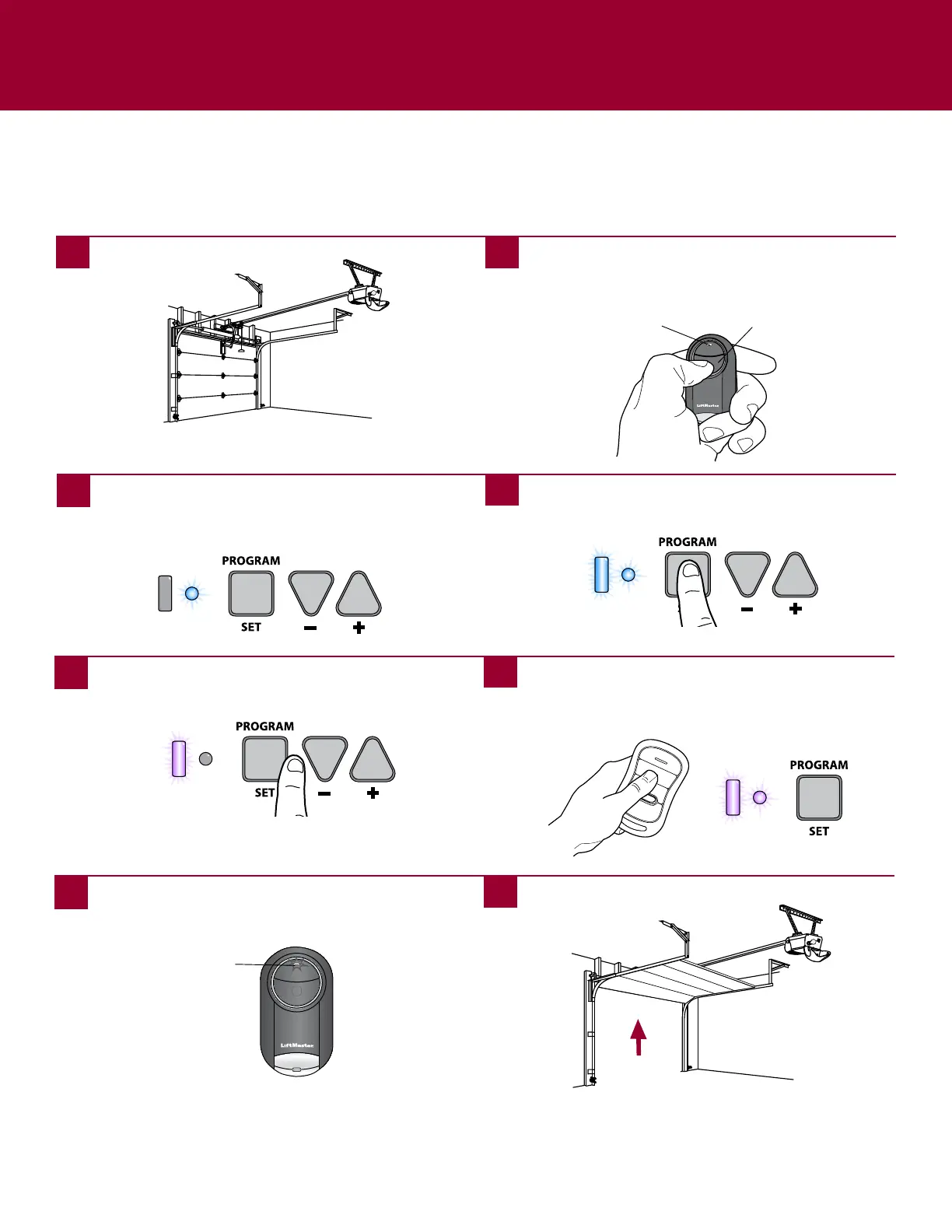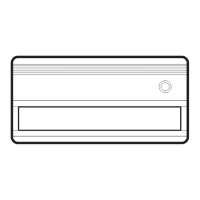9
Programming to a Genie
®
Intellicode
®
2 Garage Door Opener
Before starting, you MUST have an existing Genie
®
Intellicode
®
2 remote control programmed to the garage door opener. For help
programming a Genie Intellicode 2 remote control, see your owner’s manual.
Theimagesthroughoutthismanualareforreferenceonlyandyourproductmaylookdifferent.
GARAGE DOOR OPENERS (continued)
1 2
3
4
Onthegaragedooropener,pressandholdthe
Program/SetbuttonuntilboththelongandshortLED’s
lightupBLUE.
5
WaitfortheroundLEDonthegaragedooropenerto
flashBLUEthenpressandreleaseeitherofthebuttons
ontheremote.
6
PressandreleasetheProgram/Setbuttonandthelong
LEDwillflashPURPLE.
7
8
OntheGenie
®
remotecontrol,pressandreleasethe
buttonthatisalreadyprogrammedtothegaragedoor
opener.BothLED’swillflashPURPLE.
BottomButton
Startwithyourgaragedoorclosed. Pressandholdbottombuttonontheremotecontroluntil
theblueLEDstayssolid(approximately15seconds)then
releasethebutton.
Ontheremotecontrol,pressandreleasethebuttonthat
youwouldliketoprogram3times.TheblueLEDwillblink
forupto60seconds.
Thegaragedoorwillopen.
LED
Testtheremotecontrolbypressingthebuttonyou
programmedinstep7.Ifthegaragedooropenerdoesnot
activate,repeattheprogrammingsteps.
IMPORTANT: The remote will activate your garage door during
programming. Ensure door is clear of ALL obstructions.
LED
