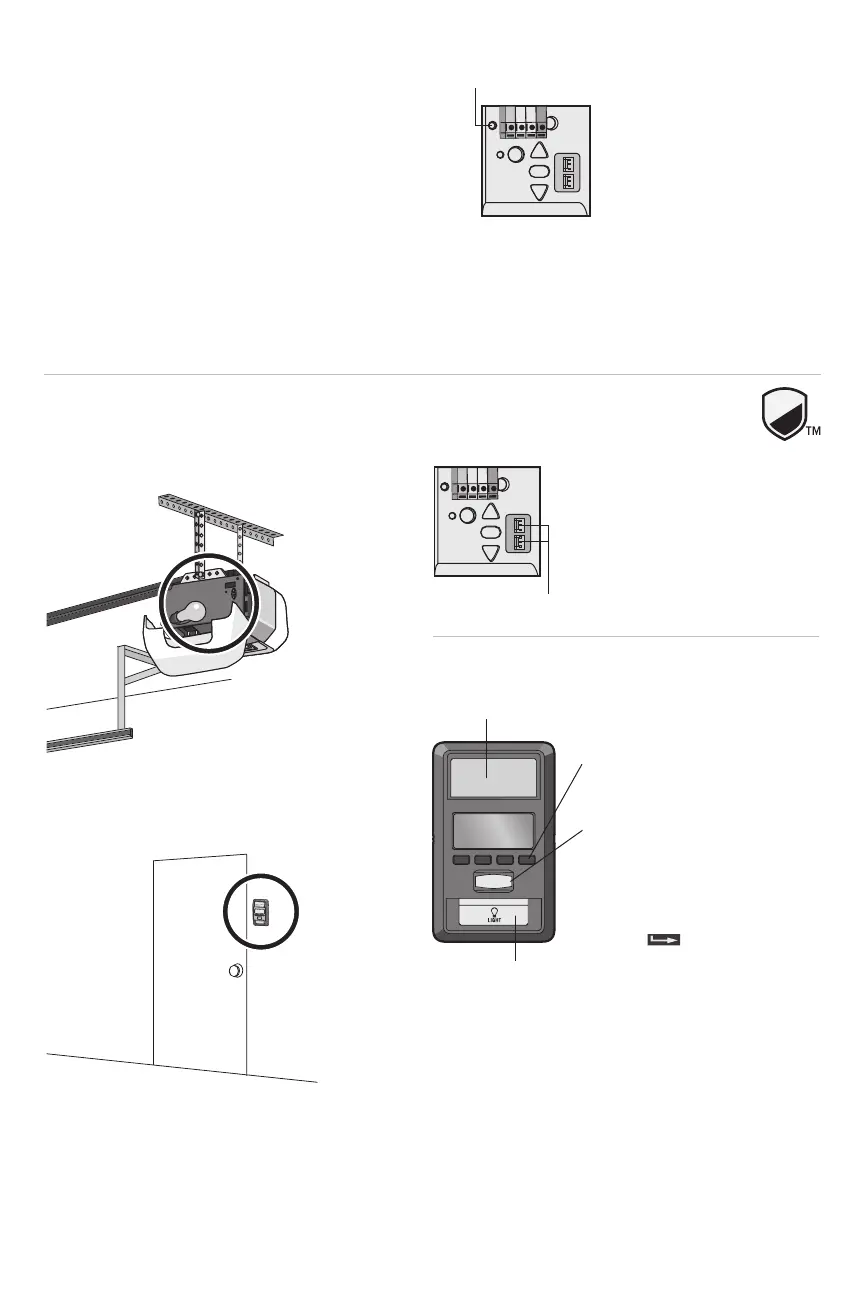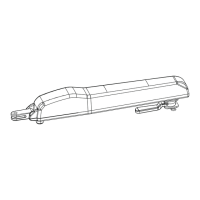Operation
Battery Backup (If applicable)
The battery backup allows access in and out of your garage when the
power is out. When the garage door opener is operating on battery
power, the garage door opener will run slower and the lights, Timer-to-
Close, and remote close features (myQ
®
App) are disabled. In battery
backup mode, the Automatic Garage Door Lock will unlock when the
garage door is opened, and will remain disabled until power is restored.
During a power outage the battery supplies power for up to 24 hours of
operation. For maximum battery life and prevent damage,disconnect the
battery when the garage door opener is unplugged for an extended
period of time.
NOTE: When the garage door opener is in battery backup mode the
garage door opener lights, Timer-to-Close, remote close, and camera
features are unavailable.
l Solid green LED - Charged battery
l Flashing green LED - Charging
battery
l Solid orange LED with beep -
Operating on battery power
l Flashing orange LED with beep -
Low battery
l Solid red LED with beep - Replace
battery
Use an A19 incandescent (100W maximum) or compact
fluorescent (26W, 100W equivalent) light bulb. DO NOT USE
halogen, short neck, or specialty light bulbs. DO NOT USE
LED bulbs.
Automatic Garage Door Lock
(If applicable)
Garage door opener models featuring the
Security Shield on the cover are compatible
with the Automatic Garage Door Lock (Model
841LM). NOTE: In battery backup mode, the
Automatic Garage Door Lock will unlock
when the garage door is opened, and will
remain disabled until power is restored.
Door Control
Tip: To stop the Smart Control
Panel LCD from displaying
"CONNECT myQ APP":
On the Smart Control Panel
®
,
press MENU, select PROGRAM
and press , press BACK,
then press EXIT to return to the
main screen.
Push Bar:
Open/Close garage door.
Motion Sensor
Light Button
Navigation Buttons:
Access menu:
Clock Setup, Timer-to-Close, Lock,
Program, Temperature, Language,
Light Settings, Contrast Adjust,
Maintenance Alert System, and Wi-Fi
Setup.
l The garage door opener must run through a complete cycle
before it will activate Wi-Fi
®
programming. For help related to Wi-
Fi, visit LiftMaster.com/Customer-Support.
10
