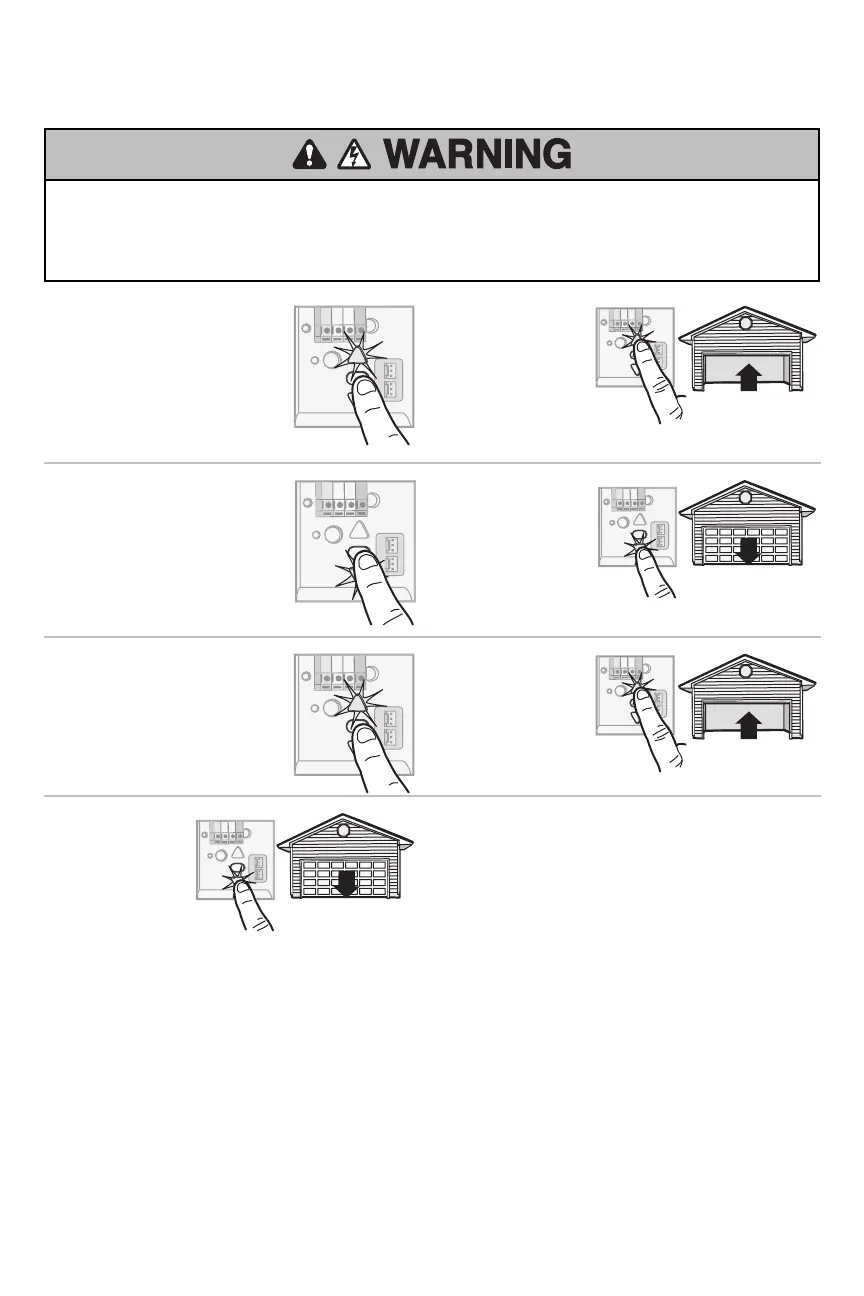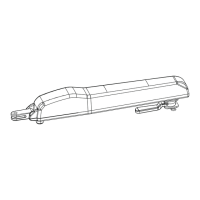Adjustment
1 - Program the Travel
Without a properly installed safety reversal system, persons (particularly small children) could be SERIOUSLY INJURED or KILLED by a
closing garage door.
l Incorrect adjustment of garage door travel limits will interfere with proper operation of safety reversal system.
l After ANY adjustments are made, the safety reversal system MUST be tested. Door MUST reverse on contact with 1-1/2" (3.8 cm)
high object (or 2x4 laid flat) on floor.
1Press and hold the Adjustment Button
until the UP Button begins to flash and/or
a beep is heard.
2Press and hold the
UP Button until the
door is in the desired UP
position.
NOTE: The UP and
DOWN Buttons can be
used to move the door up and down as needed.
3Once the door is in the desired UP
position press and release the Adjustment
Button. The garage door opener lights will
flash twice and the DOWN Button will
begin to flash.
4Press and hold the
DOWN button until the
door is in the desired
DOWN position.
NOTE: The UP and
DOWN Buttons can be
used to move the door up and down as needed.
5Once the door is in the desired DOWN
position press and release the Adjustment
Button. The garage door opener lights will
flash twice and the UP Button will begin to
flash.
6Press and release the
UP Button. When the
door travels to the
programmed UP
position, the DOWN
Button will begin to
flash.
7Press and release the
DOWN Button. The door
will travel to the
programmed DOWN
position. Programming
is complete.
l If the garage door opener lights are flashing 5 times during
the steps for Program the Travel, the programming has timed
out. If the garage door opener lights are flashing 10 times
during the steps for Program the Travel, the safety reversing
sensors are misaligned or obstructed. When the sensors are
aligned and unobstructed, cycle the door through a complete
up and down cycle using the remote control or the UP and
DOWN buttons. Programming is complete. If you are unable
to operate the door up and down, repeat the steps for
Program the Travel.
13
