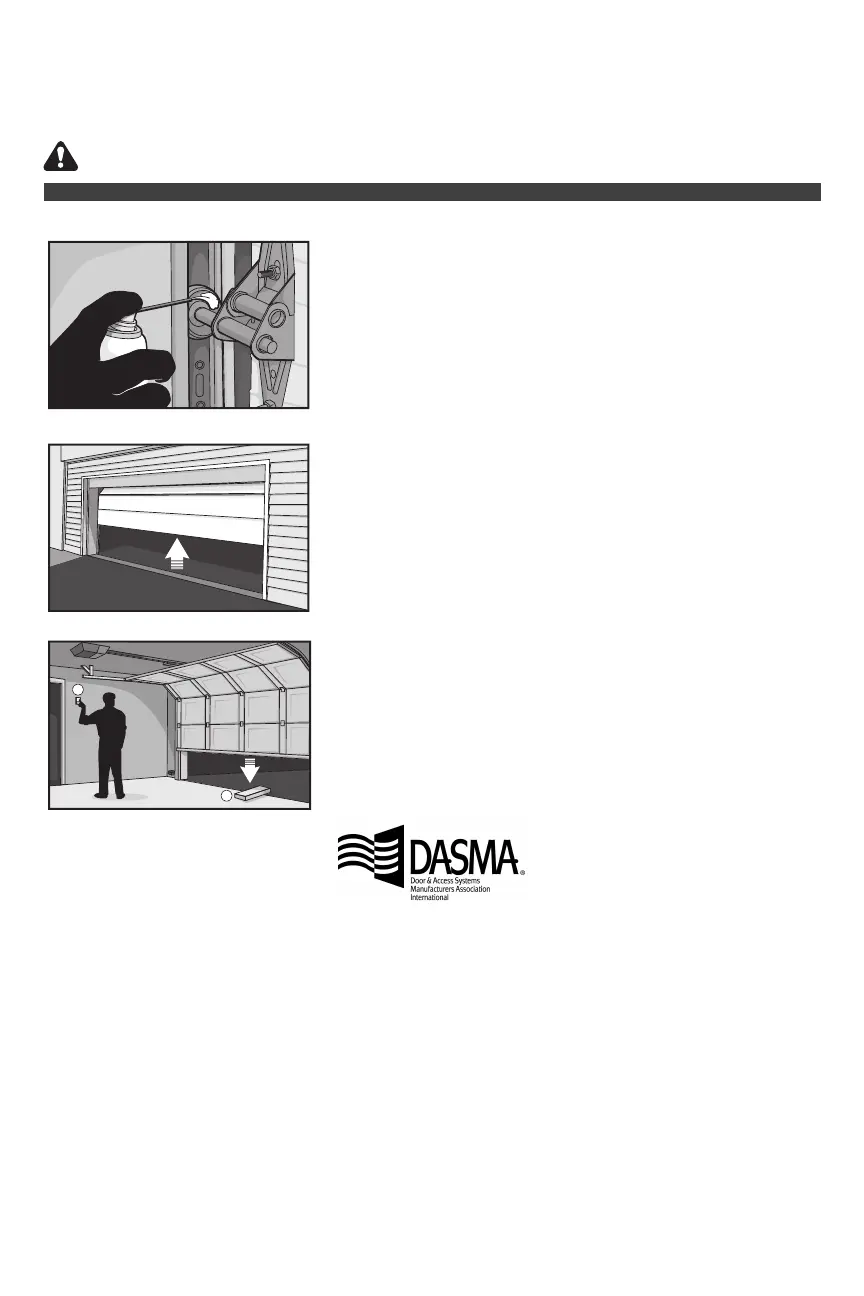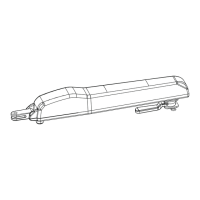Routine Maintenance Can Prevent Tragedies
Make monthly inspection and testing of your garage door and opener system a part of your regular routine. Review your owner’s manual for
both the door and door opener. If you don’t have the owner’s manuals, contact the manufacturer(s) and request a copy for your specific
model(s). Look for the opener model number on the back of the power unit.
WARNING – Springs are under high tension. Only qualified individuals should adjust them.
Visually check the door and installation:
l Starting with the door in the closed position, use the manual disconnect on the
opener to disconnect the door.
l Look for signs of wear or damage on hinges, rollers, springs, and door panels.
l These parts may require periodic lubrication. Check the owner’s manual for
suggested maintenance.
l If any signs of damage are evident, contact a trained door systems technician for
assistance.
l Verify the photoeye height is no higher than 6" from the garage floor.
Test the door for proper operation:
l Open and close the door manually using handles or suitable gripping points.
l The door should move freely and without difficulty.
l The door should balance and stay partially open 3–4 feet above the floor.
l If you detect any signs of improper operation, contact a trained door systems
technician for assistance.
Test the opener safety features:
l Reconnect the opener to the door using the manual disconnect and open the door.
l Place a 2x4 board flat in the path of the door (1) and try to close it (2). The door
should stop when it comes in contact with the 2x4 and then reverse direction.
l Block the photoelectric sensor by waving an object in front of the sensor and attempt
to close the door. The door should not close unless the wall-mounted push button is
manually held during operation.
l If the opener does not perform as described, contact a trained door systems
technician for assistance.
17
