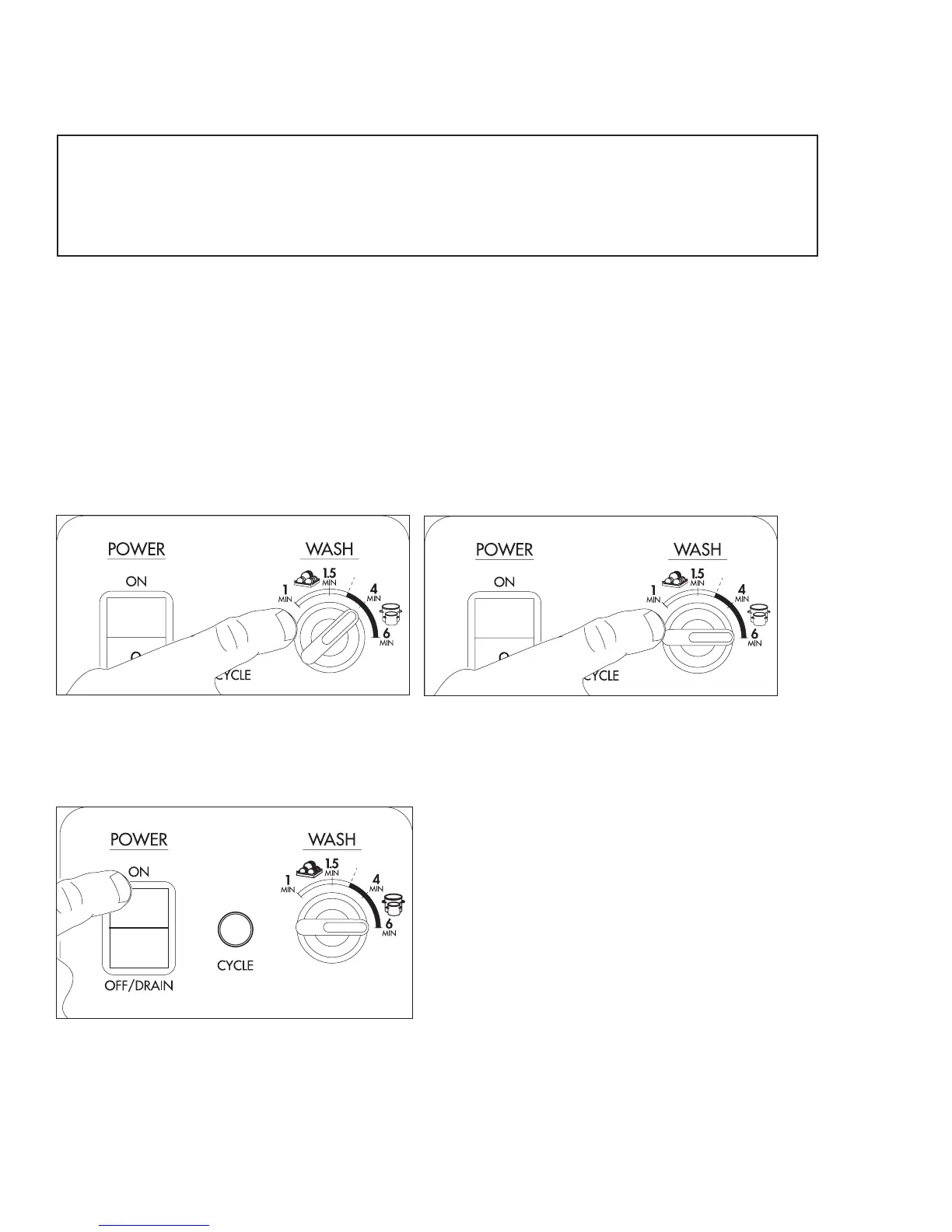22
1. Turn the main power on at the main circuit breaker.
2. Make sure the spray arms and the scrap screens are in place.
3. Turn the water supply on.
4. Close the dishwasher hood.
5. Turn the wash cycle selector switch to the desired heavy duty setting of 4 or 6 minutes.
6. Push the dishwasher Power Switch to the ON position. The power switch will illuminate
and the machine will ll with water.
Operation
Heavy Duty Wash Cycle Operation
Follow the instructions below to operate the dishwasher in the Heavy Duty Wash Cycle. A Rinse
Sentry feature holds the dishwasher in a wash cycle if the booster heater temperature is below
180ºF/82ºC.
! VERY IMPORTANT !
THE HEAVY DUTY CYCLE MAY BE SELECTED BEFORE OR AFTER THE POWER SWITCH IS
PRESSED; BUT, THE CYCLE SELECTOR SWITCH WILL NOT CHANGE THE CYCLE FROM 4
MINUTES TO 6 MINUTES OR VICE VERSA WHILE THE DISHWASHER IS ALREADY IN CYCLE.
I
I
Heavy Duty 4 minute Setting
Heavy Duty 6 minute Setting
I
O
