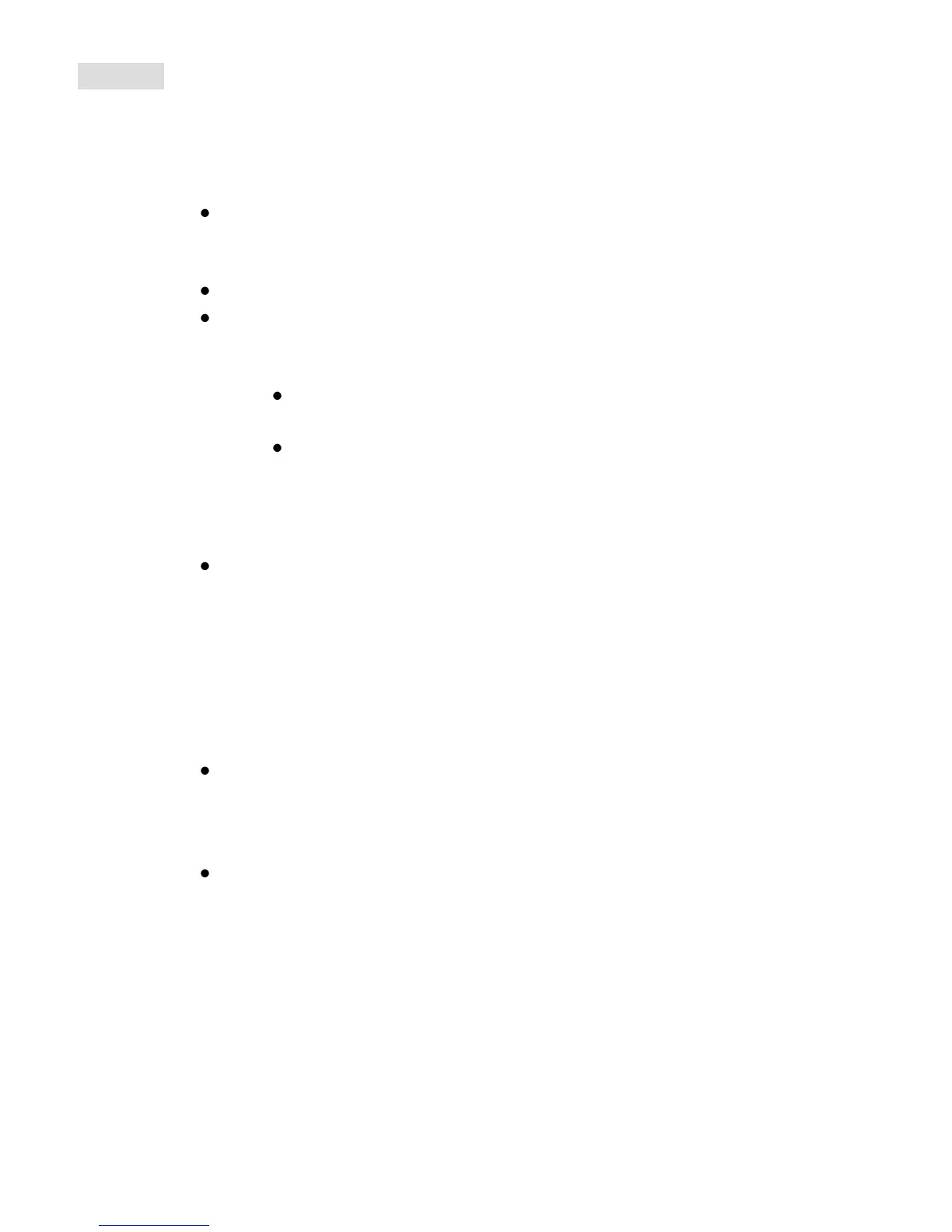Power On/Off
Plug power supply cord into a properly grounded, GFI
protected outlet. If an extension cord must be used, refer to
“Extension Cord Use and Safety” found in the Product Guide.
Press Power On/Off Button
The (CURRENT) temperature as measured by the Digital
Food Thermometer will be displayed in degrees Fahrenheit
(°F) inside the LCD Food Temperature Display.
If three dashes (---) are displayed, the Digital Food
Thermometer is not fully engaged into the Jack.
To measure temperatures in degrees Celsius (°C),
press the Temperature Mode Button.
Setting the Target Internal Food Temperature
Press either the (+) or (-) Temperature Control Button until
your desired (TARGET) Food Temperature is displayed.
o Reference the USDA Guidelines for recommended
internal food temperatures on the last page of this
Cooking Guide.
o Press and hold either the (+) or (-) Temperature
Control Button for 2 seconds to scroll rapidly through
the temperatures.
The LCD Food Temperature Display will alternate between
the (CURRENT) temperature of the food as measured by the
Digital Food Thermometer and the (TARGET) temperature
you select.
Once your Target Food Temperature is reached, an audible
alarm sounds and the heat cycle is turned off. The controller
will beep once every 30 seconds until the Power Button is
pressed.
