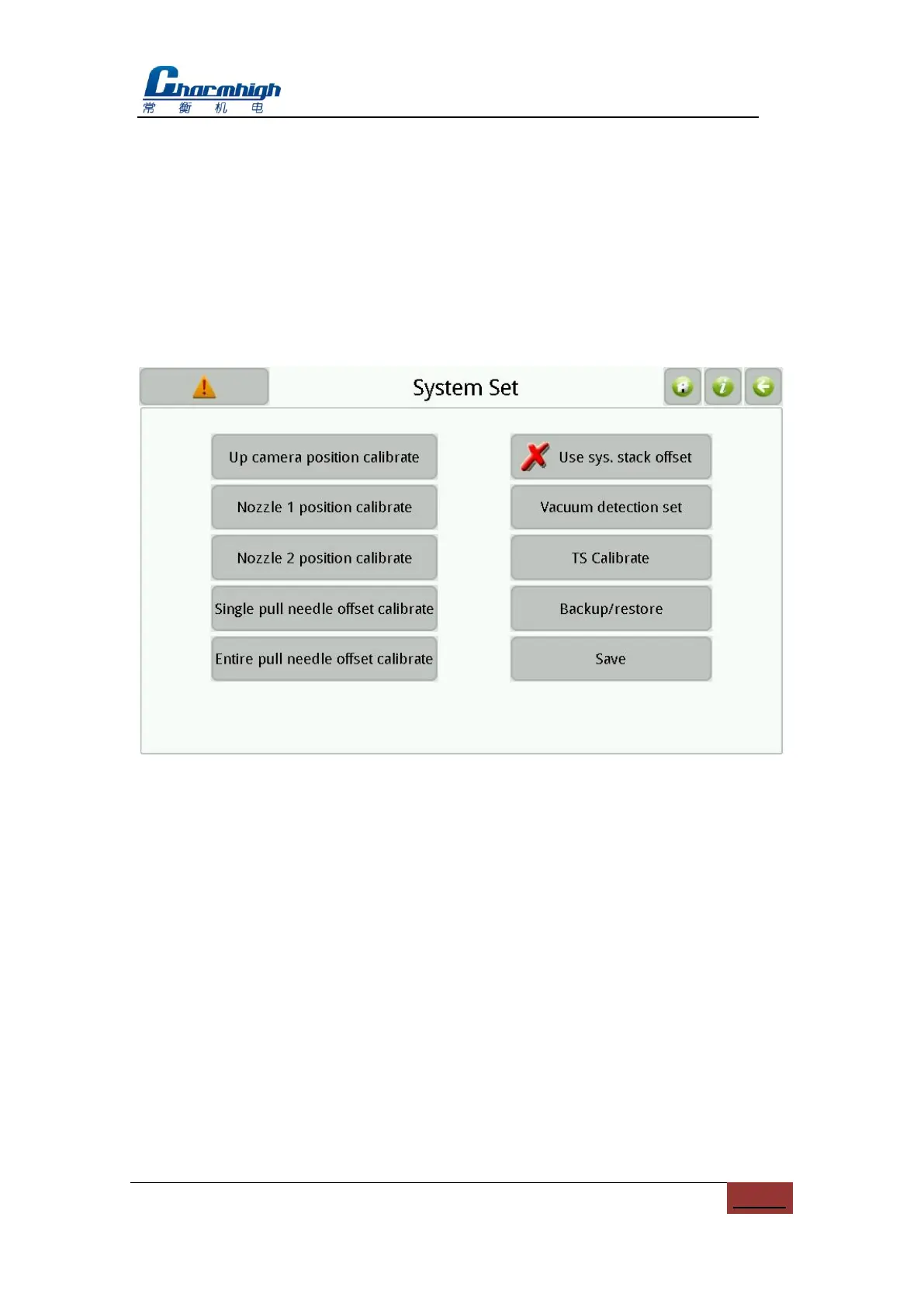All Rights Reserved
(8) Clear statistic log: Click to empty all of statistic logs.
(9) Clear system log: Click to empty all of system logs.
(10)Sys comp set: Set up when the device's overall offset compensation, angle
compensation.
11.1. System Set
Screen as show below.
Figure.11-2
(1) Up camera position calibration: Calibrating position of up camera, process is
shown as below:
a) Click button then popup window as show below;
