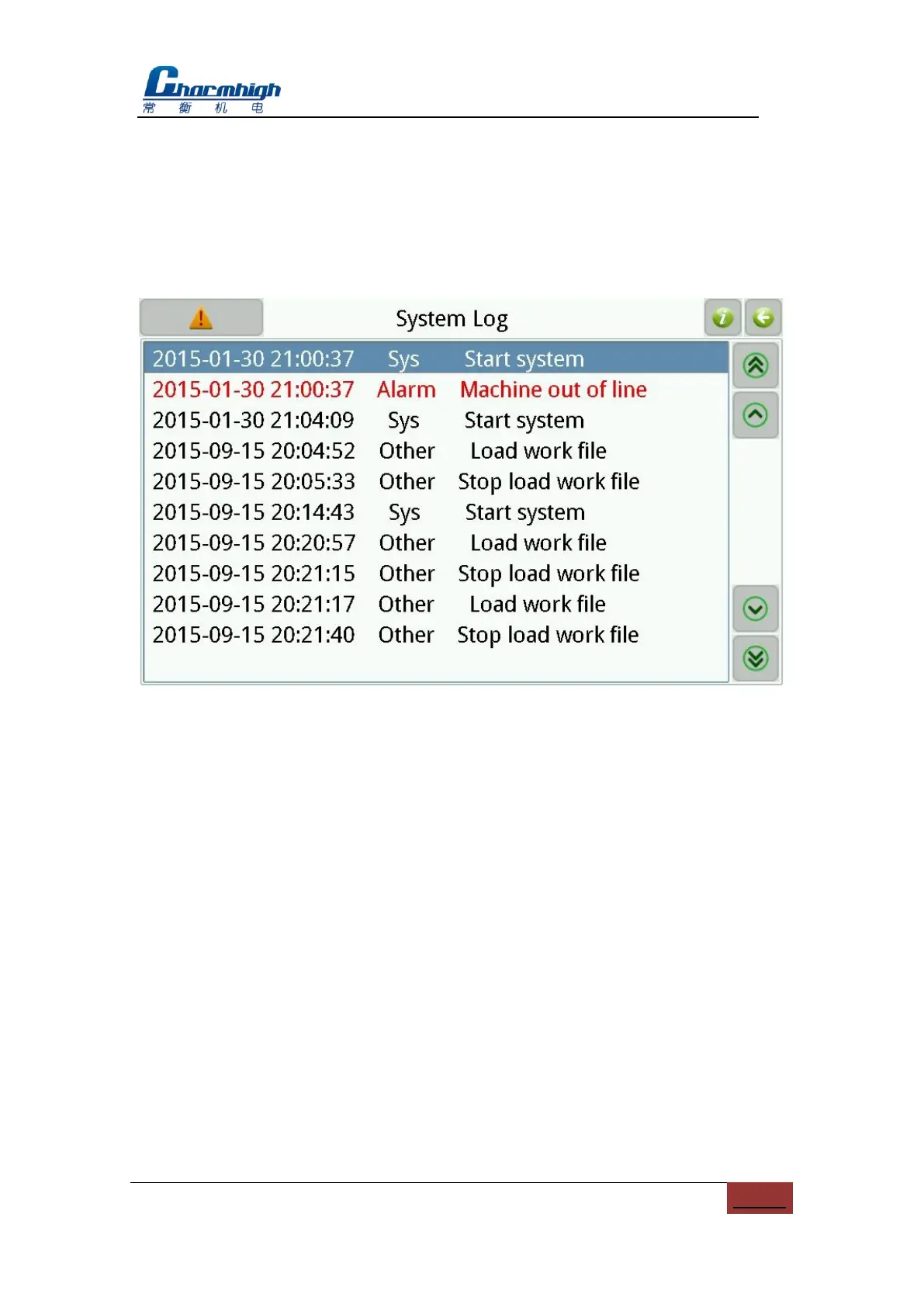All Rights Reserved
14. System Log
System log used to view all kinds of records generated by the system,Window as
show below.
Figure.14-1
15. Quick Start
(1) Create work file: By two ways:
a) Export CSV file by PCB software, and then convert it to work file, refer to section
“File”;
b) Build work file manually, refer to section “Run”-“Edit Work File”.
(2) Edit work file: Modify work file according to your needs, refer to section
“Run”-“Edit Work File”;
(3) Place material: Place material in corresponding material stack according to work
file, note some points below when placing:
a) See figure below, material disk is fixed by three points, and the tape goes across
under bearing;
