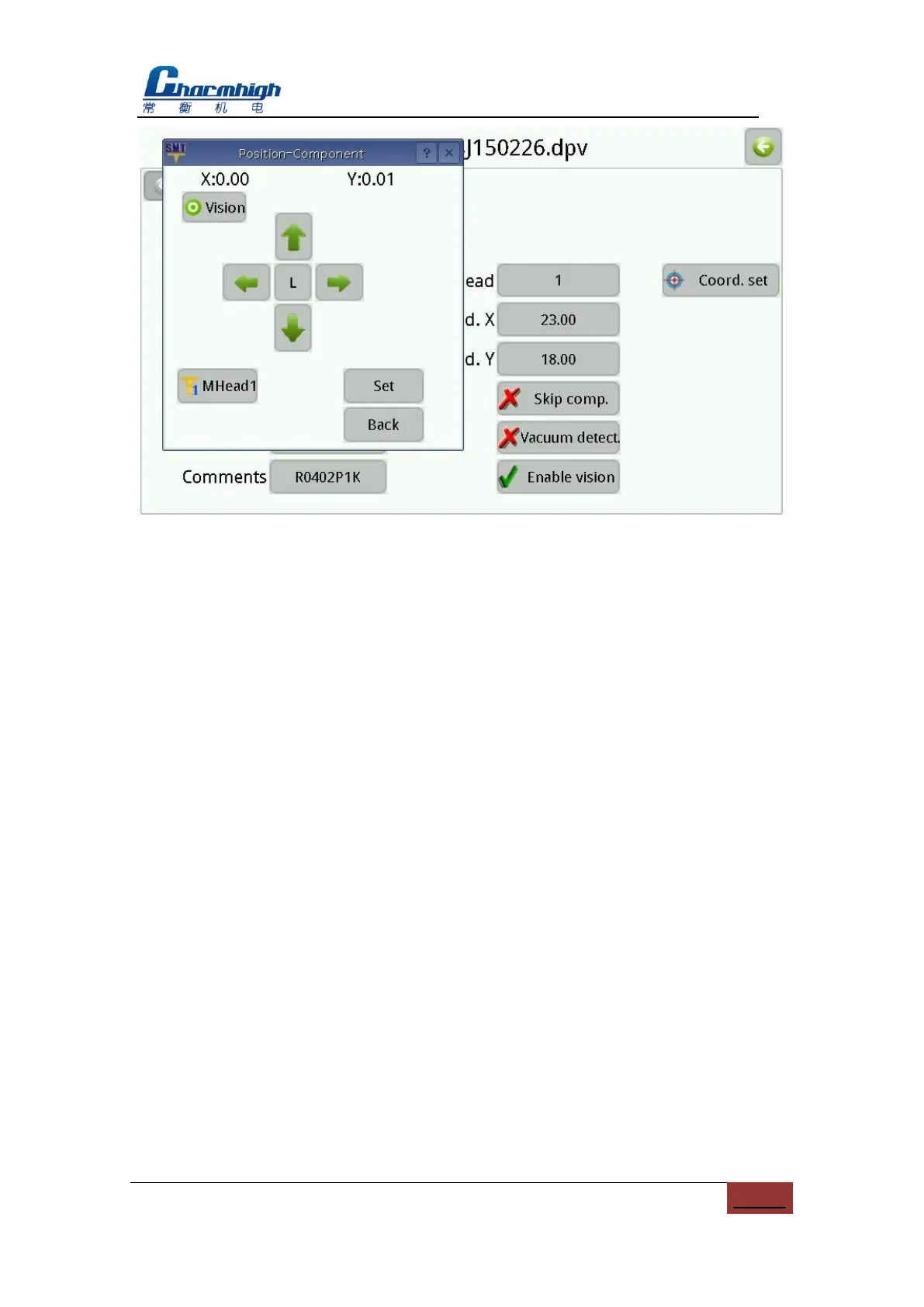All Rights Reserved
Figure.9-5
(3) Move: In the left side of the window four arrows control the mount head moving
in four directions respectively, movement speed can changed by H/L button, L
indicate low speed, H indicate high speed;
(4) Enlarge: zoom up the image;
(5) Find Target: Locating component position automatically, principle explains as
follows, the algorithm search from the image center to around, the first searched
close graph is deemed to the target which marked with red rectangle. Note, the
border of the target must be clear and closed, silk printing is found generally;
capture target is just auxiliary function, silk printing position not always be the
right position of component since the deviation of process technology, user
should set coordinate according to the position of footprint;
(6) Auto. center: Move nozzle to the center of target if target was captured;
(7) MHead n(n is MHead number): When use nozzle to positioning, click this button
then specified nozzle press down, for the convenience of observation;
(8) Apply: Click to apply changes.
9.1.2. Material Stack
Screen show as below, in this page can manage different kinds of component‟s place
position.
