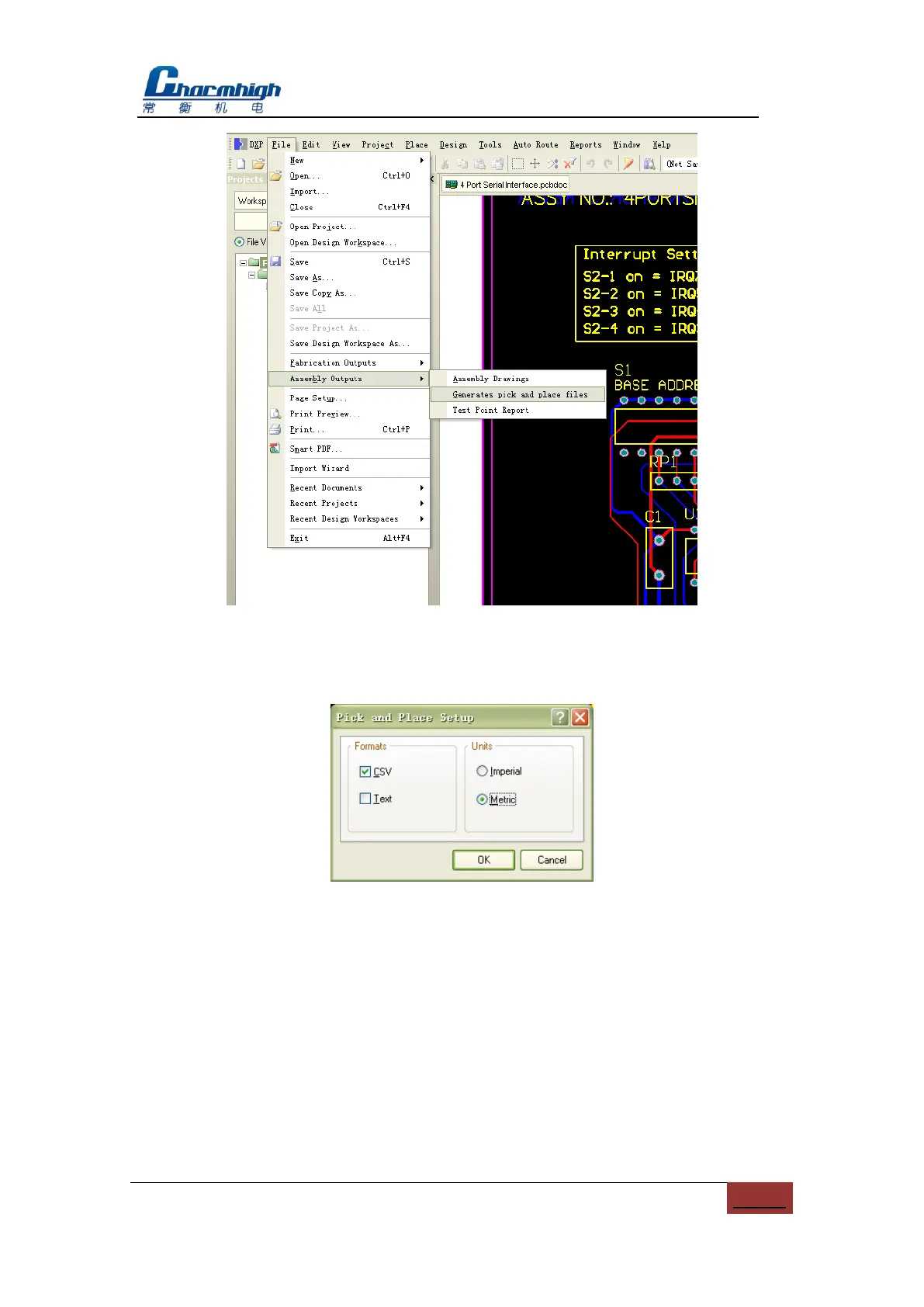All Rights Reserved
Figure.12-3
(4) Figure as below, select “CSV” and “Metric” in popup dialog box, click “OK” to finish,
generated CSV file can be found in same directory of PCB file.
Figure.12-4
12.1.2. By Protel
(1) Open existing PCB file, note, same component must have same designator,
otherwise one component may occupies more than one material stack, since
convert tool identifies different material stack by designator of component;
(2) Selecting “Edit”-“Origin”-“Set”in menu bar to setting PCB origin, note, for top layer
setting origin in left bottom corner of PCB, for bottom layer setting origin in bottom
right corner of PCB and check mirror image option when converting;
