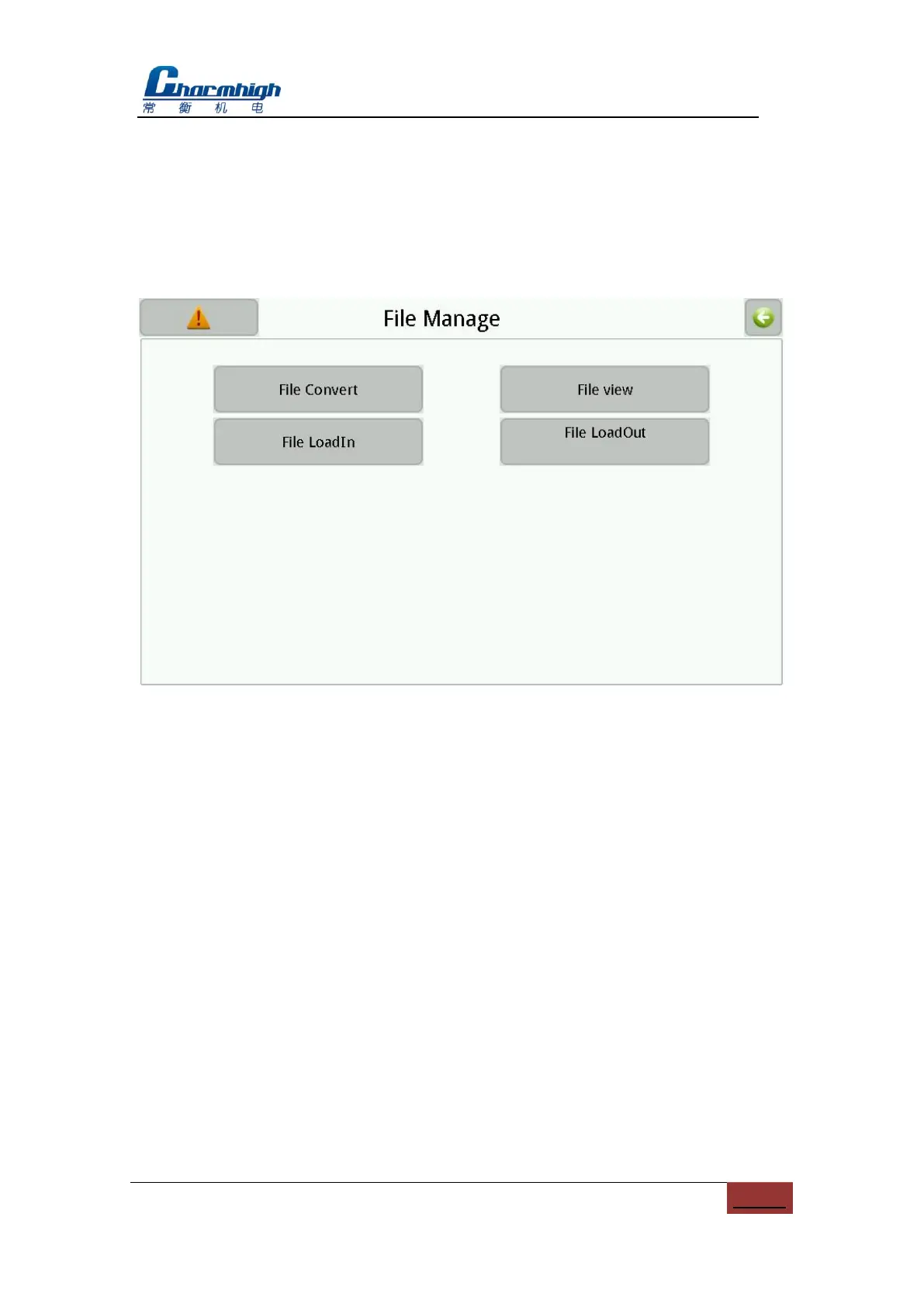All Rights Reserved
12. File
Used for managing work files and production files which generated by PCB
software, screen as show below.
Figure.12-1
(1) File Convert: In order to using CSV files generated by PCB software to work, a
tool that convert CSV file to work file is required, see the usage of convert tool
below;
(2) File view: Browse all of CSV file and work file in system;
(3) File LoadIn\LoadOut: LoadIn\LoadOut CSV file or work file, button valid when
USB storage device is connected.
12.1. Generate CSV File
12.1.1. By Altium Designer
(1) Open existing PCB file, note, same component must have same designator,
otherwise one component may occupies more than one material stack, since
convert tool identifies different material stack by designator of component;
(2) Set PCB origin, figure as below, note, for top layer setting origin in left bottom
