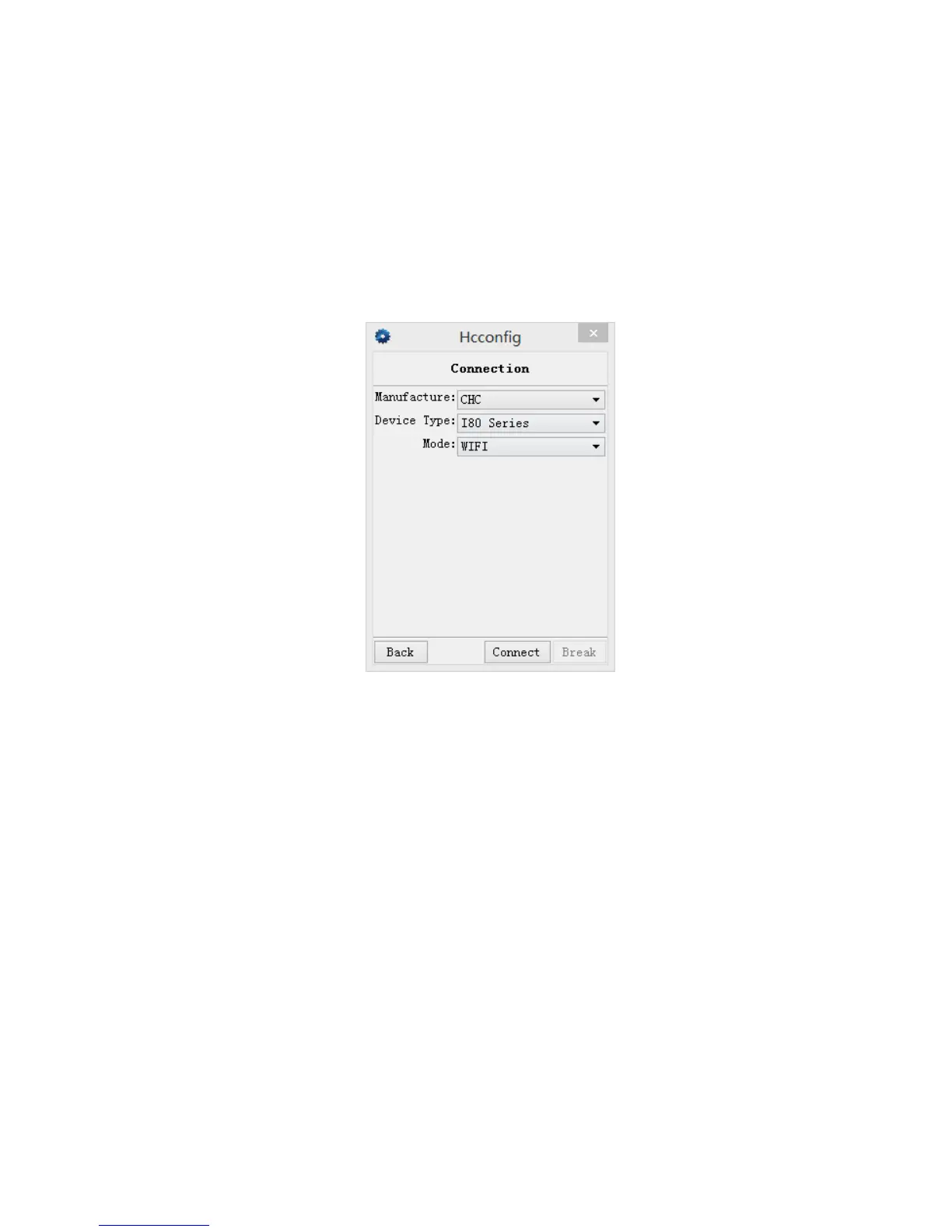17
1.Using WIFI to Connect
Start PDA, enter the main interface→click [Settings]→[Connections]→[Wi-Fi], then find
the required receiver’s SN, input WIFI password, the default password is 12345678, click
[Finish]. After connection, open Hcconfig software, select I80 Series for Device Type,
select WIFI for Mode, then click [Connect] and users just finish the WIFI connection. ( the
WIFI mode is suggested)
2.Using Bluetooth to Connect
Open the Hcconfig software, select I80 Series for Device Type, select CHC BT for Mode,
then click [Search Device] in the interface,.when users find the Bluetooth device, select it,
then click [Connect].
