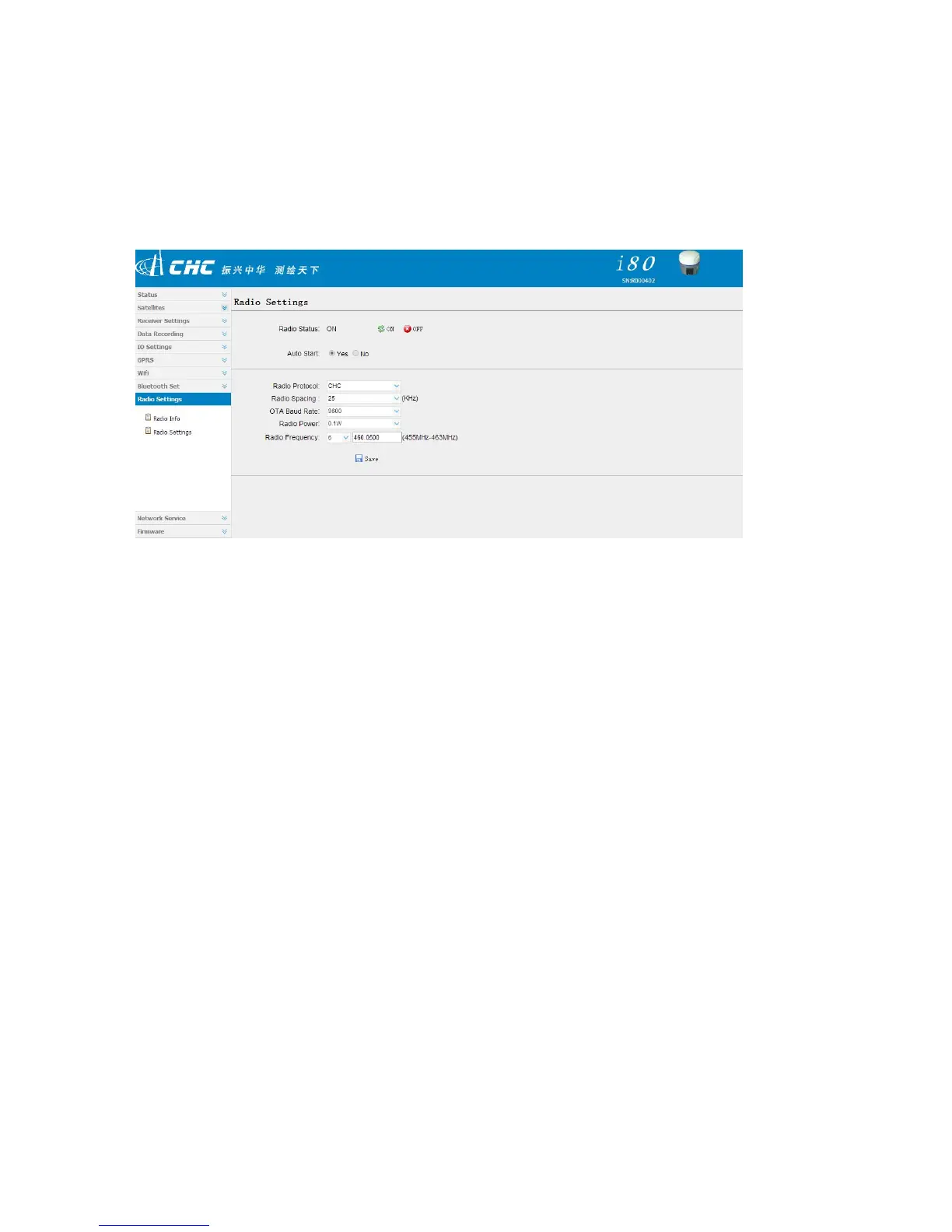66
Radio setting: to set radio status, auto start, radio power, frequency and so on. When using
web page setting alone and the radio function is required, users need to turn on Radio
Status and Auto Start. If the radio in IO setting is required to be used, the premises are
also turning on radio status, setting appropriate frequency, power and so on.
7.10 Network service
Network service includes:
HTTP: HTTP port number is 80 by default, no changes.
FTP service: FTP service can set the machine’s FTP storage, user name and password.
7.11 Firmware
Firmware Info: Firmware Info interface shows information about the firmware’s current
type, release time, description and so on.
System log: running log of system firmware can be downloaded, which is convenient for
developers to analyze problems.
