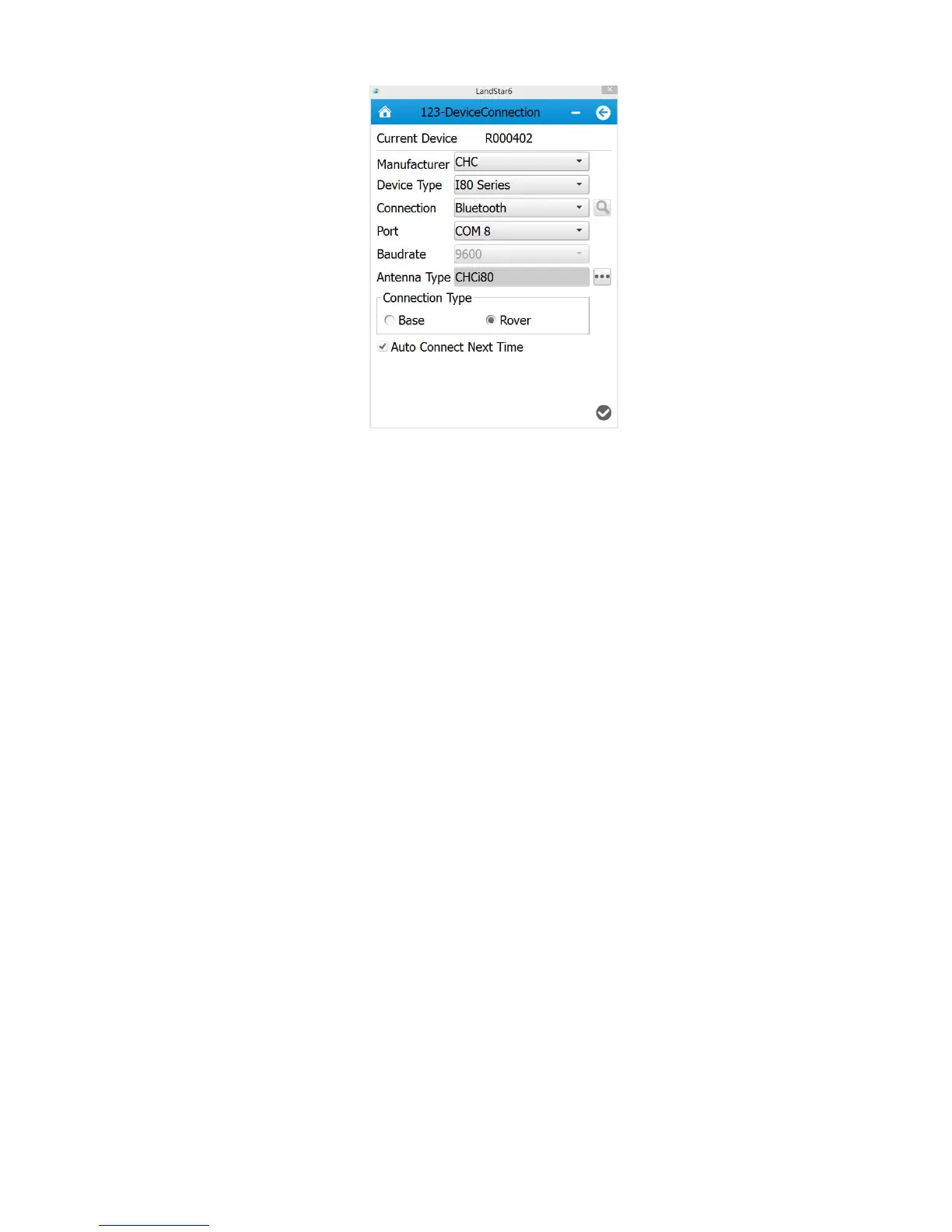31
4.3.1 GPRS Status
Use Landstar6 to connect the receiver. In the process of the base or the rover using network,
if the rover’s network is not open, the sever is definitely unable to log in. So the first thing to
do is to open mobile network, the specific opening method is shown as follows:
After connecting PDA to the receiver, select [Device]→[ Wireless Network Config], check
Pousersr on , select 2G or 3G, then click [Set], there will be a prompt window showing that
the mobile network is started successfully. If using LCD panel to set the network, the
operation can be skipped. If the function does not work, users can check details in usersb
pages.( More details can be found in chapter 7.6)
