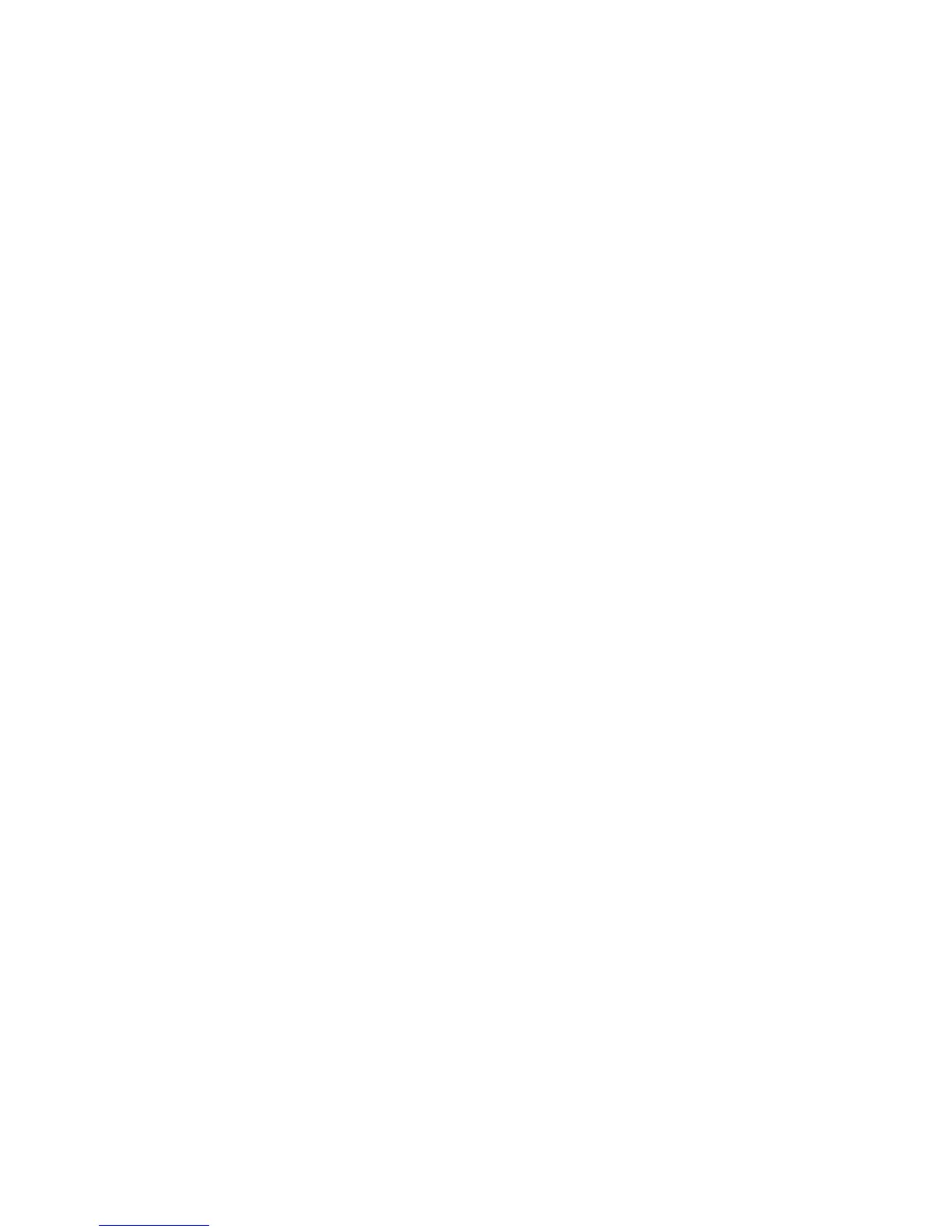29
After setting, users need to go back to break the Bluetooth if Bluetooth is connected, then
restart the receiver. Users don’t need to do break connection if it’s WIFI connection mode.
The base will transmit differential signals automatically after searching satellites. After start
base successfully, the differential data light will flash per second.
Shanghai CHC Navigation Company offers IP addresses and port numbers to users for free.
After starting the base, the data will be forwarded via a previously set server automatically.
Therefore, once a rover is bound to the base, base data will be accessible.
Notes:
In order to guarantee that user’s data is forwarded smoothly, four common servers have
been set by CHC across the country:
211 Server IP: 211.144.120.97, Port 9902, targeted at users in southusersstern and
northusersstern regions of China.
210 Server IP: 210.51.44.26, Port 9902, targeted at users in eastern and southern regions
of China.
210 Server IP: 210.14.66.58, Port 9901-9920, targeted at users in northern and
northeastern regions of China.
210 Server IP: 210.51.44.59, Port 9901-9920, can be used nationwide.
( Some changes about the above contents can be found in the latest news given by CHC
Technical Department)
4.3 Rover Operation
In Radio mode, if the base transmits data successfully, the rover will receive differential
signals. It can be checked by the differential data light. If it flashes per second, it indicates
that the rover has received differential signals. If the PDA doesn’t show Fix or Float, users
need to reboot rover and check relevant settings.
Open Landstar6, enter Bluetooth or WIFI mode by clicking [Device] at the main menu.
