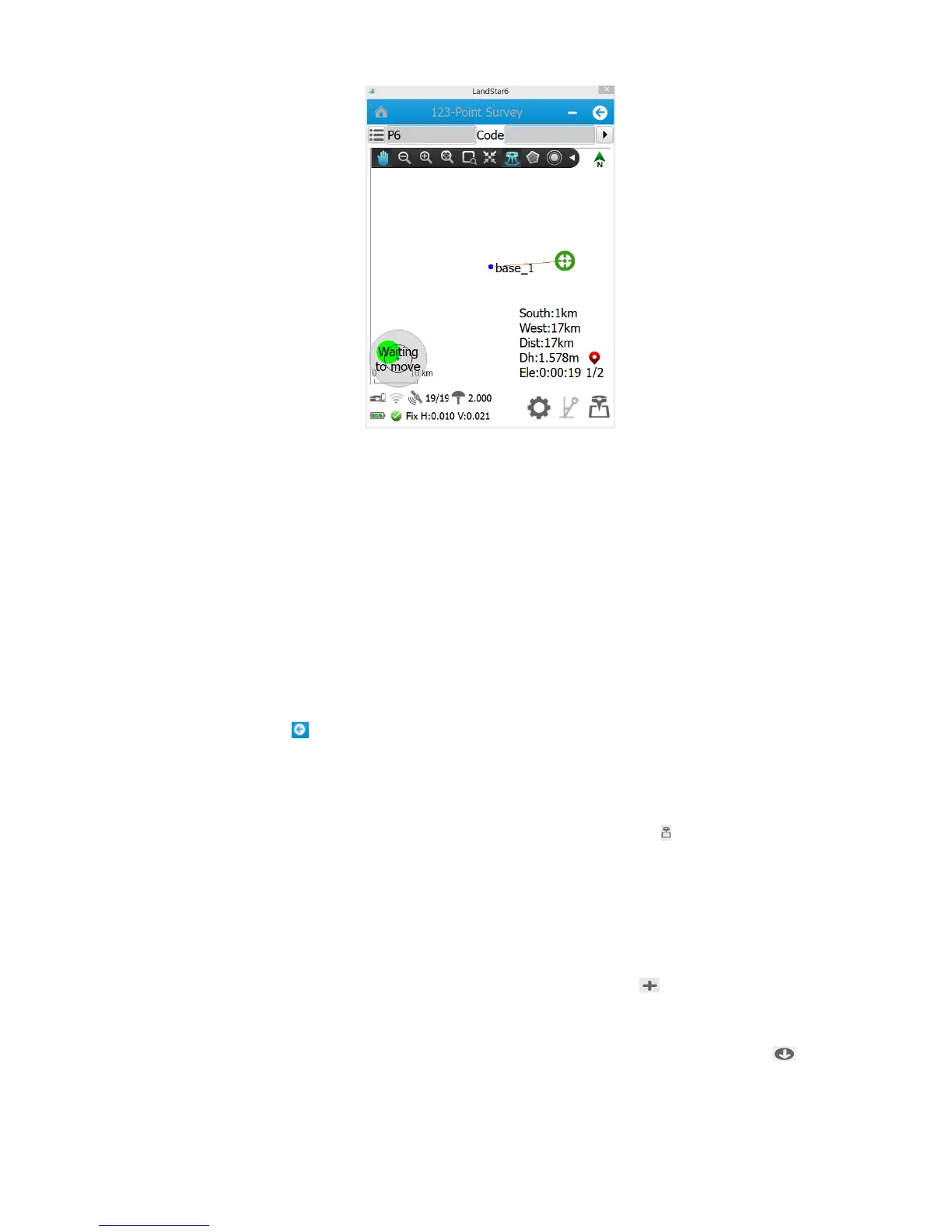42
Waiting to move: tilt the centering rod (the tilt angle should be more than 5 degrees), shift
to the next point.
Waiting for level: level the receiver.
Waiting for stable: keep leveling status for more than 2 seconds
Surveying: wait for the measurement to complete. There will be prompt tone when starting
or finishing measurement.
If users want to continue to survey points, just repeat the above operations. If users want to
exit, just click [Back
].
If users do not check Auto Measure, then the mode is [Normal Measurement Mode]
which does not need to adjust Ebubble and users can click [Survey ] directly.
6.2 New Project
Open LandStar6.0, click [Project]→[Proj.Management]→[New ] to enter New Project
Wizard.
First step: input Project Name, Created By, Date time and so on. Then click [Next
].
Second step: access to coordinate system template and select one system. Users usually
