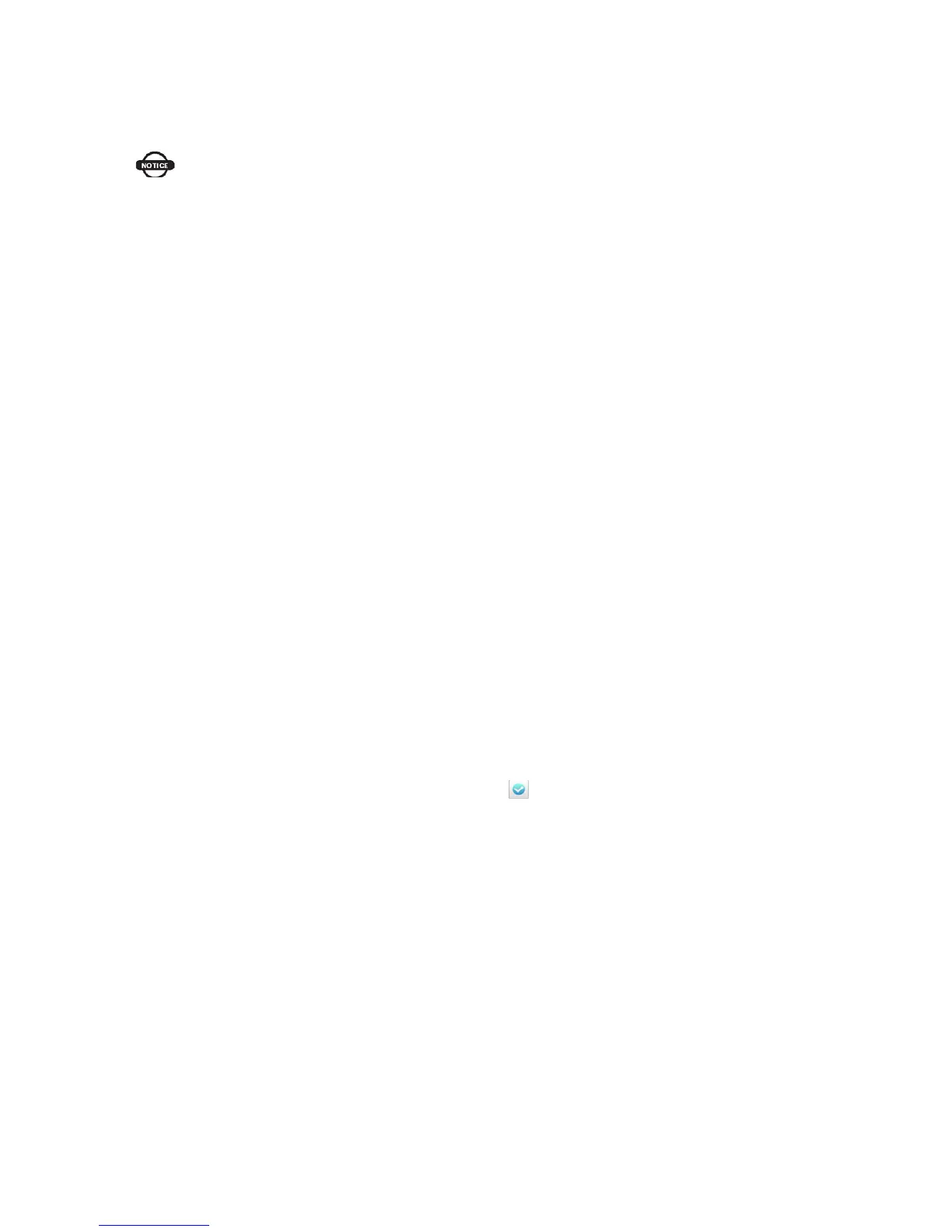21
indicates that the data is being transmitted regularly.
Notice
Once the radio channel of base is changed, the rover is required to change to the
corresponding channel. Otherwise, the rover.
3.4 Rover Operation
In Radio mode, if the base transmits data successfully, the rover will receive differential
signals. Users can check it by the differential data light. If it flashes per second, it indicates
that the rover has received differential signals. If the PDA doesn’t show Fix or Float, users
need to reboot the rover and check relevant settings.
Open Landstar6, enter Bluetooth or WIFI mode by clicking [Device] at the main menu.
1.using WIFI connection
Start the PDA, enter the main interface→click [Settings]→ [Connections]→ [Wi-Fi], then
find the required receiver’s SN, input network key, the default key is 12345678, click
[Finish]. After connection, open Landstar6, enter WIFI connection by clicking [Device] at
the main menu. Select i80 Series for Device Type, select WIFI for Connection, select
[Rover] for Connection Type, then click [finish
] ( WIFI mode is recommended)
