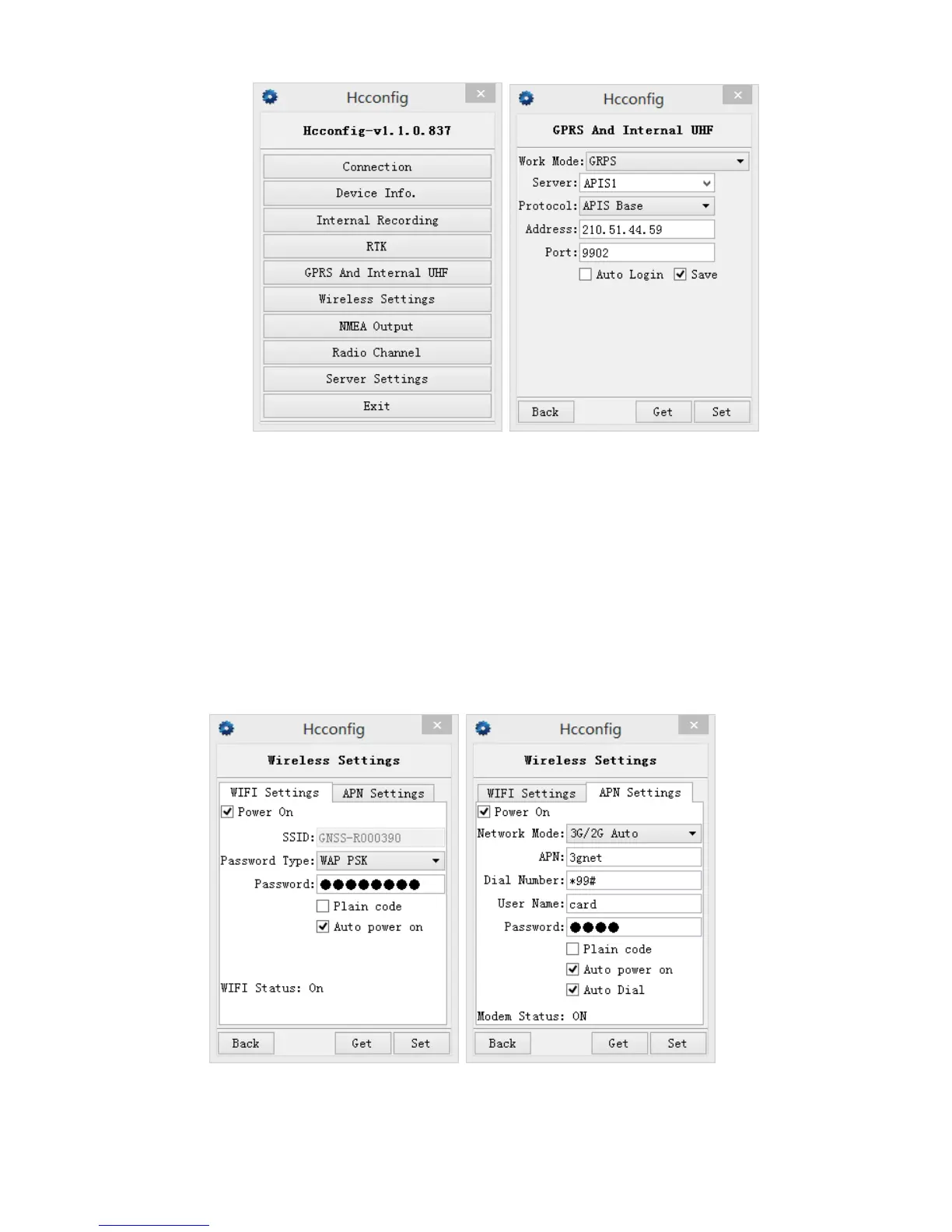28
4.2.1 Wireless Settings
Here is network mode. Click [Wireless network Config]→[APN setting]. Set network
dialing parameters as shown below, check Auto pousersr on and Auto Dial (LandStar6
can also do the settings). When GPRS has dialed up successfully, set some network
parameters in GPRS and Internal UHF interface, then just log in successfully.
