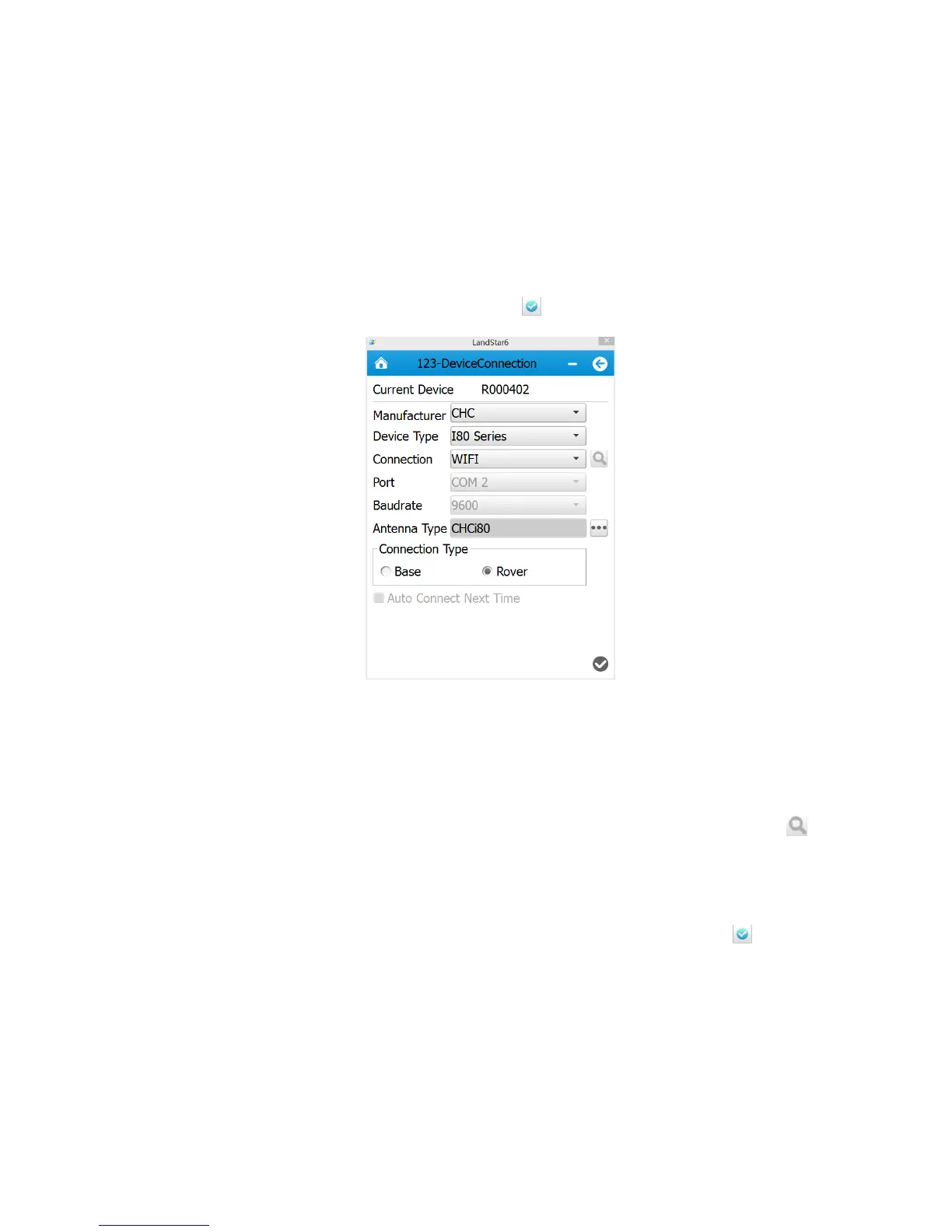30
1.using WIFI connection
Start the PDA, enter the main interface→click [Settings]→ [Connections]→ [Wi-Fi], then
find the required receiver’s SN, input WIFI password, the default password is 12345678,
click [Finish]. After connection, open Landstar6, enter WIFI connection by clicking [Device]
at the main menu. Select I80 Series for Device Type, select WIFI for Connection, select
[Rover] for Connection Type, then click [finish ] ( WIFI mode is suggested)
2. Using Bluetooth connection
Click [Device] and enter the connection. Select Bluetooth for Connection , click and
select the SN number corresponding to the rover. Select I80 Series for Device Type, select
[Rover] for Connection Type, select virtual serial port which supporting the Bluetooth
connection in PDA hardware(usually com5, com8 or com9), then click [finish
]
