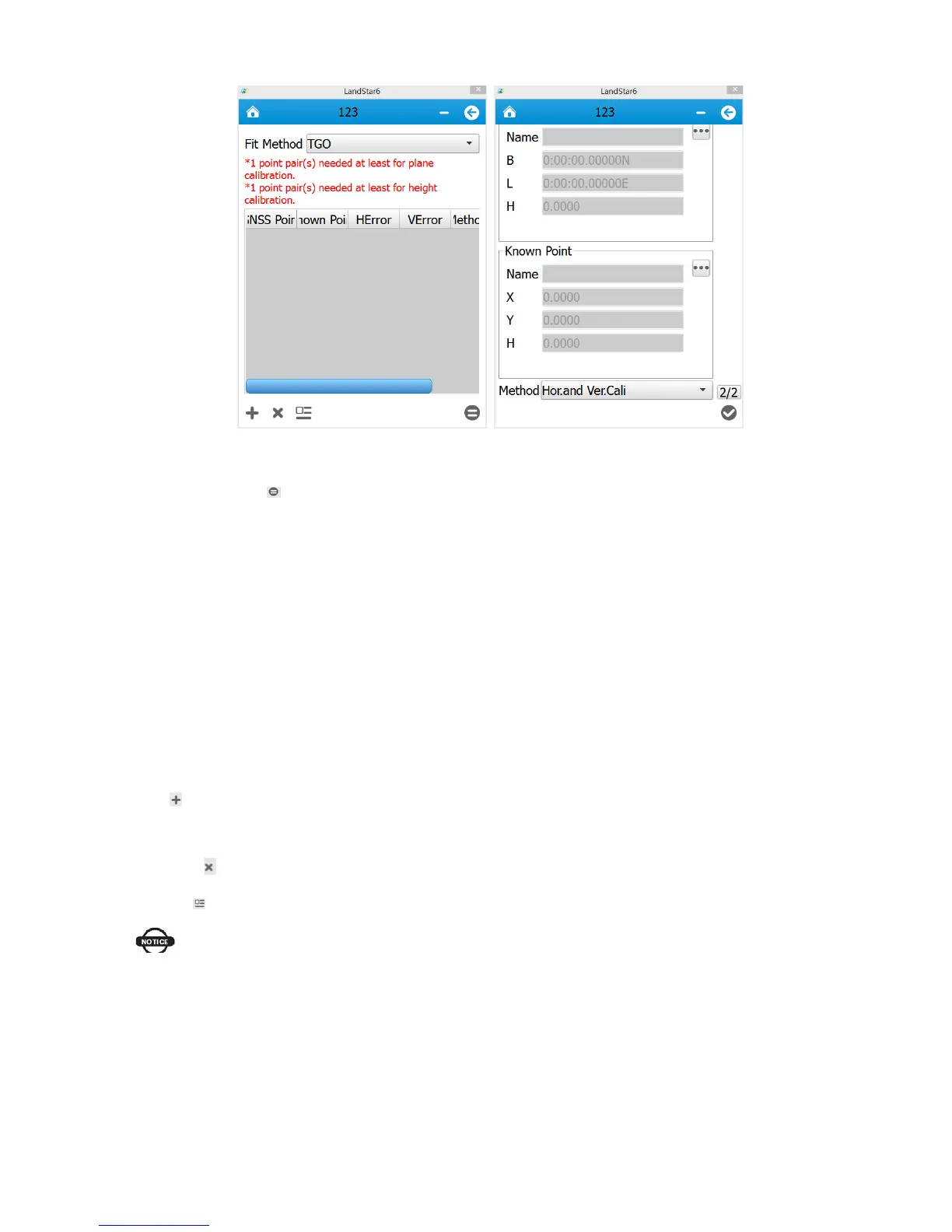48
Click [Calculate ], there will be a prompt Replace the project's current calibration
parameters? If users click [Yes], current calculated calibration parameters will be applied to
the coordinate parameters, which will come into operation against the whole project. There
will also be a calibration parameter interface so that users are accessible to check plane
calibration parameters and height calibration parameters. Otherwise, if users click [NO],the
parameters will show zero results.
Fit Method: currently supporting Fixed difference, Plane fitting, Curved surface fitting and
TGO
Add : add calibration points, GNSS points and known points, as shown in figure. Besides,
select Method: Hor.Cali, Ver.Cali, Hor.Cali and Ver.Cali
Remove : remove the selected calibration point
Details : check information of the selected calibration point
Notice
1.Only when three or more than three control points are involved in the horizontal Point
Calibration, there will be horizontal residual error which is usually within 0.015m. Only when
four or more than four control points are involved in the vertical Point Calibration, there will
be vertical residual error which is usually within 0.02m.
