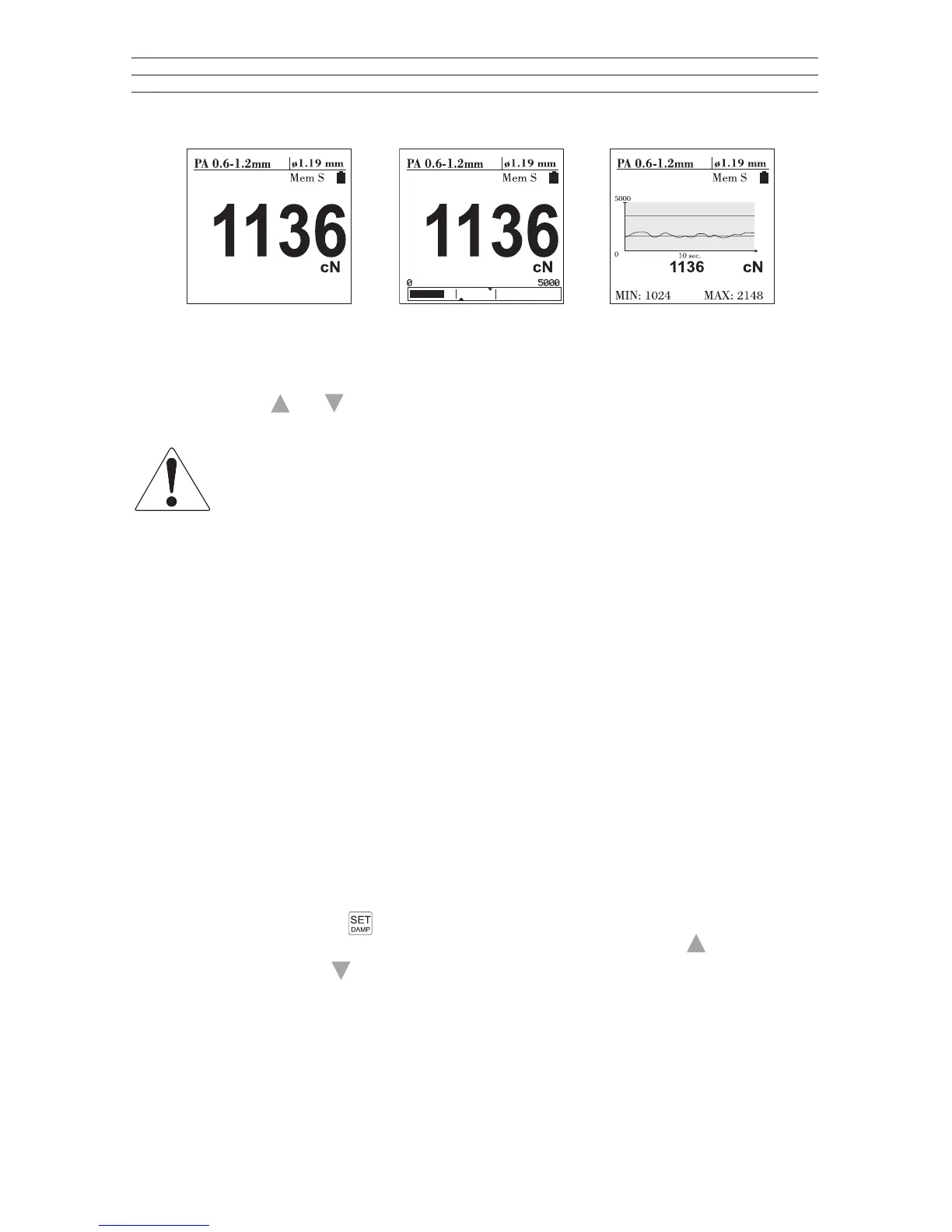–12 –
6. Press the and button simultaneously to change the different display modes
during the working mode.
Do not let the thumbpiece snap back as this could affect the calibration and
damage the instrument.
While measuring the thumbwheel of the material thickness compensator must
be set to the measurement position, so that the material diameter is not altered
inadvertently.
If you rotate the thumbwheel while the thumbpiece is in position 2 (measuring
position), the reading on the display will be updated, but the value will not be
used by the instrument to determine the tension – false measurement!
To remove the material to be measured:
1. Push the thumbpiece in the direction of the arrow into its threading
position (1)(2).
2. Remove the material to be measured.
3. Slowly set back the thumbpiece into the adjustment position (0) (2).
5.5 Damping
Feature to be used for tensions that vary strongly. In the Damping menu (Section 4.3)
you can specify separate damping factors for each material characteristic. Back in the
display mode, press the button to activate or deactivate the damping function. This
is recommended if the displayed values vary strongly. Press the button to increase the
damping value or the button to decrease it.
NOTE: Changes made to the damping factor using the arrow keys are not saved
permanently in the material characteristic. If you disable the damping feature or select a
different material characteristic, the damping factor will be reset to the value originally
saved for the material characteristic.
Numerical Display
Display with bargraph
Graphical Display
FIG. 8 FIG. 9 FIG. 10