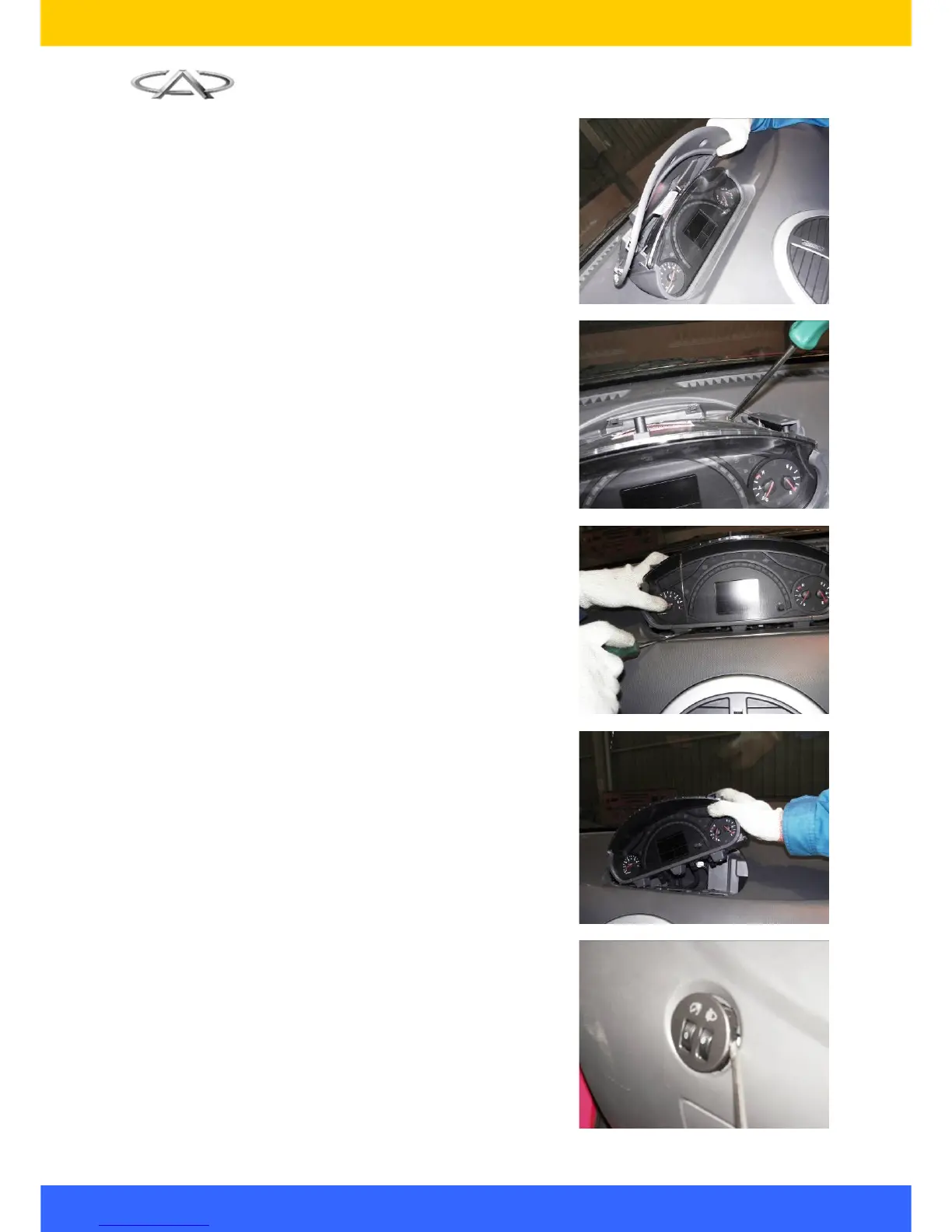Chery S18D Service Manual
1.4. Remove the lower cover of instrument panel
(avoid the break of the two clips in inner side)
1.5. Remove the two fixing screws connecting the
dashboard and instrument panel body with
cross screwdriver.
1.6. Pry out the dashboard body with slotted
screwdriver.
1.7. Pull off the harness connector on instrument
panel body and remove it.
1.8. Pry out the dashboard brightness adjusting
switch with slotted screwdriver.
41