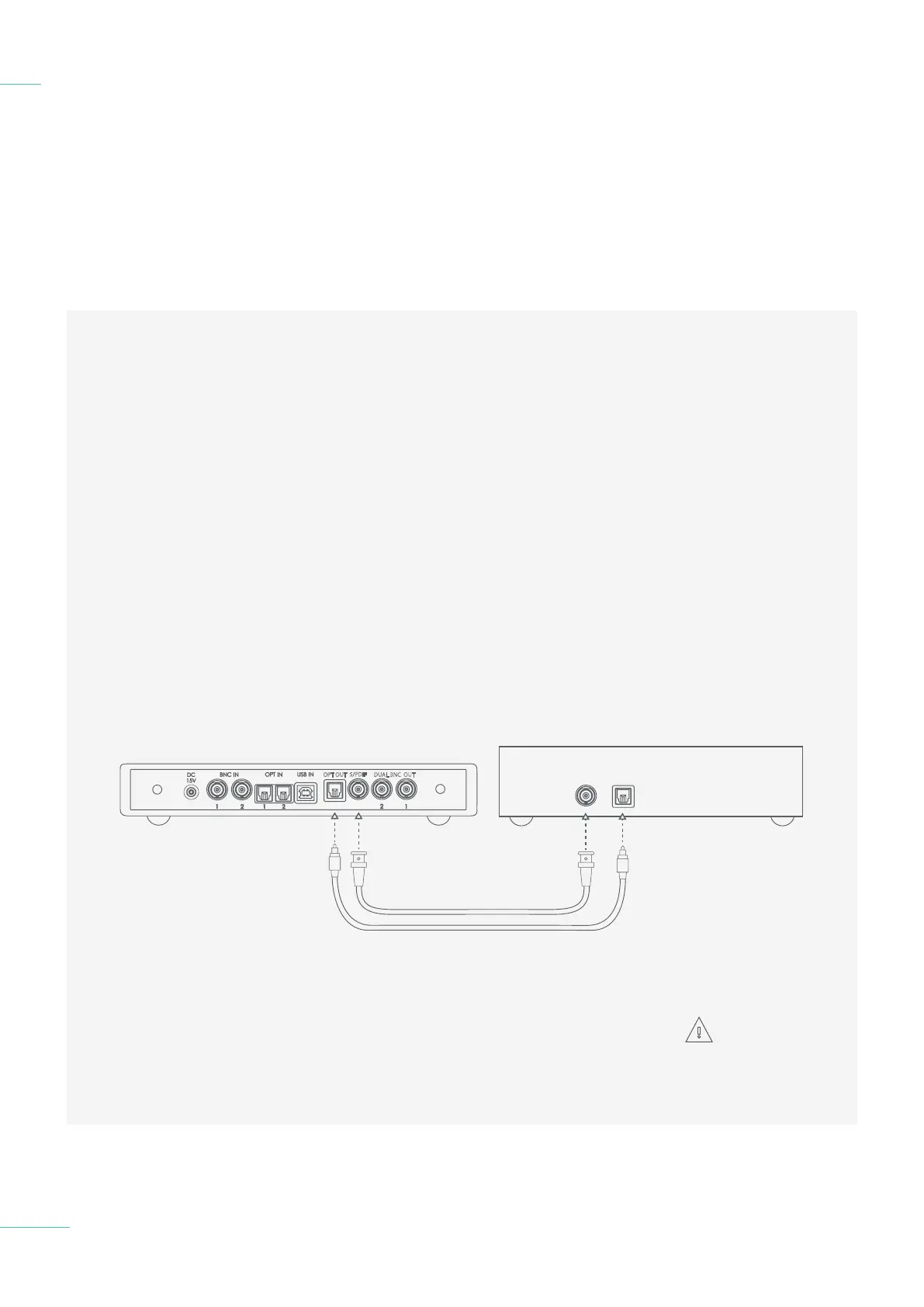Chord Electronics
Hugo M Scaler | Manual
_
Although the Hugo M Scaler is
optimised for use with Chord
Electronics’ DACs, especially
for the full 768kHz upscaling/
decoding performance, the Hugo
M Scaler can be connected to
a third-party DAC to increase
performance.
Connection to a third-party
DAC can be made either via the
available BNC output, or the
optical output. The dual-data
BNC outputs must not be used
with non-Chord Electronics
DACs.
4.1 Placement
4.2 Connecting an input to
Hugo M Scaler & input
selection
4.3 Connecting Hugo M Scaler
to Hugo TT 2
4.4 Connecting Hugo M Scaler
to another DAC
4.5 Output sample rate settings
Connecting Hugo M Scaler
to another DAC
4.4
22 // 30
OPT OUT
S/PDIF
DUAL BNC OUT
4) Select the appropriate input
on the DAC
5) Connect the output of the
device you wish to play music
from to the digital inputs of
the Hugo M Scaler
6) Initiate music playback via the
Hugo M Scaler
1) Turn o both the Hugo
M Scaler and any connected
equipment
2) Locate the S/PDIF output
connector or the Optical
output and successfully
connect to the corresponding
input on the chosen DAC
3) Turn on all equipment
including the Hugo M Scaler
It is recommended
that you choose the
highest resolution
output of the Hugo M Scaler
for best performance. The
graph below illustrates the
highest possible sample rate
for each connection:
