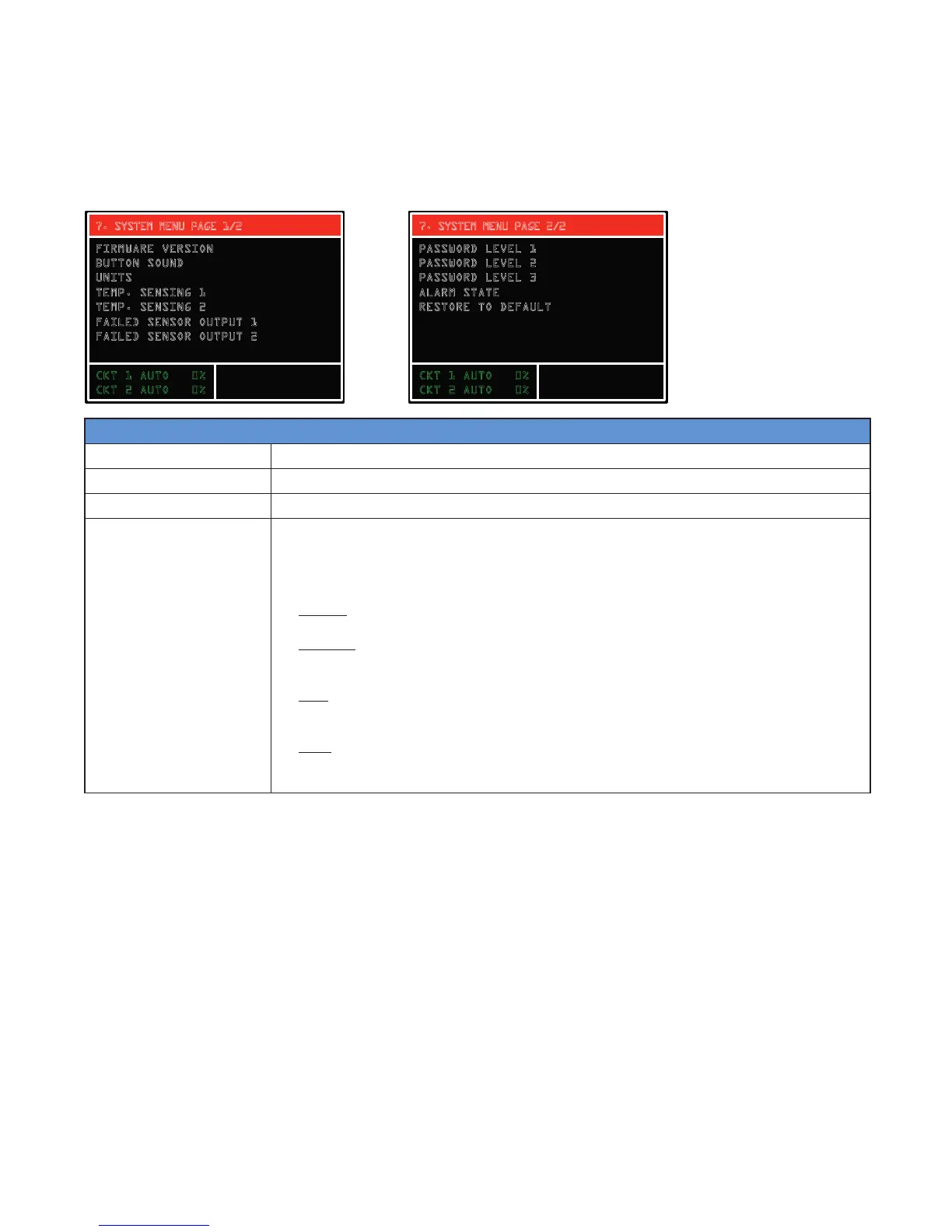17
The Systems Menu
Security Level 3
The System Menu provides access to system information and system settings for the ITC. Items contained in the
System Menu include: Firmware Version of the ITC, Button Sound for Keypad interaction, Units (Temperature), Tem-
perature Sensing Type, Failed Sensor Output, (Security) Password for Levels 1, 2 & 3, Alarm State (normally open or
normally closed) Restore to Default (Settings & Parameters).
7. System Menu
Firmware Version Identifies the Firmware Release of your ITC.
Button Sound The Button Sound may be kept ON or turned OFF
Units Temperature Units, Fahrenheit or Celsius
Temp Sensing 1
The ITC accepts up to two RTD inputs per channel. In Auto Control Mode, the output
of each circuit will function according to the Temp Sensing Setting. However, when
in Manual Mode, the Output will only consider the Output % as selected by the User.
The following settings and their respective function are available when in AUTO Mode:
• Single – Output is based on the sensed temperature of only one RTD sensor. The
2nd RTD Sensor is not recognized.
• Average – Output is based on the average sensed temperature of the two RTD Sen-
sors. If Average is selected and only one sensor is employed, the unit will sense
an open sensor. See Failed Sensor Operation below.
• Low – Output is based on the lowest sensed temperature of the two RTD Sensors.
If Low is selected and only one sensor is employed, the unit will sense an open
sensor. See Failed Sensor Operation below.
• High – Output is based on the highest sensed temperature of the two RTD Sensors.
If High is selected and only one sensor is employed, the unit will sense an open
sensor. See Failed Sensor Operation.
7. SYSTEM MENU PAGE 1/2
FIRMWARE VERSION
B
UTTON SOUND
U
NITS
T
EMP. SENSING 1
T
EMP. SENSING 2
F
AILED SENSOR OUTPUT 1
F
AILED SENSOR OUTPUT 2
CKT 1 AUTO 0%
C
KT 2 AUTO 0%
7. SYSTEM MENU PAGE 2/2
PASSWORD LEVEL 1
P
ASSWORD LEVEL 2
P
ASSWORD LEVEL 3
A
LARM STATE
R
ESTORE TO DEFAULT
CKT 1 AUTO 0%
C
KT 2 AUTO 0%
