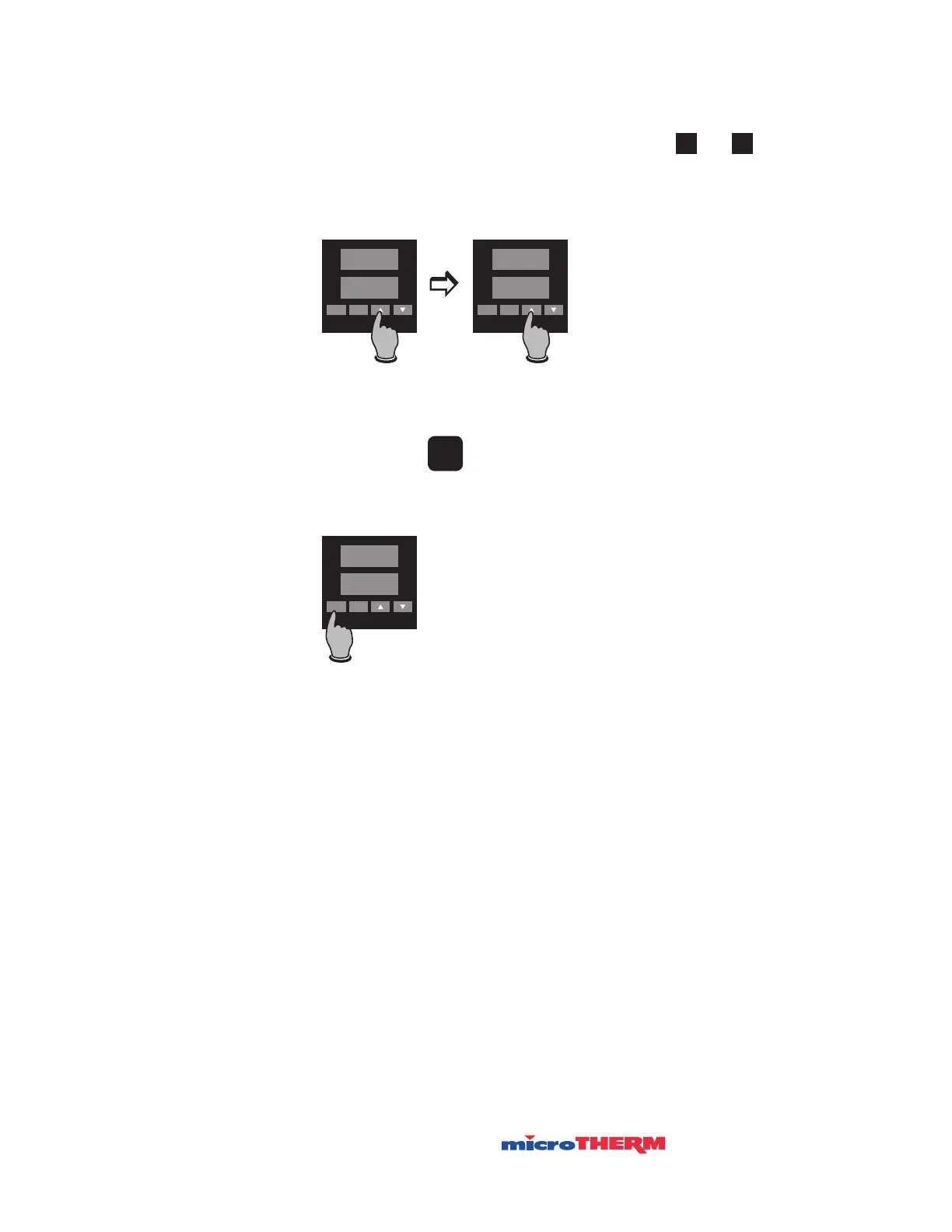User Instructions
To change a MENU value:
After the MENU is selected and displayed, use the and
pushbuttons to change the value. For large adjustments (for
example, 100 to 200), hold the pushbutton pressed and the
display will change more quickly.
To return to Operating Mode:
Press and hold for more than 3 seconds. The controller
will automatically return to operating mode after 10 minutes of
no pushbutton activity.
Hold for at least
3 seconds.
Every parameter or selection in the 2104 controller’s setup
PAGEs has an identifying MENU. The MENUs are accessible
only if the correct Security Code is entered. This allows you to
set the Security level that is apprpriate for your operating
environment, prohibiting unauthorized access to or accidential
changing of control parameters.
The microTHERM™ system is factory preset to security code
123. To adjust any of the controller’s setup parameters, the
security code must be set to 458.
The Security Code is entered on the Control PAGE CTRL, at
the MENU LOCH. This code determines which MENUs may be
adjusted.
Security Code
▼
▲
RESET
16
SP
100
RESET
AUX
SP
200
RESET
AUX
STBY
101
RESET
AUX
