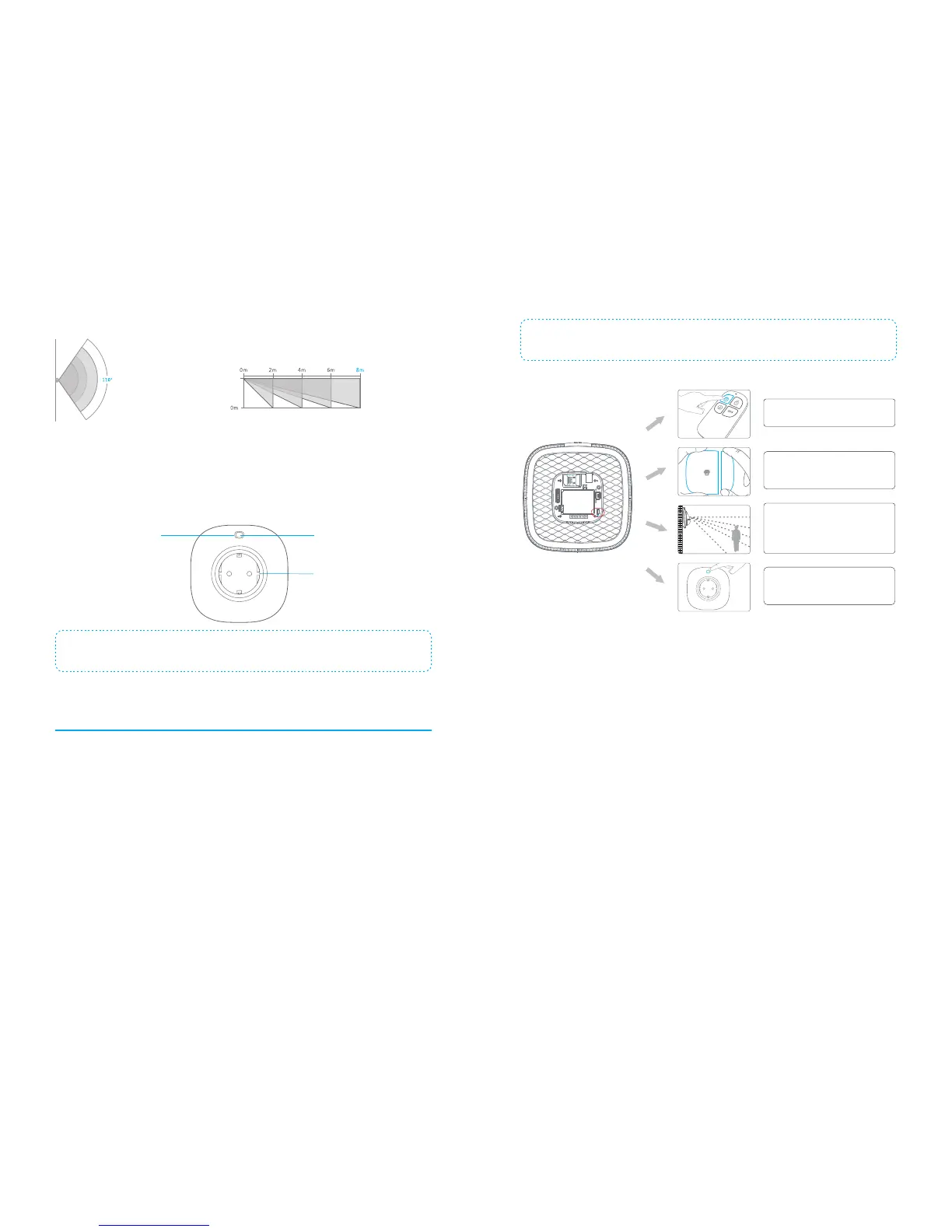2.5m
Top View
Side View
Smart Switch
The H4 panel can be matched with multiple smart switches. You can control home
appliances remotely using these switches.
Status Indicator Light
Pairing button/
On-off button
Electrical Socket
Note: When the power is on, the status indicator light will glow steadily; when power is off,
the status indicator light will turn off.
Accessory Pairing/Removal
Accessories in this kit was paired before the products left the factory. New accessories
have to be paired with the panel successfully before installation for use.
Pairing Wireless Accessories
Press the Pairing button once on the panel (see g.). The panel will make a “Di” sound
once, before entering pairing mode. If you trigger the wireless accessory once, the
panel will make a “Di” sound once; this completes pairing with the panel. The detector
of the rst paired is Zone 1; the detector of the second paired is Zone 2, and so on.
Names of the detectors can be customized via App.
Note: If the panel makes a “
Di
” sound once, that means successful pairing; if the panel makes
a “
Di
” sound twice, that means repeated pairing.
Press any button on the remote
control
Separate the transmitter from the
magnet by at least 2 cm
Place the PIR motion detector in a
high position and then walk within
the detection area to trigger the
PIR alarm once (the indicator light
ashes once).
Press and hold the Pairing button
and the switch will make a “Di”
sound once
Pairing Wireless Siren (requires separate purchase)
Press the Pairing button of the wireless siren once; it will make a “Di” sound once,
before entering pairing mode. Then press the Pairing button of the panel twice; the
wireless siren will make a “Di” sound once, that means repeated pairing.
Removal of Wireless Accessories
Press and hold the Pairing button of the panel for 5 seconds until it makes a “Di”
sound once and then release. All wireless accessories have been removed. Wireless
accessories can also be removed by category through the App.
Removal of Wireless Siren (Requires Separate Purchase)
Press the Pairing button of the alarm for 8 seconds and it will make a “Di” sound once,
successfully disconnecting the wireless siren from the panel.
