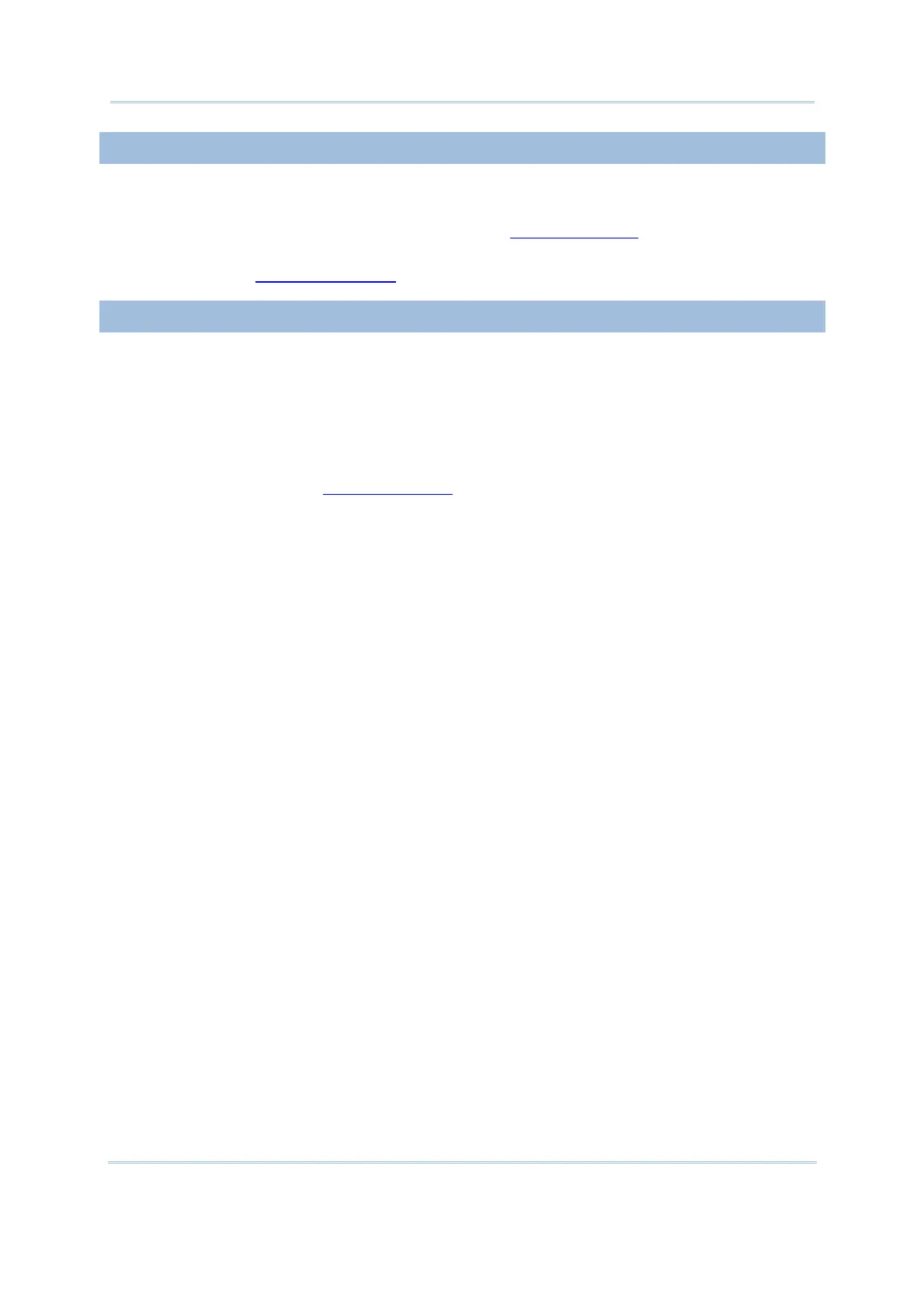94
8200 Series Mobile Computer Reference Manual
VIA WI-FI
Make sure the mobile computer is connected to an access point properly, under the
same SSID. Try to establish connection again.
Check if the relevant settings are correct. (See 3.11 Wi-Fi Menu.)
If the problem persists, run the Echo Test to check if the connection is working
properly. (See
3.11.5 Echo Tests.)
VIA ETHERNET CRADLE
Check if the Ethernet connection is correct and secured.
Make sure the networking parameters are configured properly. Try to establish
connection again.
Make sure the mobile computer is well seated inside the cradle. DO NOT remove the
mobile computer or disconnect the cradle before communications are done.
If the problem persists, run the Echo Test to check if the Ethernet connection is
working properly. (See
3.9.3 Echo Tests.)
